The Ganttic Planner mobile app just got even better. Finding the right people for the job is now simpler and faster with the new resource filtering feature—available in the main Gantt chart, Resource List and the Project Gantt.
Whether you’re planning across your entire portfolio or focusing on a single project, resource filtering lets you sort and refine resources by any attribute, helping you locate the best match in seconds.
Gantt Chart
The Gantt Chart view is the central planning interface in the Ganttic Planner mobile app, providing a visual timeline of all your scheduled tasks, projects and resources.

With the new filtering feature, you can cut through the noise and focus only on the resources relevant to your current work. Simply click on the funnel icon in the Side Menu to apply a filter.
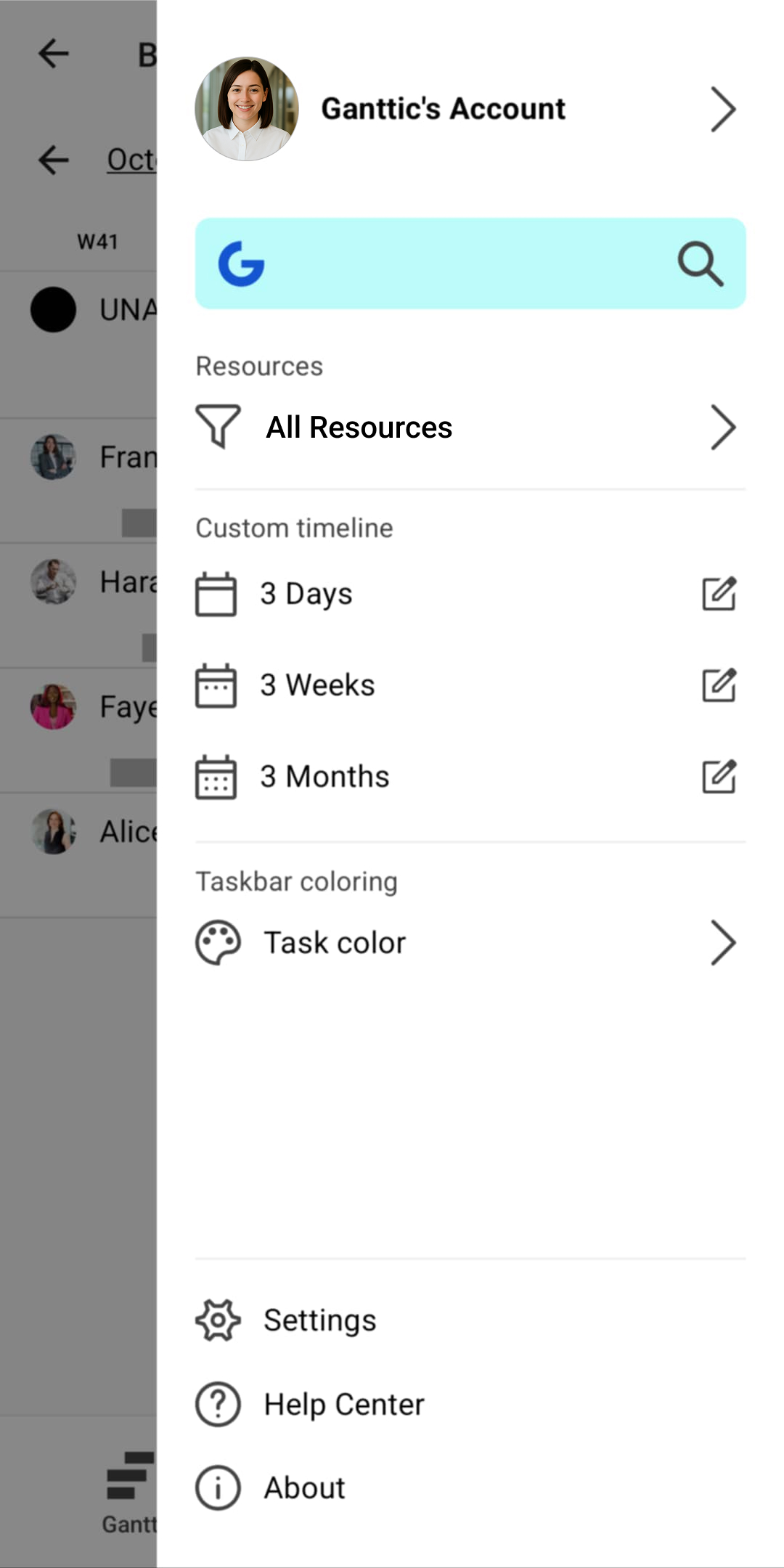
You can now choose between:
- All resources
- Favorite (starred) resources
- Filter by data for highly specific results
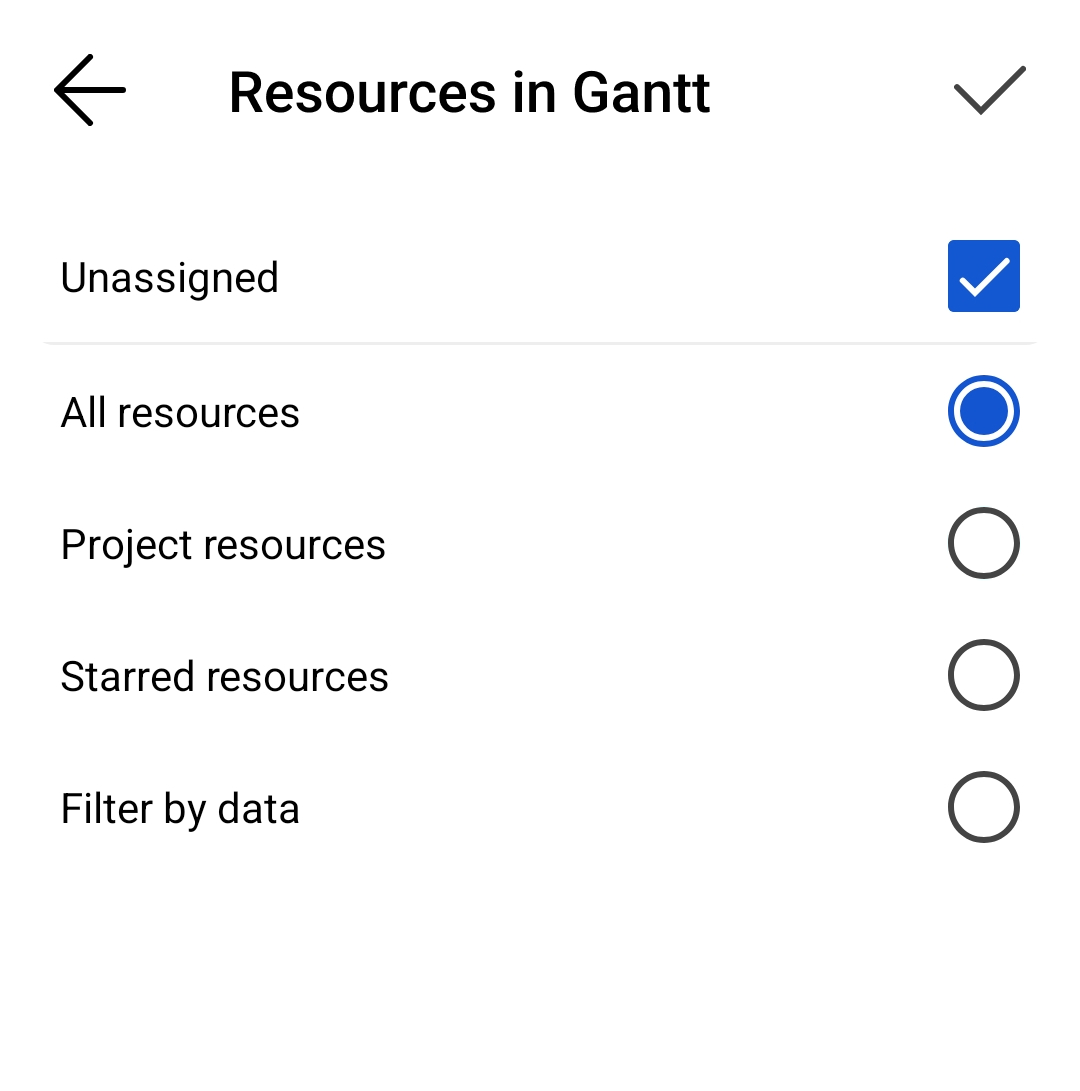
Combined with custom timelines and coloring, filtering makes the Gantt Chart more flexible and powerful than ever.
Resource List
The Resource List provides a comprehensive view of accessible resources. From this central hub, you have several ways to manage and view resource timelines, create new resources, and access resource details directly from your mobile device.
Access the Resource List by tapping on the Resources icon in the bottom navigation bar.

You’ll see a complete list of resources, their colors and any additional information based on your access rights.
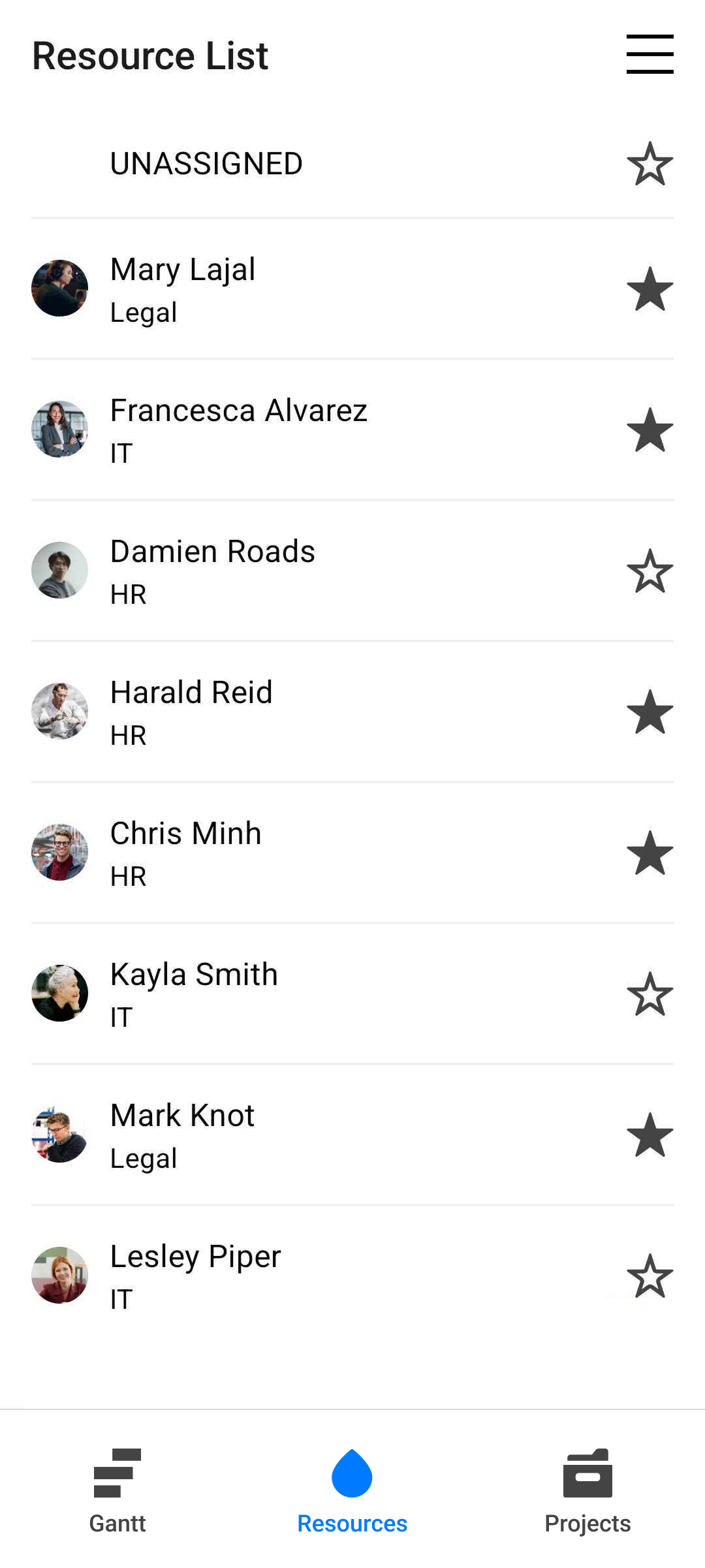
With the new filtering feature you now get to choose to see the whole resource pool, preselected starred resources or filter by any other data that describes your resources. The search function is a great tool for quickly finding the right resources when working with large teams or equipment inventories.
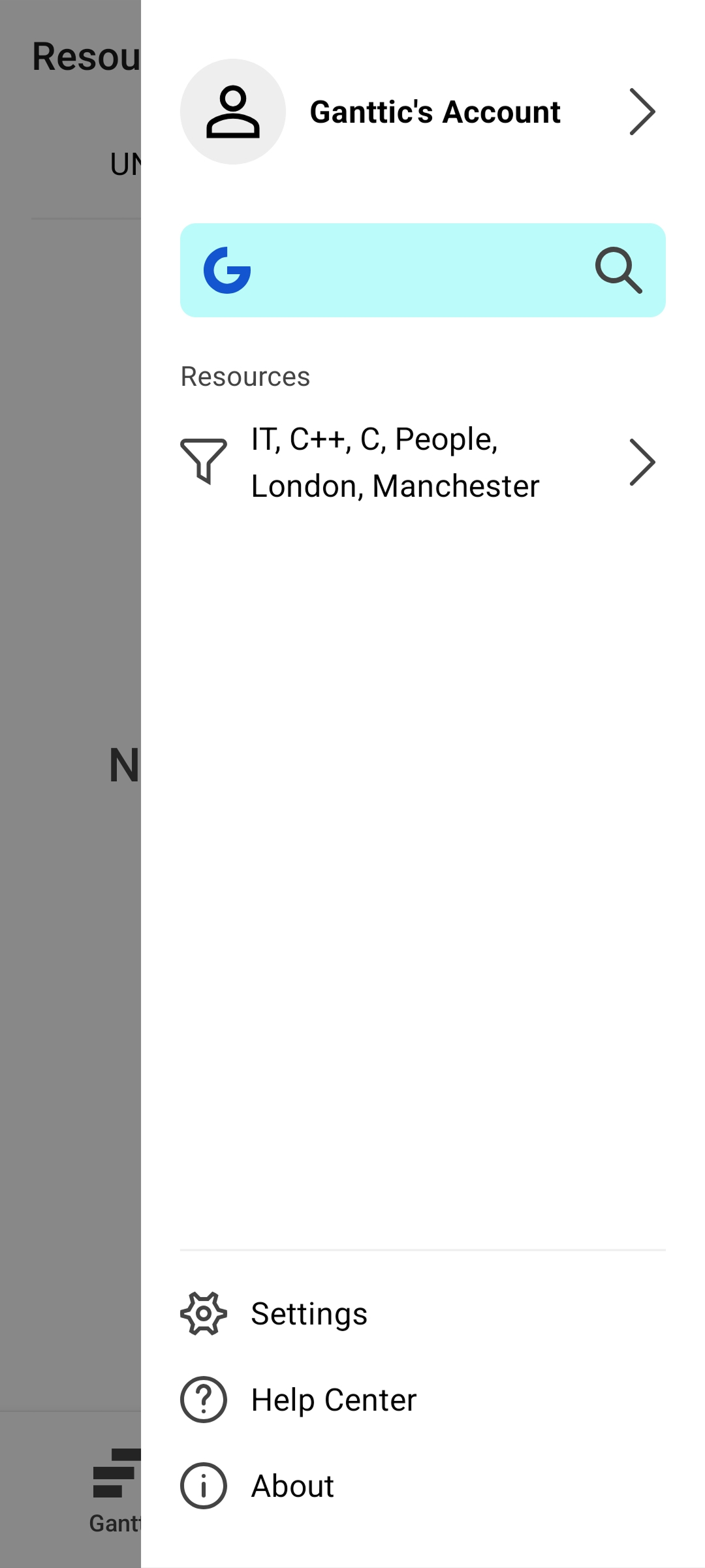
From the Resource List, you have two primary pathways to manage and interact with your resources: accessing the resource’s agenda or starring resources for use in the Gantt Chart. Additional options allow you to search, create, edit, and view important resource information.
For example, you are now able to filter out certain teams, departments or resources with specific skillset. Matching the right people for the right job is now easier than ever.
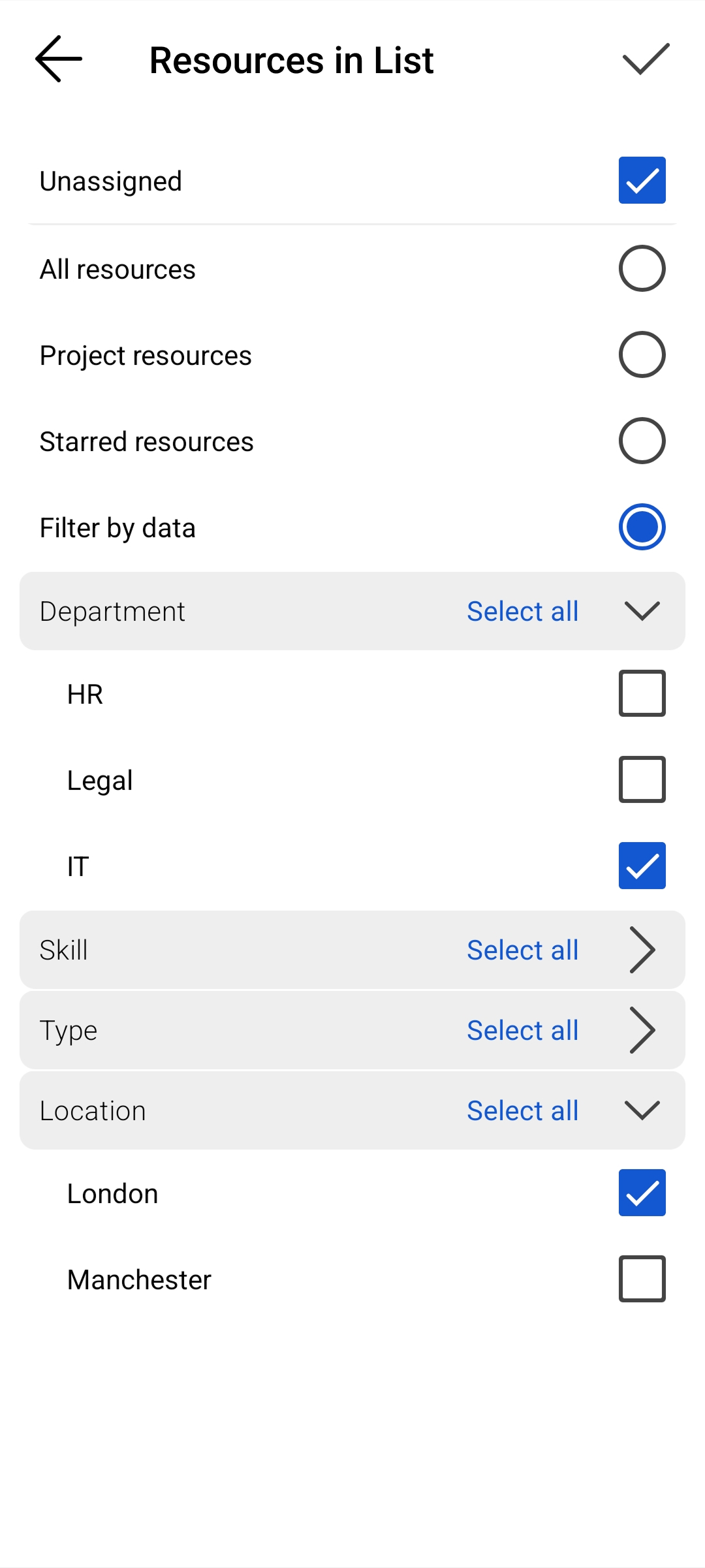
Apply specific filters when working with a large resource pool to find matching results quickly. Then mark your most used resources with the star icon for easy access later on.
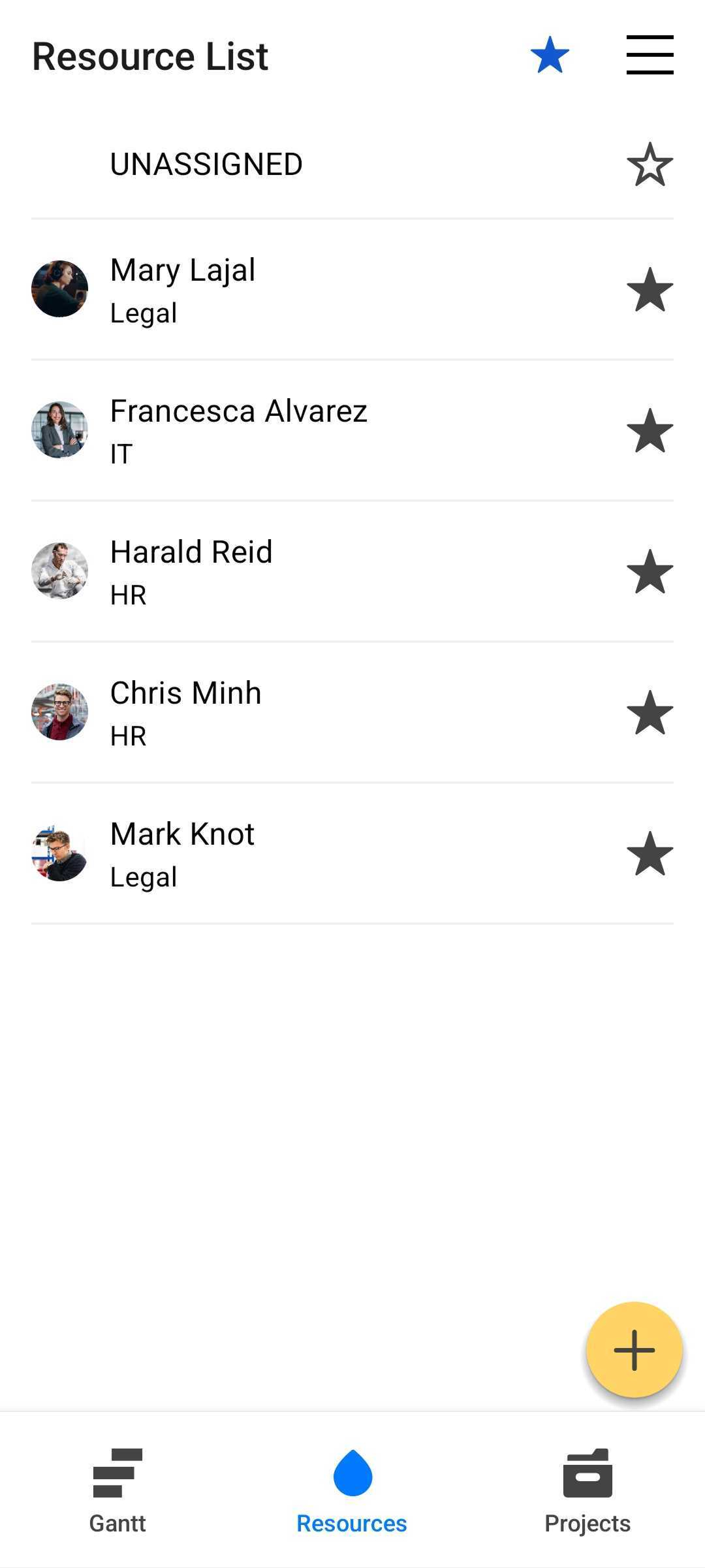
Project Gantt
The Project List in Ganttic mobile gives you quick access to all your active projects. You can browse the list, check project details, and create new projects directly from your device.
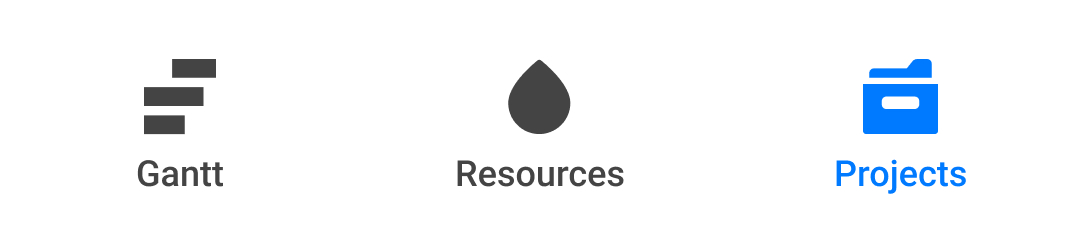
Once you open a single project in Project Gantt you can further tailor the view from the side menu. In addition to previously mentioned resource filtering options, Project Gantt also offers a dedicated project resource filter. The blue folder icon indicates that the project resource filter is applied which is the default when opening Project Gantt.
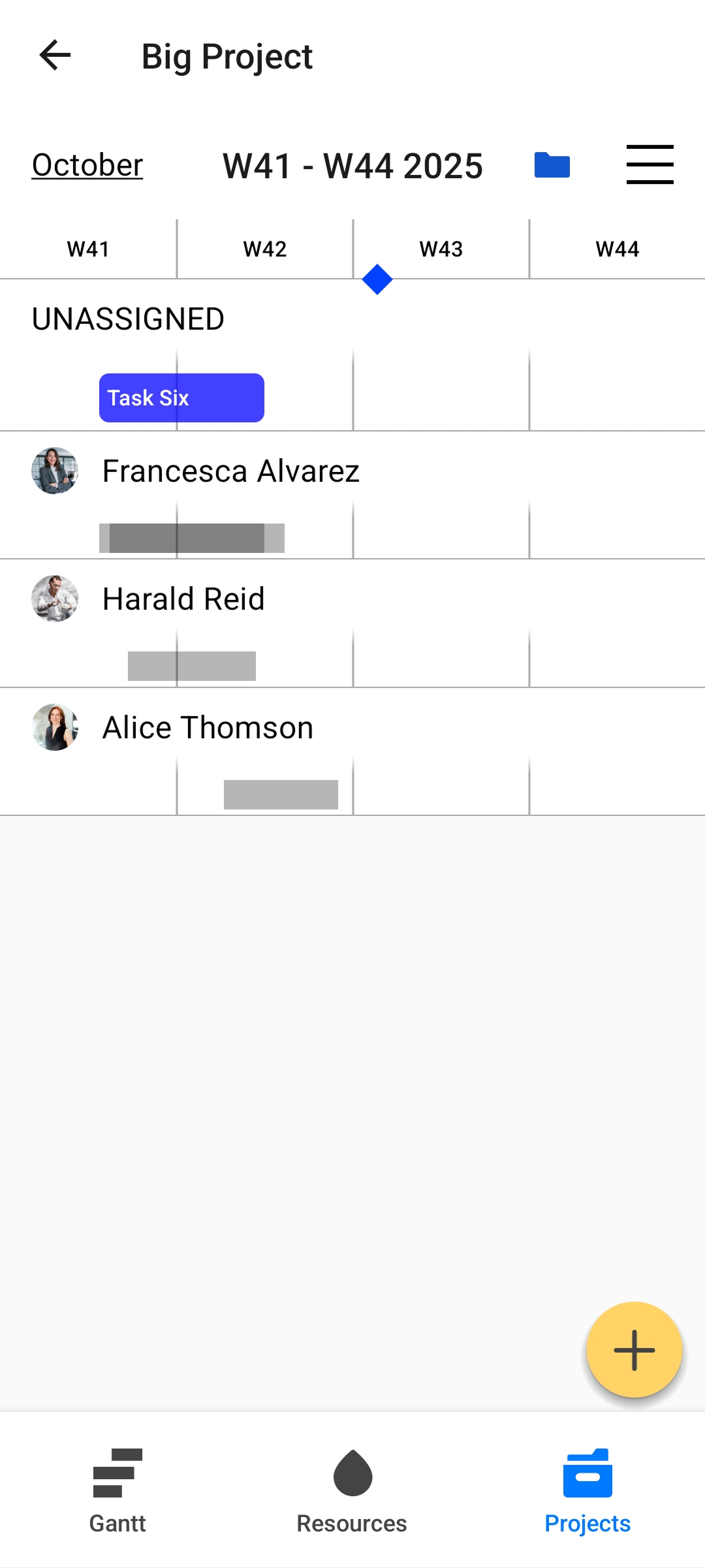
If deadlines are at risk, quick skill-based filtering helps you find the right people fast—so you can reinforce your team and keep the project on track.

Focusing solely on project-based resources makes on-the-go planning clearer, faster, and more efficient.