Ganttic’s API is a powerful tool that lets you do things to your data that are difficult or even impossible using the web interface. Getting started is easy. Just go to settings, select the API submenu, grab your API token and you’re ready to go.
But what exactly can you do with the API? Here we’ll go over some specific things you can do with Ganttic API and how exactly you can use it.
This is the part 2 of our series on Ganttic’s API update. And a much more technical look at the features and functionalities of this integration. But we’ll try and make it as clear as possible through an outline of Ganttic API’s components as well as some information on how to utilize them.
We’ll explain what exactly you can do with the API if you have the know-how (which we’ll provide) and some knowledge of basic scripting. Or read our write-up on the Help Desk.
Overview of Ganttic API
This addition of an API allows programmatic access to Ganttic’s resources, tasks, projects and users. And now thanks to the API, you can integrate your Ganttic data with your in-house applications or third party software.
Ganttic API follows RESTful style and uses JSON data format.
Access to Ganttic API is authorized by an API token. This token must be sent with each request as a “token” query parameter. An account administrator can obtain the token from the web interface under Settings > API.
For more information, see the documentation on GitHub.
The Main Features of Ganttic API
The API can be used along with each of the main features of Ganttic. These include:
- Resources
- Tasks
- Projects
- Users
Within some of these features (resources, tasks, and projects) is a subcategory: Data fields. These share some common characteristics of which we’ll later explain.
Below we’ll go into the specific components of each of these features, plus some of the main actions you can take to utilize them with the API.
Resources
A resource represents anyone or anything that can be planned or booked. Each resource has its own timeline and tasks assigned to it. By default, a resource has only a name, an automatically generated ID, and a status that determines whether the resource is active or archived. In addition, you can create data fields that are common to all resources. These data fields can be used to add different types of information to resources.
- unique IDs
- name
- status – resource can be either active or archived
- creation time of the resource
- a list of notes attached to the resource
- a list of data fields created for resources and their values
What can you do with Ganttic API:
Using the API, you can create new resources. As well as, delete or modify existing resources. You can also query all your resources or a specific resource if you know the resource ID.
Plus, the following query parameters can give you a response about:
- archived resources
- comments added to the resource
- data fields without value, though by default, they are omitted from the response.
Tasks
A task is an assignment for a resource, whether it’s a booking, a job or something else. Tasks can be unassigned or assigned to one or more resources. And they may be part of a project or not related to any project. Tasks may also be part time or full time, this can be controlled via the task utilization percentage.
- unique IDs
- name
- the status of whether the task is either active or archived, as well as if it’s a holiday or a public holiday
- the creation time of the task
- a list of notes attached to the task
- a list of data fields created for tasks and their values
- a project start time
- a project end time
- whether the task is part of a project, and which one
- whether the task is part of a recurring set, and which one
- a list containing the IDs of all the resources that the task is assigned to
- time spent on the task in minutes
- whether a task is lasts all day or not
- the task utilization percentage indicating whether the task is full time or part time
- the list of resources and calculated utilization percentages for them based upon their work time settings
What can you do with Ganttic API:
You can create new tasks. It’s also possible to delete or modify existing tasks. You may also query all your tasks, or just a singular, specific task if you know the ID.
You can also use the following query parameters:
- query tasks in a bulk by first specifying a time range
- you can specify multiple query parameters to include extra data in the response, filter the tasks or format the dates in the response
- filter tasks to return info on only holiday type tasks; those which are part of a specific project; those that are assigned to a specific resource; or tasks that are part of a specific recurring set. Or any combination of these parameters.
- you can specify the time zone to convert all times and dates which suits you.
Projects
Projects might be the reason you’re planning your resources. Here you can see ongoing or past projects. Tasks and resources may be connected to projects, but are seen under their respective sections.
- unique IDs
- name
- the project’s status and whether it’s active or archived
- the creation time of the project
- a list of notes attached to the project
- a list of data fields created for projects and their values
What can you do with Ganttic API:
With the API, you can create new projects. As well as, delete or modify existing projects. You can query all your projects or a specific project if you know the project’s ID.
You can also use the following query parameters if you want to receive in a response:
- archived projects
- comments added to the projects
- data fields without value. By default, they are omitted from the response.
Users
Users are the actual users of Ganttic, those that log in with an email and password to the app.
The following user-related information can be handled through the API:
- unique IDs
- first name
- surname
- the email used to log in
- the type of account, whether they are a user or an admin
- the time the user’s account was created
- password, a write-only property
- a list of data fields created for projects and their values
What can you do with Ganttic API:
You can create new users. As well as, delete or modify existing users using the API. You can query all your users or a specific user if you know their ID.
Data fields
Resources, tasks, and projects all have their own sets of data fields, which are all independent of each other.
There are 6 types: users, dates, numbers, texts, links and lists of values.
Data fields are shared, so two tasks have the exact same data fields. But, the values of the fields may differ. When sending a request for resources, tasks, or projects, the response contains their respective values for those fields, along with a field ID. If you need more information about the data field, such as the name, you can send a separate data fields request.
What can you do with Ganttic API:
Using the API you can query available data fields for resources, tasks or projects. However, data fields can’t be added, modified or deleted with the API.
Examples of Ganttic API’s Use
Now, armed with all the necessary information, what can you do with all this? Well, it’s up to you! Because you can integrate with third-party or your own software, the possibilities of Ganttic API are endless. Use it to fix your small, obscure annoyances or build more grandiose projects.
Don’t like the default reporting? Build your own charts.
Don’t like the default import and export options? Build your own data converter.
Don’t like how the web app doesn’t let you mass edit every single task you’ve ever created? Go ahead and do it through the API.
Basically, the way you utilize Ganttic API is limited only by your imagination and coding abilities.
Ganttic API in Action: Real Life Case Study
When Barcelona-based data innovation studio Dribia were looking for a resource planner, they chose Ganttic for its intuitiveness as well its vast capabilities. Building a custom API client in Python, and pairing it with Ganttic API, they were able to develop their own unique reports.
Not only was this a nice solution to building their ideal workflow, but Dribia noticed other benefits as well. Co-Founder and co-CEO Oleguer Sagarra had this to note:
“We cut our planning time by half, 30% after we started using Ganttic and 50% once we implemented our own API client.”
Oleguer Sagarra
Read Dribia’s case study here.
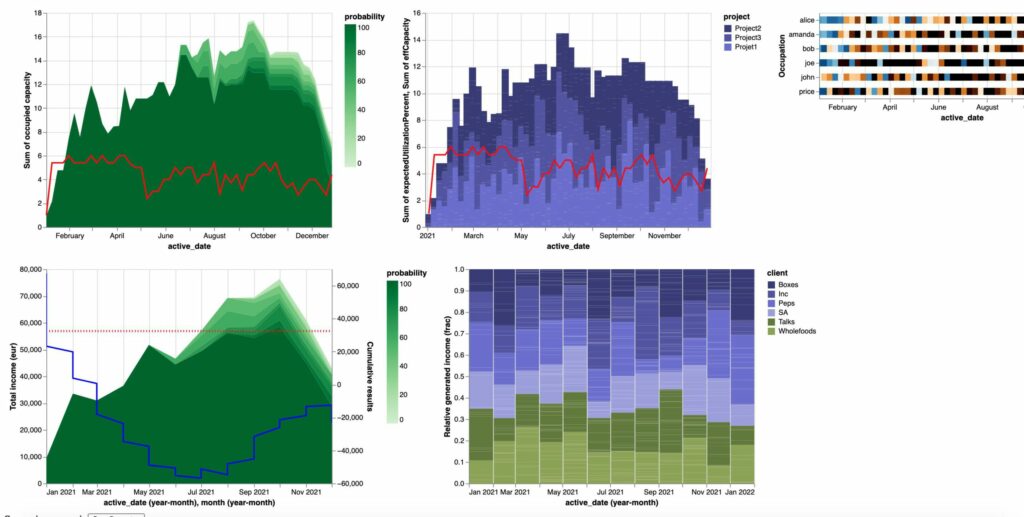 An example of reports created by Dribia using Ganttic API and a custom API client. Photo courtesy of Dribia.
An example of reports created by Dribia using Ganttic API and a custom API client. Photo courtesy of Dribia.
Take Advantage of Ganttic API
If you’re interested in integrating Ganttic API with your company’s software or third-party software, you can. Ganttic API is available now, for free, for all customers with a Pro Ganttic account.
If you are using a free account and want the opportunity to utilize all that Ganttic API has to offer, you still can. Simply upgrade to one of Ganttic’s scalable Pro packages. And if you’re unsure of where to start or what package is best for you and your team, contact our support team for help. Or schedule a personal 1 to 1 demo.