How does API improve scheduling software?
As you can guess, APIs provide limitless ways to connect your applications and let them communicate with each other. This means that a piece of scheduling software with an API does not have to be used as a stand-alone tool. While this is especially important for developers and makes their jobs easier, it’s also useful for anyone who uses a smartphone or computer. In your everyday life, you can probably spot some of these benefits. Sharing, communication, usability, and better reporting are all advantages of this integration.
More customization
APIs significantly elevates the level of customization in scheduling. That’s because it provides organizations with the tools to tailor their planning processes according to specific needs and workflows.
With the API, users can integrate Ganttic’s flexible resource scheduling capabilities seamlessly into their existing systems, allowing for a personalized planning experience. Because the API enables the extraction and manipulation of data, it gives users the freedom to create custom views, filters, and reports that align precisely with their unique requirements. This level of customization empowers businesses to adapt Ganttic’s scheduling functionalities to suit diverse industries and project types. Moreover, Ganttic’s API empowers organizations to craft a scheduling solution that not only meets their current demands but is also adaptable to future challenges and evolving business needs.
Quicker sharing
APIs often work to sync programs together. That means that a calendar event or a booking you create in your Ganttic planner can easily be shared on another platform. Users can share data more quickly and easily, which is useful for your personal life and in the business world. For international companies, especially, the ability to share data between different branches, across continents, and among various pieces of software is a huge plus.
Clearer communication
Because APIs allow your programs to communicate with one another, this helps data to move from one to the other more seamlessly. Now, you’ll only need to input data once, before it shows up on the rest of your platforms. No need to manually add it to every piece of software. This decreases the chance for errors. And speeds up information exchanges.
Smoother staff scheduling
Ganttic API proves to be an invaluable tool for enhancing staff scheduling processes. With the Ganttic API, organizations can streamline and automate the scheduling of staff, ensuring optimal utilization of resources and improved operational efficiency. The API facilitates real-time communication between Ganttic and other HR or staffing spreadsheets, allowing for the synchronization of data such as employee availability, skills, and workloads. This integration enables businesses to create dynamic and responsive schedules that take into account changing priorities, unforeseen circumstances, and evolving project requirements.
There’s other ways that using an API can help with scheduling. For example, integrating your scheduling software with specialized applications, such as Circuit’s seamless proof of delivery app, facilitates smoother operations and streamlines the delivery management process. This not only improves scheduling but also enhances overall workflow efficiency.
Enhanced usability
While it’s important not to confuse APIs with UI, the former can make your programs and tools more user-friendly. Logging in to new applications is simple and less time consuming. Plus, when things are connected to an API, you’ll find yourself with endless, customizable options. You can create an interface that’s meaningful to you and lets you use your data in the way you see fit.
Easier calendar app integrations
By integrating Ganttic’s powerful resource planning features through the API, organizations can effortlessly synchronize and update calendar schedules in real-time. This integration allows for a centralized view of all events, tasks, and appointments, enabling teams to manage their time effectively and avoid conflicts. Ganttic API also facilitates the incorporation of external data sources, ensuring that calendar schedules remain accurate and up-to-date. This results in improved coordination, reduced scheduling errors, and ultimately a more streamlined and effective approach to calendar management.
Tip! Ganttic also has native integrations built-in for Google Calendar and Outlook Calendar syncs. But you can use the API for more custom integrations.
Better reporting
API gives you more access to more data. From this raw data you can gain a lot of insights. Create more specific reports with the data you find useful. Customize your reports for stakeholders, clients, or team members, with the right info for each. Generate better visualizations and charts for meetings and let them do the speaking for you. This also helps with data backups so you’ll no longer need to worry about losing important information.
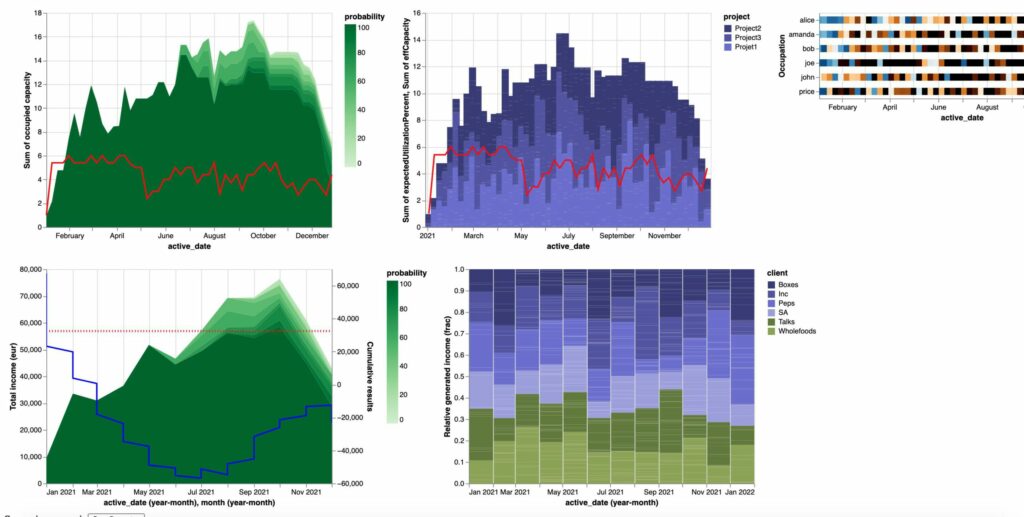 An example of custom reports created by Dribia using Ganttic API. Photo courtesy of Dribia
An example of custom reports created by Dribia using Ganttic API. Photo courtesy of Dribia
Read on: Barcelona-based data scientists Dribia used Ganttic’s API to develop their own, unique reporting system. By building a custom-built API client made in Python and Ganttic, they were able to create the kind of visual reports that fit them best. Read the full case study.
Get started using scheduling software with API!
By now, I bet you’re saying, “sign me up for this API”! Well, actually you’re in luck. Ganttic API is free for clients who have a Pro account. For our users with free accounts, you’re welcome to use Ganttic API by first upgrading to one of our Pro packages.
If you’d like to find out more benefits of API integration or you need help choosing the right package for you, write to our support team at support@ganttic.com.
See our walkthrough on Ganttic API at our Help Desk. You can also check out our API documentation on GitHub for more details.
And if you want to learn more about the main functions of Ganttic API and what you’ll be able to do with it, check out our blog post here.
Embrace the future. Want to learn more about Ganttic API? Contact our Support team for a 1 to 1 demo!