The goal of resource scheduling is to use the resources as effectively as possible. Unfortunately, the time-consuming process is often in direct contradiction to this goal. But there is a solution. Here we’ll give you 5 methods to speed up your projects’ resource scheduling activities. With them, you’ll be able to create a better resource plan in no time.
What is Resource Scheduling?
Scheduling resources is a part of project management. With this process, organizations can allocate the necessary resources to projects and tasks. Ensuring a suitable project capacity and that the goals and deadlines are met. This is done by planning, booking, and inevitably rescheduling resources to various project-related tasks.
It’s also important to remember that project resources vary according to industry and needs. They can be both human and non-human resources (machinery, vehicles, facilities, tools). And often for many organizations, resources are a mix of the two.
When scheduling resources, project managers need to keep in mind their forecasted capacity plan, but also resource availability for the entire project life-cycle. This often makes resource scheduling a time-consuming process. But different methods can help.
Read on for a few tips that will reduce the amount of time spent on resource scheduling.
Benefits of Resource Scheduling in Project Management
When done right, resource scheduling is crucial to the project management process. Here’s a few tangible benefits organizations can begin to witness.
- Optimized Resource Utilization: Resource scheduling helps prevent overloading or underutilizing resources, which can save time and money. When resources are used optimally, projects are more likely to stay on schedule and within budget.
- Improved Project Planning: An effective resource scheduling process allows project managers to identify resource constraints early in the project, enabling them to make necessary adjustments to the project timeline or scope.
- Better Cost Control: By allocating resources more efficiently, projects are less likely to incur unexpected costs. This can lead to better cost control and a higher likelihood of staying within the project budget.
- Enhanced Communication: When everyone knows who is responsible for what and when, it reduces misunderstandings and conflicts.
- Reduced Bottlenecks: Identifying resource constraints in advance allows project managers to address potential bottlenecks before they become critical. This proactive approach can prevent delays and keep the project on track.
- Accurate Time Estimations: When resources are allocated based on their availability and capacity, project timelines are more realistic and achievable.
- Risk Mitigation: Effective resource scheduling helps in identifying and mitigating risks associated with resource shortages or conflicts. Contingency plans can be put in place to address potential issues before they impact the project.
- Resource Forecasting: By tracking resource allocation and utilization, project managers can develop insights into future resource needs. This enables better long-term planning and resource allocation for upcoming projects.
- Client and Stakeholder Satisfaction: When projects are completed on time and within budget, it often leads to higher client and stakeholder satisfaction.
5 Time-Saving Resource Scheduling Methods
- Drag and Drop Scheduling
- Schedule Multi-Resource Tasks
- Create and Use Project Templates
- Schedule Resources Using Views
- Automate the Reporting Process
1. Drag and Drop Scheduling
This method of scheduling is a feature that comes standard in most resource scheduling software.
With it, you can schedule a task in 2 clicks of the mouse. Just place the cursor on the timeline where you want the task to start. Then drag until you reach the desired end time. It really is that easy!
Drag and drop has the added benefit of booking your resource for the task at the same time that the task was created. Fill resource capacity while making tasks. This helps project managers kill 2 birds with 1 stone. Or in this case 2 time-consuming tasks with 1 action.
How Does it Save Time Resource Scheduling:
Well, for one thing, it’s faster than writing the jobs down as a list. And it’s easier than merging and coloring cells in a spreadsheet. With drag and drop scheduling, you’ll see why it’s time to replace those Excel planning templates with a dedicated resource planner.
As a bonus, you’ll get a quick visual overview of the resource allocation that’s easy to grasp. You’ll also save time on optimizing resource utilization and solving resource conflicts. That’s because you can see the tasks you have planned among others right away and will make fewer mistakes in the first place.
With anything, there are of course some PROs and CONs to using a drag and drop scheduling software. Learn what they are here and if this method is suitable for your planning workflow.
2. Schedule Multi-Resource Tasks
When scheduling one assignment, think about all the resources that might be working on it. If there indeed is more than one person or piece of equipment, allocate them all at once with shared tasks amongst resources.
Here’s a few examples of when multi-resource tasks come in handy.
– When two consultants are working on the same client.
– If you need to schedule equipment and the engineer responsible,
– When the whole project team needs to be present for a status meeting.
The list goes on. You’ll save time on both dragging and dropping and adding information to the task.
How Does it Save Time Resource Scheduling:
You can read more scheduling tips in our article on multi-resourcing scheduling. But you can see from the example below, it’s an easy step to learn in Ganttic.
Below you see two consultants working on the same client. One is named Yevette. The other is Eddie. They are supposed to be performing an audit for a client from the start of November until the end of December. Drag-and-drop is used to schedule the task to Yevette’s timeline and the “+” is used to quickly allocate Eddie to the same client assignment.
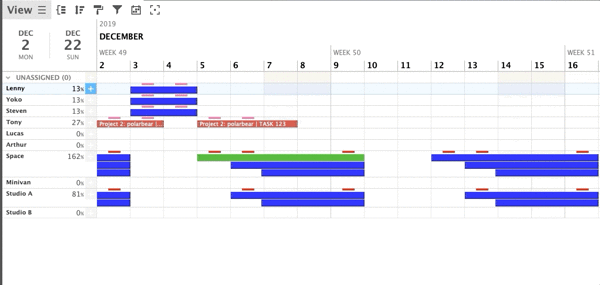 With Ganttic you can schedule multi-resource tasks, making it fast and easy to create resource schedules.
With Ganttic you can schedule multi-resource tasks, making it fast and easy to create resource schedules.
3. Create and Use Project Templates
More often than not, scheduling projects gets repetitive. It’s common for projects to have the same milestones, the identical sets of tasks, and sometimes even the very same resources work on them. Sure, you must reallocate, optimize, and make other smaller changes as the project continues on. However, during the initial planning, a project template can get you started a lot more quickly.
How Does it Save Time Resource Scheduling:
Once you save the template, you can use it whenever you need to schedule that type of project again without the need to start from scratch. In resource scheduling software, it’s fast and easy to create a project template that can be used over and over again.
In Ganttic, fill in the custom data, schedule the tasks, and click save. You can choose if you want to resource the tasks then or keep them unassigned. If you choose the latter, you will see the scheduled tasks listed in the unassigned list.
– If the work is already assigned, check the timeline for resource conflicts. You can adjust the utilization and task duration if the tasks are overlapping. You can also reallocate the assignment to a new resource or shift the overlapping task further on the timeline.
– If the tasks are not assigned, start dragging and dropping the tasks to allocate resources.
The way you plan depends on your preferences. Either way, you’ll be able to save a ton of time with this resource scheduling method.
4. Schedule Resources Using Views
When scheduling hundreds of resources, it’s difficult to get a comprehensive overview of what’s going on without dividing the data into manageable bits that make sense. That’s why Ganttic resource scheduling software introduced the Views feature.
This allows you to display the resources in a meaningful way and dive back in whenever you need to. You can choose how to group and sort the resources, filter out data, pick the coloring you want to use, adjust the timeline settings, etc.
Think of a View like a curated snapshot of the plans. Containing only the information you need, plans aren’t weighed down with a lot of extras.
Plus, as a bonus, Views can be shared with anyone inside or outside of the organization. You can create one for scheduled freelancers. Or for project stakeholders.
How Does it Save Time Resource Scheduling:
As we said above, Views clear out all the extra “noise.” That way you only see the resources that need to be scheduled for certain projects.
For example, let’s say your company has offices in multiple countries: Mexico, New Zealand, and Germany. However, you are only scheduling the resources in New Zealand. Without creating a view, you have to filter or scroll every time you need to find your resources. But with this scheduling method, only the right resources are shown.
You can use custom resource data fields to create the ideal View. Filter out resource locations, departments, or skill sets. Need a Spanish-speaking project manager in India? Find the perfect match with custom Views.
5. Automate the Reporting Process
The last one is for anyone that finds reporting useful, but also as tedious as it can get.
To get the most out of your resource scheduling you need reports on project and resource activities. But instead of torturing yourself with monthly summaries of resource allocation and project progress, automate the reporting progress.
How Does it Save Time Resource Scheduling:
When you automate the resource report process, you’ll be able to get access to all the same insights by doing less of the work! In fact, you can have reports sent to your inbox as often as you’d like.
In Ganttic, this resource scheduling method involves creating a report template and saving it. Then you add the people that should receive it in the automation section. You can also choose how often to generate the report. As well as who exactly you want it sent to.
Pro Tip: When selecting the format of the report, think about the person who’s receiving it. If they only need to have a glance, HTML might be the best choice. To download and save it, choose PDF. If they are going to analyze the report further, choose CSV. See all export options for reports here.
Faster Resource Scheduling with Ganttic
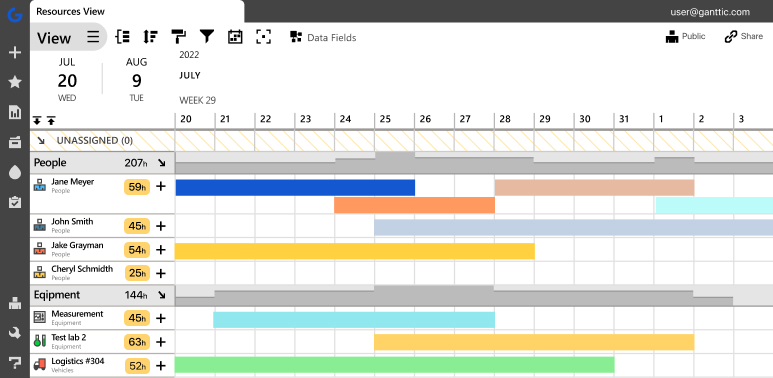
Resource scheduling is an important aspect of project management. But there’s no need for it to be time consuming. Or scary! There’s plenty of methods that can speed up the scheduling process. The best is employing dedicated resource scheduling software to help.
With Ganttic, you’ll be able to quickly schedule, reschedule, and optimize workflow. Create project and report templates to get scheduling even faster. And custom Views that highlight any part of the plan that’s important. Plus, with unlimited users and custom user permissions, you can rest assured that plans will be getting to the right set of eyes intact.
Save time on your resource scheduling. Try Ganttic for Free. Or book a demo to learn more.