When’s the last time you planted a garden without a shovel? Or prepared a meal without a knife? Everyday we use tools and resources to make our lives easier – and the same can be said about our work tasks and projects. Because it’s nearly impossible to build a house without a bulldozer, or plan a wedding without a killer DJ.
These simple examples, are in a nutshell, what project resource management is really all about. And no matter what industry you work in, or which clients you serve – resources are there to help every step of the way.
A project’s resources, such as tools, equipment, vehicles, and even people are essential to turning what could be chaotic, into something manageable. And having the right resource can transform a task from, “How am I supposed to do this?” to “Look how easy that was!”
In this article, we hope to shine a light on project resource management. Consider this a nice “starting package,” that’s gathered not only the main terms of the concept, but some of the best tips and tricks in the industry. Additionally, we put together a list of some of the best tactics and reasons why the planning and management of your projects’ resources is so important. And how easy it is to get started on the process.
What is Project Resource Management?
Resource management is an aspect of the project management process that plans, organizes, manages, and measures people’s work. Its purpose is to plan, allocate and schedule the company’s resources as efficiently as possible. This is done by maximizing each resource’s utilization.
Put simply, project resource management is about getting the best use from your organization’s resources. Ensuring that all the components of your projects run smoothly and effectively. It should help you answer this question: What needs to be done to deliver a project on time and in accordance with the given budget?
Project resource management definition
The process of planning, organizing, scheduling and managing a project’s resources – people, tools, equipment, tech, and facilities – in the most efficient way. Maximizing utilization and ensuring the best possible use of the project’s elements.
What is a Resource in Project Management?
A resource is defined as anything or anyone that can be planned or booked in order to complete the task or a project. Depending on the industry, resources can vary.
Resource planning and scheduling mainly involves reusable resources. This can be human resources such as your workforce and their specific skills. Or it can be non-human resources such as computers, equipment, rooms, vehicles, etc.
Planning and managing your projects’ resources assures you that all your resources are used effectively, on time and they follow the budget. Doing so can lead to improvements in your team’s work performance. And maximizing your team’s potential can reduce overtime and stress. Who doesn’t want a healthy and happy team?
Take for example the following scenario:
A UX-designer, design team lead, and marketing manager are having their weekly meeting in room “X” for the next 2 hours.
Resources in use: UX-designer, design team lead, marketing manager, meeting room “X”, 2 hours of time.
Both resource and project management are used to schedule and plan work activities. With them, projects run smoothly, and this helps you reach your organizational goals faster.
But engaging in project management without worrying about your resources is like only seeing half of the picture. Delays, overbookings, costly oversights – all these are common issues when resource planning is neglected.
Types of Resources in Project Management
One more primer before we dive into actual planning. That is, what is a resource? Typically in project management you’ll encounter the following types of resources:
- Finances – money… How much can be invested in new equipment or employee training?
- Staffing – designers, construction crews , drivers, auditors… Are there enough working hands? Do your resources have the right skills to complete the project? Does someone else need to be hired or outsourced?
- Space and rooms – meeting rooms, office studios, warehouses… Does the current space comfortably fit all the people and resources? Are they working at their maximum capacity? Implementing facility management strategies for example can enhance e-commerce warehouse storage efficiency and can lead to better utilization of spaces, ensuring products are readily available for quick dispatch.
- Equipment – cranes, vehicles, pipes, cameras… Does everyone have the necessary equipment for completing their tasks and projects?
- Technology – software, tools, and digital systems…. Is there anything that the project needs and is there the money to do it?
 People, machinery, tools and vehicls are all considered resources.
People, machinery, tools and vehicls are all considered resources.
Resource Management Processes
Now that we have some definitions in place, here we can begin the actual resource management process.. Here’s the steps you’ll need to take:
Step 1: Gather your resources
Before you can start planning anything, you have to see what you have to work with. Creating and systemizing your resource pool helps you understand all the different resources needed to finish the project. And won’t leave you scrambling for backups halfway through.
Step 2: Add resource data
You should make the resource plan as detailed as possible. Do this by thinking ahead to all the obvious and maybe not so obvious parts of your project. What languages do your programmers know? Or what’s the weight of transport vehicles? You can even dive into the nitty gritty and record the kind of batteries the camera uses. Or the shoe size of crane operators.
Too specific? Well, resource managers tend to thrive in this kind of specificity because it makes them better at their jobs. Plus, with custom data fields, this kind of information is easy to record and track with resource planning software. Spreadsheets, not so much. But once you get into real project resource management, you realize how obsolete those spreadsheets are anyway….
Step 3: Nail down project timelines
You have your resources, but now you need to begin adding project data. There’s 2 main ways you can go about doing this:
Starting date and ending date – the actual dates when the project or task is set to start and when it is expected to finish.
Duration – shows the project or task length in days/hours. Duration includes working days as well as holidays, weekends and public holidays.
TIP: Ganttic users have the opportunity to use “Busy time” which is the actual working hours calculated as days or hours. Busy time is based on the resource’s working time (length of the working day) settings and is automatically calculated by excluding the time when the resource is not working its nights, holidays and absence charts.
Step 4: Manage resource workloads
You got your resources. You got your projects. Now you just have to ensure that those projects get done, without anyone collapsing in the process.
In order to avoid overloading or missing resources in the middle of a project, you should start tracking resource utilization. This is great for avoiding burnout. Plus, it can help your project to be more cost effective in the long-run.
Utilization shows the percentage (%) of the resource in use for the selected time slot. It can be people’s time or skills, machinery usage, or time spent in meeting rooms. Maximum utilization is always 100%. One of the goals of resource management is to maximize resource utilization as effectively as possible.
TIP: Less is sometimes more! You should never plan 100% of your utilization. This allows space for changes, unexpected work, and issues. See how our actual clients at Ab Ovo navigate this issue.
Project Resource Management Techniques
With a resource plan in place, you can start managing your projects. Here’s a few things to keep in mind:
Resource allocation
helps you identify the types and amounts of resources needed to fulfill your projects. The allocation process assigns specific resources to specific project tasks.
Resource aggregation
shows the consumed amount of resources on a daily, weekly or monthly basis. It’s basically the sum of resources used for one task or project in a given timeframe.
Resource scheduling
if you know the resource allocation and have a decent overview of their consumption, it is much easier to schedule them to actual resource and project plans. Resource plans show the exact time a resource is needed. Resource scheduling helps to ensure:
- the efficient use and utilization of the resources;
- a realistic schedule with start and end dates for tasks;
- see possible problems and conflicts due to lack of project resources;
- better future planning.
What is Resource Capacity in Project Management?
Mo’ money, mo’ problems = more resources, more problems?
Once you have a number of projects in your portfolio, you’ll need to ensure that all the work is actually getting done. But not only! Because if you have more resources than can fit around your kitchen table, you’re going to need to consider one other aspect of project resource management: Capacity planning.
Capacity planning is all about ensuring you have enough hands to take on the proposed workload. It also takes into consideration employee wellbeing, labor laws, and equipment downtime.
While putting together a resource capacity plan, consider the following:
Resource leveling – is solving the problem of needing one resource to do several tasks at the same time. Or when more resources are needed for a project task, than there are available. By resource leveling you can balance the workload of different resources over one project or even different projects. Your best bet for perfect leveling is by using resource management software, that gives a visual overview. Like a resource based Gantt chart. This can tell you when a project will be finished and using which resources. And help solve conflicts along the way.
For Example:
if Eric the Engineer has been assigned 2 activities at the same time – since he only can work 8 hours per day, resource leveling is needed. You need to adjust the plan and timeframe so Eric can finish his work. Or you may need to allocate your resources so someone can help Eric finish on time. It’s important to note how your project time may change during the process of resource leveling.
Resource smoothing – is the way to optimize your resources when dealing with an inflexible schedule. This may mean you’re limited to a specific time frame or cannot extend your schedule. In this case, you need to optimize your resources within the time frame you do have.
For Example:
Eric the Engineer wants to complete both of his assigned activities. However, this will result in resource leveling and delaying the project by 2 days. In order to solve this by resource smoothing, you have to optimize your other resources more effectively to make up for the extra 2 days. Resource smoothing helps when you have an uneven allocation of the work.
Resource overallocation – a resource is over-allocated if it has too much work to handle. To solve this, you will need to balance the workloads of the team. Or look for other solutions. Maybe you need to reallocate someone from another team or hire someone new. Not doing so could result in overtime or project delays. Both of which are costly to your project, team, and budget.
For Example:
Eric the Engineer is working on a project team with 2 other other workers and a bulldozer. The work is slated to be finished at the end of the week, so the next phase can start. However, unless another bulldozer is allocated to the team, the project will run over schedule and can lead to employee and team burnout.
What are Dependencies in Resource Management?
Resource dependencies – is the connection between different resources where one resource can not work without another.
For example:
a driver and his truck, team meetings without team members, and the empty office or meeting room etc.
TIP: In resource planners like Ganttic you can assign multiple resources to one task with just a few clicks. You are also able to manage changes in multi-resource tasks with ease and no hassle.
Task dependencies – is the connection between different tasks where until the 1st task is finished, the others cannot start. The task order will be set for dependent tasks.
For example:
You can not start building walls without laying the foundation first. Task dependencies indicate the project workflow. Not only in construction project management, but in any of your projects.
TIP: With Ganttic you can actually draw task dependency lines between the tasks. This gives you a visual overview and allows you to see which tasks are dependent on each other. That way you can make changes in planning and task dates, while still keeping an eye on the important dependencies between the tasks.
The Resource Management Plan: Best Practices
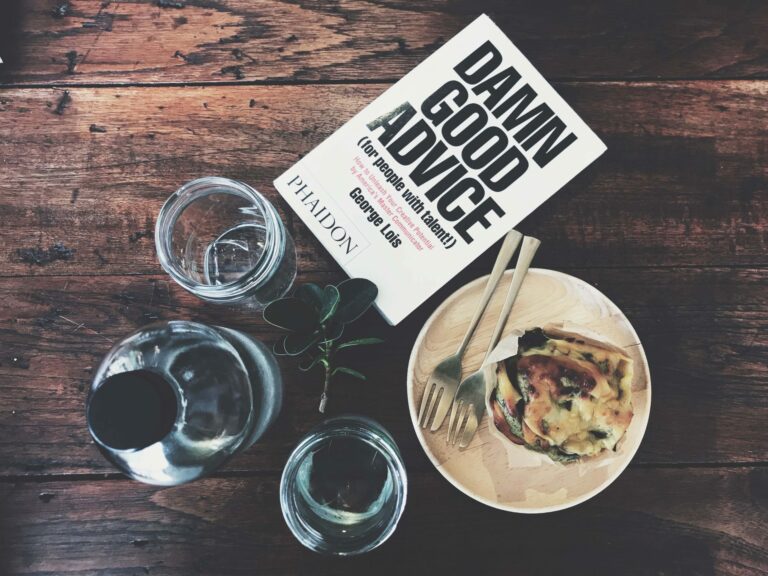
A proper strategy for managing your project’s resources is not always easy to implement, but it can make the project management process smoother and easier. Based on our experience and user feedback, we can share some of the tips & tricks we’ve learned. These will help you become a master of your resources.
- “Patience you must have my young Padawan”
In the wise words of Yoda. If resource management is new for you, take some time to get acquainted with it. Changes, adaptations, and reallocations can happen on a daily basis. It’s not “one and done,” it’s an ongoing process. But taking the time to get to know it, can keep your project from the “dark side.”
- Know the team’s skills
Before resource allocation, you’ll need to plan the needed skills and resources. The better you know your team and which skills they possess, the easier your job will be. That way you can be sure to allocate the right resources for each task.
- Never plan 100% of utilization
Even though every company needs to maximize their resource utilization, planning resources for 90-95% helps in case there are unexpected emergencies. You can’t plan everything. But you can expect them!
- Be flexible
There are always changes. During the project flow, you’ll be able to see which tasks are taking longer or moving more quickly than expected, and which tasks are lagging behind. It is inevitable and necessary, for you as the project manager, to track and make changes. That way you can ensure the best utilization and efficiency.
- Teamwork makes the team work
Miscommunication is one of the main reasons a project fails. Make sure you always keep your team up-to-date with changes. This is important whether you have a small team sharing a single office or if you have a globally dispersed team. And remember to celebrate your achievements and milestones as well. Good team communication is the most effective and engaging way to manage your team.
- Focus on your critical and valuable resources
Some resources are more critical and some are less. Different resources can affect the result more than others. Keep an eye on the critical resources. And make sure that that their tasks get finished first.
- Time
Your most valuable resource. One you shouldn’t underestimate. And one you should definitely be tracking. In a realistic plan, you need to keep in mind all uses of time. Even administrative time, like answering emails. This will ensure less overall time lost.
- Get yourself software that helps your planning
Luckily, we live in the digital age. Use your computers to your advantage! In this case, it’s important to have the right project and resource management software. This will give you the best overview of your project’s resources. And you can manage any changes with a zoom-in, zoom-out timeline. In Ganttic, you have a program where all your resources are in focus. Resource planning can be done with customized input and “drag and drop” Gantt charts.
3 Reasons to Do Project and Resource Management
Maybe you’re still not convinced about the value of project and resource management. Perhaps you’re satisfied with your current software. We get it! But just remember that managing your resources effectively can lead to your project’s success. But how?
Well, for starters, managing your project’s resources allows you to:
- Get an overview and control over your project – Yesterday, today and for the future! Remember you are the one managing the project, not vice versa. Take control of your project by having a clear visual overview. Resource planning helps you understand who is doing what, when, and where. You can see which resources are using which equipment. Or check your project’s progress. All without having to micromanage or disrupting your own work. You’ll be amazed at how smoothly the project flows once you see it in an overview.
- Keep an eye on everyone’s workload and missing resources – You’ll know where, when and what everyone is doing ahead of time. This way you can spot possible bottlenecks of missing resources or an overloaded team. Seeing problems early on helps you find solutions and plan ahead!
- Become more effective in setting goals and future planning – Efficiency is the metrics by which a company grows. Working together with your team and making a long-term plan, helps develop efficiency. Find usability for the missed slots and reorganize the possible overloads.
Finding Project Resource Management Software & Solutions

Project resource management software, resource planning tools, resource allocation tools, resource capacity planning, a resource scheduler… they are all the same thing.
Different tools can vary, according to company size and profile. If your team is smaller, you can start with Excel and simple spreadsheets. However to grow and manage bigger teams and the projects that go with them, replacing Excel might be the step forward.
Spreadsheets and Excel can not easily grow along with your company. And if you’re working remotely, the struggle of spreadsheets is real.
Changes to a plan can take tons of time. Plus you are often left with miscommunication problems and transparency issues.
- A timeline – project tasks happen on time and bookings of resources are based on the project’s timeline. The Ideal tool takes care of the calendar itself or integrates with your existing one, like Google calendar for example. Or even a timeline template.
- The opportunity to zoom in and out of the timeline – work with different time slots to view any problems that may occur. For a better understanding, see timeline navigation in Ganttic.
- Resource scheduling capabilities – you need to know where your resources are. And what they are doing. And how long they will be engaged. You need to see your resources bookings and their availability.
- Customizability – that company can use for their own sake to attach with a resource or task (or even a project) their own custom data, like custom data fields. These can be compared to Excel columns.
- Gantt chart visuality – we’re not talking about the Gantt chart from the 1910s, but Gantt chart software. These can give you all the early Gantt chart functionality, but adapted to our modern technology. Seriously, we have more than 10 years experience with resource planning and we have still yet to find a more comprehensive or better visual tool to plan your resources. We also have a whole article dedicated to planning and scheduling with Gantt chart. Strongly recommended.
- Reports – if you don’t use them, maybe you don’t think about them. However, once you implement them, there’s no going back. With just a few clicks, you can generate reports about anything related to your project’s flow.
Software to manage your resources can save tons of time. It can also allow everyone to be on the same page when it comes to project flow. Utilizations and team member workloads become more visual and clear. A proper tool makes the managing process transparent and understandable, and gives you control.
Get Yourself a New Resource Management Strategy
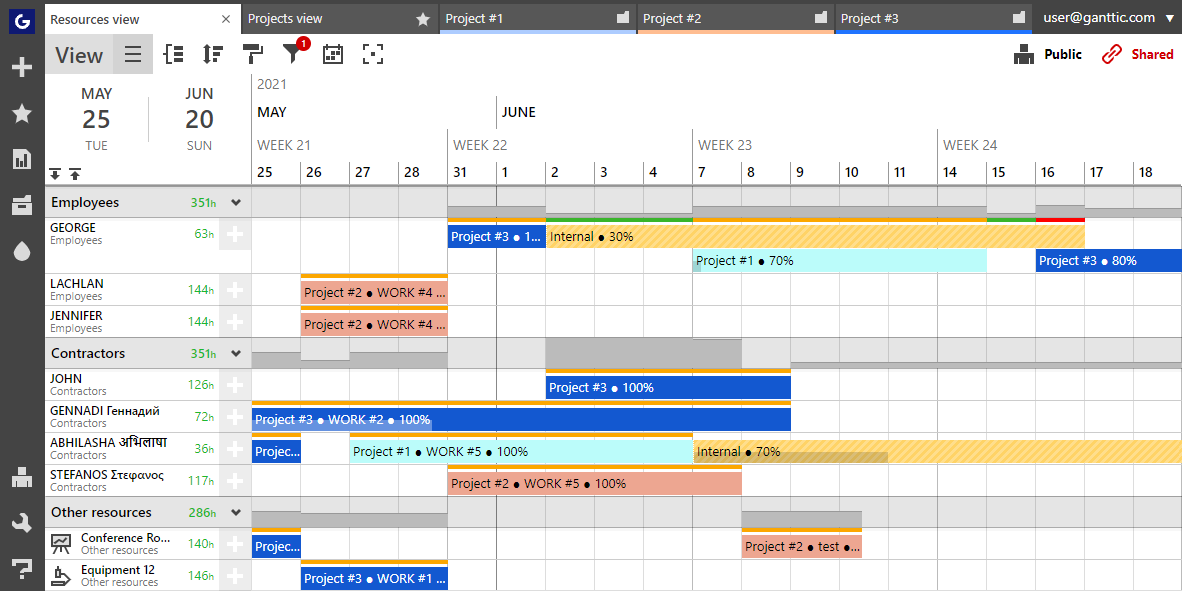
Resource management in projects is not as hard as it seems. Especially if you devote some time to thinking through the resource plan, scheduling, and allocation, and keep an eye on the utilization. This is of course much easier when you have the right tool to use.
Are you still unsure how today’s software can give you the best overview and control of your project? Or how to quickly and transparently handle all the planning changes? Ganttic has resource scheduling, utilization, custom category fields, and Gantt chart overview with drag and drop features available.
You are also welcome to book a 1 to 1 demo to learn more.
* * *
“Ganttic’s strengths are scheduling, reporting, and seeing what everybody is doing. It’s the big picture that we are after. And with Ganttic, you’ll have that too.”
-KiteTeam (Keywords Studios)