Time. Easy to waste, impossible to stop. It eventually devours all. Unfortunately we can’t tell you where the fountain of youth is located. Nor can we bring back those countless hours you may have wasted at the DMV. But since Ganttic is a resource planner obsessed with efficiency, we can tell you how to make the most out of your time when it comes to your projects and resources. And it should be no surprise that it all starts with time tracking.
When it comes to project planning, there’s plenty of ways to track both planned and actual time. And depending on your needs and whose eyes are on that project closure report – both might be necessary! So think of this as your time tracking feature cheat sheet when you want to make the get out of a project’s resource management.
Why is time tracking important in resource management?
Time tracking isn’t merely about the past and present. Instead its benefits extend to the future. Here’s a few of the main reasons why tracking time is so important when you’re a manager.
Better resource allocation
Time tracking provides valuable insights into how resources, especially human resources, are allocated throughout a project. It helps project managers understand where time is being spent, identify bottlenecks, and allocate resources more efficiently.
Budget balancing and management
Accurate time tracking is essential for budget management. By knowing how much time is spent on each task or phase of a project, project managers can ensure that the project stays within budget. This helps in making informed decisions about resource allocation and avoiding cost overruns.
Project planning and scheduling
Time tracking assists in creating realistic project plans and schedules. When project managers have historical data on how long specific tasks take, they can create more accurate timelines for future projects. This contributes to better planning and sets realistic expectations for clients and stakeholders.
Learn from past mistakes
By tracking time, project managers harness a catalyst for continuous improvement. For example, by analyzing past projects, project managers can identify inefficiencies. Helping them make informed decisions on resource allocation, and implement changes for future project management practices.
What time should be tracked in resource management?
Every manager knows that at the end of the day, when you can finally catch your breath and move those projects to the “completed” column, the work isn’t actually over. Far from it! There’s documents to gather, sign offs to procure, costs to justify, and reports to write.
The really hard part comes when projects didn’t go as expected. Because no matter how many times you do it, it’s never fun explaining to a project’s stakeholder why things were delivered two weeks late and over budget.
So that’s why time tracking is such an invaluable part of resource management. Not only does it help you explain a project’s success (or failure), but it can help you do better in the future, if that worst-case scenario happens.
The 3 most common ways to track time is via:
- Resources – Important for monitoring productivity and workload of both human (team members, freelancers, departments) and non-human (equipment, facilities, vehicles) resources.
- Projects – Used to see the “big picture.” Compare projects across the entire portfolio for an even higher overview.
- Tasks – More detailed than projects, task time tracking can help in creating more accurate estimates for future projects.
Benefits of time tracking in resource management
When you track time and progress in project management, you get a simple metric that eventually opens the door to a lot of insight. Over a longer period of time, you can use this info as a comparative tool and more. Here’s a few of the tangible benefits you’ll begin to see once time tracking is implemented in the project workflow.
Resource Allocation
Efficiently allocate resources based on availability, skills, and project requirements. The best software provides an overview of your resources, allowing you to make informed decisions and avoid overbooking or underutilization.
Real-time Data
Access to real-time data is essential for effective resource management. Time tracking features in resource management software provides up-to-date information on project timelines, resource availability, and task progress, ensuring you stay informed at all times.
Foster collaboration among team members with built-in communication and collaboration tools. These features enable seamless information sharing, task assignment, and updates, promoting efficient teamwork.
- Monitor progress without micromanaging
- Increases transparency for team members, management, clients, and stakeholders
- Helps maintain milestones and deadlines
- Discover where bottlenecks lay
- Simplifies the reporting process
- Help employees with their time management
- Give more accurate project timelines to clients
- Optimizes workflow and productivity
Time tracking methods & tips
With project management tools it’s possible to track the output and activities of resources, tasks, and projects. Here’s the most common methods and tips with real-world examples.
Resource Time Tracking
To get the most out of your team and equipment, it’s important to see how they are spending their time. Resources are what makes projects happen and gets your work off the ground. And if you want to get more done in less time with less money, then a solid resource management strategy is the golden ticket to success.
Yet, for many, the process is time-consuming and tedious. Which happens to be the reason why it often falls by the wayside for many organizations. That’s where the right tool can come in handy.
Track Resources’ Available and Working Times
Resource management software makes it easy to keep track of your resources’ time right while you’re planning. And you can use the tracked time calculations in the planning process, which makes for better decision making when choosing a resource for a specific job.
Tracking and optimizing resources’ utilization helps ensure that no one is being tasked with too much or too little. It’s also extremely useful in preventing burnout and keeping your team at optimal levels of productivity. While with available time and busy time, you can start prioritizing who needs more to do and who’s not pulling their weight. And helps your organization run more efficiently overall.
Here’s a couple common ways that project management software can track your resources’ time usage:
- Resource utilization – a percentage that shows the amount of time a resource is engaged in scheduled tasks compared to its available working time.
- Resource available time – the remaining time leftover taking into consideration scheduled tasks, the resource’s actual work times, and a specified time period.
- Resource busy time – the time a resource is engaged in scheduled activities within a specific time period.
Take it a step further: tracking group utilization
In Ganttic’s resource planner, you also have the option to track utilization across groups of resources – so maybe across different teams, branches, or those working on different projects. To do this, simply choose how you want to group resources in the Gantt chart. The planner will take the weighted average of the group and display it next to the group name.
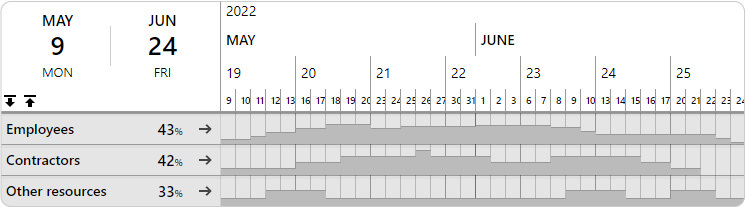 Group Resources to track the utilization of different groups in Ganttic.
Group Resources to track the utilization of different groups in Ganttic.
Resource Reports for Time Tracking
Resource reports are a compact way to see how much time was spent engaged in certain tasks and projects. Which can be helpful for budgeting and future planning. It’s also a nice way to compare how different resources use their time. If 2 people are engaged in similar tasks over similar time periods, but one finishes considerably faster, you can start to investigate why that’s so. Maybe someone found a productivity hack you never thought of before!
Creating reports is generally thought of as a hassle, but in resource planning software, it’s simple to spit out a new Resource report in no time. With a Resource report you can compare how resources in different departments are performing against each other. Or if you take on new projects that were similar to past ones, look at different time periods or project phases. Has efficiency increased over time or how can you do better?
A resource report is the first step to improving your business’s overall efficiency. Because through a comparative analysis, you can spot where the bottlenecks are hiding and where the gaps in the capacity plan are lurking. Rectifying these simple mistakes can improve the pace of your project’s progress and help out the overall health of the project portfolio.
Task Time Tracking
Monitoring your tasks’ planned hours is a fast and easy way to check in on your scheduled progress. To many, this method may seem like an estimate of the amount of time spent on tasks. And in a simple Calendar scheduling app, this may be the case. But more specialized solutions can offer you more.
Keeping Track of Planned Hours
In project and time tracking app, the planned hours’ calculation is based on your organization’s work schedule. For example, in Ganttic this amount is called Busy time, and it’s automatically calculated according to your organizations’ specific working time settings and the planned utilization. Meaning that when using a dedicated management tool, it actually takes into account a lot more details than if you were merely scheduling in a GCal. Yet using the same amount of effort.
Tracking your tasks’ time is the first step to managing complete projects. And the good news is that the more you do it, the more precise you’ll eventually get. Practice makes perfect!
If you want to get your tasks planned right the first time, check out our tips on how to more accurately estimate task duration.
Adding Actual Time Entries to Tasks
With this option, project managers or employees can select a task and manually enter the number of minutes or hours that was spent working on it. Think of this as a task timesheet. As it illustrates what exactly went into making plans a reality.
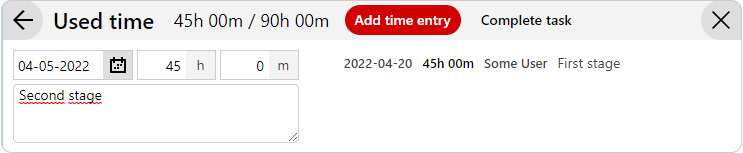 In Ganttic you can manually input the time spent on tasks.
In Ganttic you can manually input the time spent on tasks.
With project and resource management software, adding time entries brings a more complete picture to your plans. And it can be achieved with minimal effort. That’s because the time entry can be added whenever it’s convenient. The entries you add can be used for reporting and future comparisons, helping to flesh out why problems occurred along the way and what can be done better for next time.
Tip: When you add a Used time interval in Ganttic’s resource planner, you’ll notice that the color on the taskbar will change to coincide with how much of the task is completed. This is a little cue to quickly illustrate task progress for better visual planning.
Automatic Time Tracking
Perhaps manually inputting time isn’t your style, but you still want a precise account of time spent on tasks. Time trackers are not an uncommon feature in software, and you’ll find the option available in most project management software.
A more hands on approach that can provide a bit more flexibility and control over the process, is to outfit your management tool with your favorite time tracker yourself. If you have the coding skills, (or even if you don’t!) there are ways to integrate your resource planner with your preferred automatic time tracker such as Toggl, Jira, or Clockify.
Take it a step further: API and integrations
With an API you don’t have to limit yourself to merely tracking the time. You can actually customize your planner and data however you want. For example, our client Dribia used their own in-house built Python client and Ganttic API to create custom data visualizations. This took their planning to the next level, which in the end helped them cut their planning time in half. Try adding Ganttic API to your workflow and see what you create!
For those who might not have the coding knowledge to create their idea workflow, let Zapier make those connections for you. With a Zap you can connect your resource planner to thousands of tools, even your favorite time tracker software. So if you track work hours in Clockify, it will show up in your Ganttic planner as well.
Check out our API documentation if you want to try your hands at coding and integrate Ganttic with any of your favorite tools. Or see what Zapier’s no-code options have for you. Both options let you build your ideal workflow using whichever time tracking app fits your needs best.
Project Time Tracking
Time tracking on the project level gives a big picture overview of what’s being accomplished. Perhaps there’s no reason for a project stakeholder or a client to know how much time was spent on each individual task. The important part was for the overall success of the project.
Create a Report of a Project’s Used Time
In project and resource management tools, this is a quick and painless procedure, all you need to do is create a new report.
Do you want to see what was being done at different stages of the project? Or get to the bottom of why something took longer than usual? Dive into the big questions with reports, but don’t spend the time and effort on putting them together. Project reports are often downloadable as a PDF or CSV file. Or can even be automated and delivered to you or your stakeholder’s inbox whenever is most convenient.
Pros and cons of different time tracking options
Whichever time tracking option you do go with depends on a lot of factors: your workflow, the way your organization runs, and your specific needs. Just be aware that as with anything in life there’s pros and cons for each option.
If you choose to manually track your time – the biggest benefit is that you can add the Used time whenever it’s convenient for you. There’s no need to worry about turning a time tracker on and off whenever you start or stop a specific task. And the biggest bonus is there’s no annoying pop ups from apps reminding you to record your time. If you allow your team members to insert their own time, this can denote a large amount of trust, and can help develop team dynamics. Which can lead to higher productivity in the long run. However, be aware that human memory is fallible. And adding the time after the fact might lean towards a guessing game, especially if done at a later date.

Alternatively, if you go with a time tracker app you may get a more accurate read which in turn can help to increase client and stakeholder trust. Though on the flip-side, this may erode the trust your team members feel towards you. Not to mention the fact that mistakes can still happen when time is being recorded. For example, someone forgets to turn on (or off) their recording app.
Comprehensive reports are an invaluable tool however you need to track time, but the process is often time consuming. If using project and resource management software, however, the option to create reports is an industry standard. So there’s less of a worry of human error and the process is significantly shortened.
And finally, with anything in life, time is often relative. It can tell you a lot, but it’s not the whole story. So remember to factor in “being human” when beginning to track people’s time. Especially since quality should always trump quantity.
Improve workflow with time tracking in resource management software
No matter what method you choose, at the end of the day tracking the output and activities of your projects and resources will help your organizational workflow. Not only because you’ll be armed with key data-driven insights, but by allowing you to optimize the entire project management process. This leads to company-wide improvements in the following areas:
- Increased Productivity – By effectively tracking time and resources, your organization can identify areas for improvement by leveraging your own planning data. Allowing you to eliminate inefficiencies with better means to optimize workflows. This leads to enhanced productivity and faster project completion.
- Improved Resource Utilization – With accurate insights into resource availability and workload, you can allocate resources more efficiently. This helps prevent resource conflicts, reduces downtime, and maximizes resource utilization. Meaning you can effectively do more with less!
- Enhanced Project Planning – Time tracking resource management software provides valuable data for project planning and forecasting. With detailed insights into past performance and resource availability, you can make more accurate estimations and plan future projects without any of the guess work.
- Better Decision Making – Access to real-time data and analytics empowers decision-makers to make informed choices. With comprehensive insights, you can identify project risks, adjust timelines, and allocate resources in a way that optimally aligns with your overall strategy.
Simple Planner for Tracking Time
Unfortunately we can’t go back in time to correct our mistakes. But by implementing better time tracking habits into your project workflow, you can save a lot of trouble for “future you.” And set your projects and resources up for success.
Get started today by signing up for a free trial with Ganttic. A resource planner with all the features you need to effectively monitor resources and project activities.
Choose the time tracking method which works best for you. Or hey, you can even mix and match. And if you have any questions, don’t hesitate to reach out or sign up for a personal demo. Time is on your side this time!