Even the best project managers experience difficulties with keeping their project budgets on track. When that happens, don’t fret! There are solutions. In this blog post by veteran PM Brad Egeland, we’ll outline 3 of the most common causes of budget issues. And some corrective actions for your budgets that will get project management back on track.
Project Budgeting Basics
Of the three key project success determiners (budget, schedule, and customer satisfaction), the project budget can often be the most difficult one to achieve success on. Sure, it seems like it should be easy, but if something goes awry and you need extra bodies on the project to stay on track, your schedule may stay unscathed while your project budget spirals out of control due to the extra, expensive project resource changes.
First off, I fully believe that it is critical that the project budget is managed closely and regularly throughout the project engagement. With weekly oversight, you can hopefully avoid the need to take any corrective budget actions as described in this article. Basically – stick to these two principles:
- Review
- Re-forecast
By reviewing the project budget and re-forecasting it weekly – then it will never get too far out of hand barring, of course, a catastrophic event. And if it never gets too far out of hand the corrective action you need to take will be small and manageable.
When 10% is better than 50%. You can recover from a 10% budget overage that you might experience if you’re managing the project budget closely as I’ve mentioned so far. However, if you’re not – you can easily get into a situation from which there is no budget recovery. No amount of corrective action will fix it.
Read on: Even if you’ve got everything planned out, there’s always the risk that things won’t go according to plan. Mitigate those risks with a counterstrategy. Create one by engaging in the strategic planning process.
When is Corrective Action Necessary in Project Management?
Let’s imagine that you’re running the project and overseeing the project budget, but it’s getting out of hand anyway. Before you can take corrective action, you must first determine the cause. It’s usually going to be one of two or three things – so let’s look at these and the type of corrective action you might take for each one…
1. Inaccurate resource time charges
If you find that your project is getting dumped on by one or more of your team members in terms of extra hours being charged to the project in order to ‘fill out’ their weekly time sheets, then you have an issue on your hands that needs to be resolved quickly. If you’re watching your project budget closely and your team knows it, then this isn’t likely to ever happen.
So if it is happening, part of the blame is yours. Make sure they know how important the budget and forecast is and make sure they know what you’re expecting them to charge each week. If your team members know you’re watching and checking all of their time charges that closely, it likely won’t happen again.
2. Unplanned effort
This sounds like either a requirements issue or a schedule/ task effort issue.
For this one, you’ll need to first discuss it with your project team and then review the requirements. If it’s work that falls outside the scope of the project, halt it immediately, draw up the necessary paperwork for a change order and meet with the customer to ensure that it is needed and get their approval/ sign off.
If it’s work that is currently required by the project as indicated by the requirements but it’s just taking longer than planned, then you have a different issue. Either the original estimate was off or the work may be being performed inefficiently.
Go to the resource again and figure out if they need help or if you need to offload this work to another resource that can handle it more efficiently. Either way, you have to stop the bleed quickly or the project budget will be in even more danger.
This is similar to the previous item but really refers to a planned task and time frame that is taking far too long and requiring much more effort than originally accounted for. I had this happen on a particularly difficult data integration project…costs went sky high and additional resources had to be brought in.
The key on this one is to determine what the underlying cause is or was. If it was something you and your team simply missed or have failed to perform on, there’s not much you can do but eat the cost.
But if you can trace it back to work that is now necessary but not part of the original planned work and requirements for the project, then you should be able to create a change request and negotiate a price with the client. This will increase your project revenue or budget and help keep your project on track financially.
Read on: If your plans are taking longer than you originally thought, maybe you need to break them up! With task splitting the process is a cinch!
Summary
Taking these actions won’t guarantee that you can completely regain control of the project budget – but they should definitely help. And if you resolve to stay on top of the project budget every week as stated early in this article, then the likelihood that you’ll experience project budget issues – especially significant ones – is greatly diminished. With resource management, PMs can stay on top of the project budget before action is needed. By having an overview of all your resources, tasks, and projects you’ll be able to easily monitor progress and stay on track.
Ganttic for Better Project Management
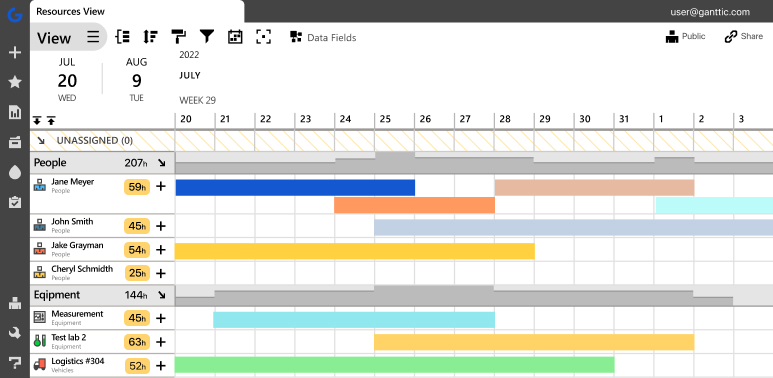
Project resource management software like Ganttic, gives PMs an overview of all their projects, resources, and tasks. And helps keep the project budget under control before corrective action is needed.
With Ganttic you can:
- See where and what all your resources are working on.
- Monitor utilization and actual working time.
- Easily create project reports.
- Ensure accurate project capacity. With easy scheduling features such as drag and drop scheduling that speeds up the process.
- Invite unlimited users to plans. But control who has editing, access, and viewing rights for the entire planner.
- Monitor changes and updates by reviewing the History. That way you’ll know if unnecessary or nefarious changes were made.
- Integrate the planner to your favorite budget monitoring apps via Zapier or the API.
Want to learn more? Contact us for a free personliazed demo and we’ll walk you through the process.
This is a guest post from Brad Egeland who is an IT/Project Management consultant and author with over 25 years of software development, management, and project management experience. Brad is married, a father of 9, and living in sunny Las Vegas, NV.