Plans are meant to be shared. In today’s dynamic project environments, utilizing a collaborative planner is essential for seamless teamwork and efficient resource management.
Take a look at our guide on the best collaborative project management tools and features. Helping managers coordinate with their teams quickly and painlessly.
Here, we introduce users to functionalities such as User hierarchies, bulk invite, and sharing capabilities, showcasing how a truly collaborative planner can enhance team communication in project and capacity planning.
What are Collaborative Planners?
A collaborative planner is a tool that makes teamwork easier by giving everyone a seat at the planning table. Instead of juggling static spreadsheets, email chains, or scattered notes, teams can work together in real time—whether they’re in the same office or spread across different time zones. Managers, team members, clients, and stakeholders can all stay on the same page, making planning more flexible, transparent, and efficient.
With shared access, role-based permissions, and live updates, a collaborative planner eliminates the guesswork from project and resource management. No more chasing after the latest version of a plan or dealing with miscommunications. Instead, everyone has access to the most up-to-date schedules and information, ensuring smoother workflows and better decision-making.
A License to Use?
When it comes to software, licensing fees can be a real pain. Most software is meant to be used by multiple parties. This is especially true of project management tools. Since 90% of all projects require some kind of collaboration.
But licensing fees are one of the most expensive parts of software. And when companies are already spending thousands of dollars per year on their project management software, this can really begin to add up.
Not to mention the annoyance that comes from upgrading plans. Which adds yet another task to the PM’s to-do list whenever new team mates are onboarded. At the very least, admins need to ensure that their current plans accommodate the number of users they require. Which can vary.
According to a survey by Capterra, the majority of companies need between 16-20 different users. And a fair amount of businesses require 50+ users.
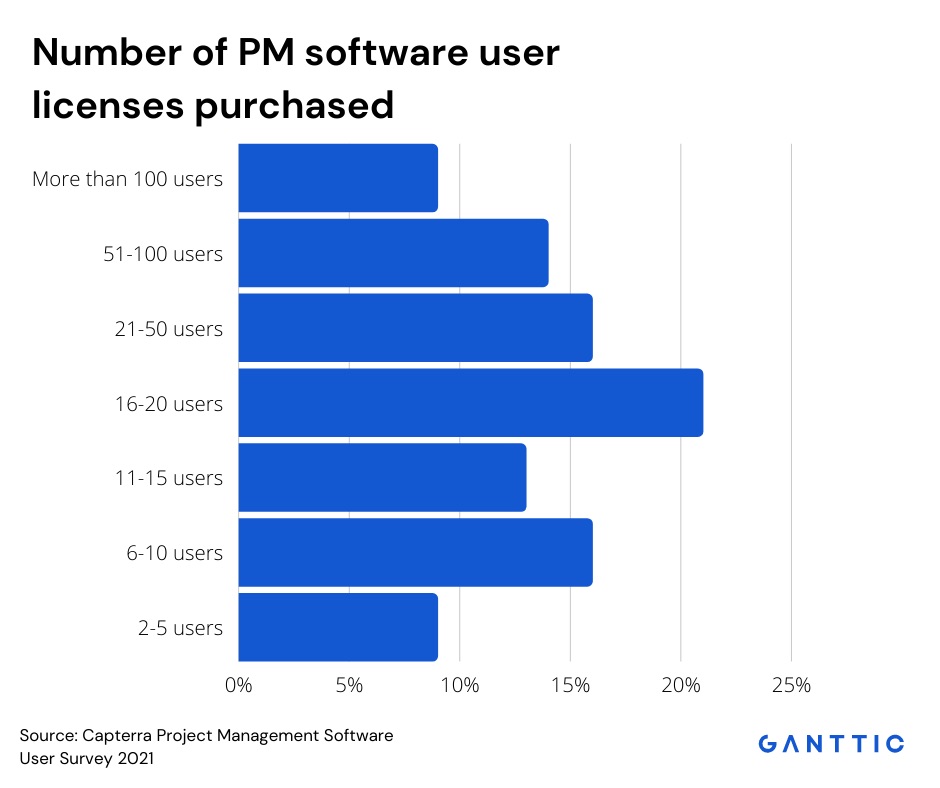 Most project management software requires 15+ licenses for effective team collaboration.
Most project management software requires 15+ licenses for effective team collaboration.
Most software as a service (SaaS) pricing schemes revolve around user licenses. And while some have more complicated pricing structures that limit the number of features or projects, the number of users is still routinely capped.
While most project management software offer some level of collaboration, but not all collaboration is created equal. While many platforms allow for multiple users, they often impose limits based on pricing tiers.
Ganttic takes a different approach. Instead of limiting collaboration, it enhances it. With unlimited users, your entire team can all work together in real time, without any hidden fees or additional costs. No more picking and choosing who gets access or struggling to keep external partners in the loop.
And because collaboration isn’t just about who has access, but also how they interact with the plan, Ganttic offers a range of features designed to streamline teamwork and improve visibility:
- Unlimited Users: No restrictions on who you invite, so teams of all sizes can plan together.
- Customizable Permissions: Control who can see and edit what, keeping plans organized and secure.
- Live Updates: Plans change? No problem. Every update is instantly reflected for all users.
- Drag-and-Drop Scheduling: Quick adjustments keep resource allocation easy and efficient.
- Cloud-Based Access: Plan from anywhere, anytime.
The Benefits of Collaborative Planning
Here’s a few ways that all this collaboration will positively impact your capacity and project planning.
Easily and instantly communicate changes
Communication is the most important trait for team leadership and successful project management. Yet considering all the other duties on a PM’s to-do list, effectively communicating project updates to all relevant parties is arduous, time consuming, and often forsaken for more pressing tasks. Especially for larger projects with dozens of collaborators.
Even if you’re running smaller projects with only a few team members, it’s often not an efficient use of your time to constantly update and email out new project plans. Handling your project management in this manner can lead to misunderstandings, mishaps and mistakes.
Which project spreadsheet is the most recent? Has everyone on the team seen the update? How will this change affect the rest of the project portfolio?
In an online resource management tool with unlimited users, these questions are easy to answer.
Key benefits of enhanced communication
- Less misunderstandings that lead to project delays
- Collaborative project management tools help communicate important information instantly and clearly
- Better overall health for the project portfolio
Read on: An unrealistic timeline and unaligned team are 2 primary reasons why projects often fail. However, an online collaborative planning tool like Ganttic can nip both of these problems in the bud. Check out our infographic on why projects fail, and few things PMs can do to prevent future mishaps within their project portfolio.
Even as project plans change, your company’s ultimate goal should remain the same. But for a PM who needs to report certain changes to a client or stakeholder, this often gets tricky to communicate.
It can be hard to convey how little or how much specific changes can impact project goals. But, if your clients can see for themselves exactly how projects are impacted, that can help.
Does the delay screw up future capacity? Will the additional task require a shift back?
With the online Gantt chart, users can check in on the project progress at any time. And from anywhere. Compare this to Excel, which requires new spreadsheets to be emailed out with each update.
This saves project managers a lot of hassle. Plus, if a stakeholder is worried, they can just re-check the planner and see for themselves that everything really is on track.
Key benefits of stakeholder involvement:
- Everyone’s on the same page
- Be assured that goals remain consistent
- High success rates = future projects + higher profits
Read on: Lack of stakeholder involvement sets off a chain of reactions that can often lead to some pretty serious consequences. Read about a few specific cases in our article on the biggest failures in modern management.
Create a stronger and happier team
It’s been proven that the key to a happier team is through involvement and collaboration. When employees know what it is they are working towards, they can share in the relief and joy of hitting milestones. They are more willing to go above and beyond for certain results, even going so far as accepting more overtime. And often prove to be more loyal and dependable for future projects.
Planning projects with collaborative Gantt chart gives team members a long term view of the current and next steps. It also provides a transparent rundown of the assigned tasks. Which helps with accountability.
All of this means that in the end, a happier team equals a more productive workplace. Not to mention, a happier manager. While being able to collaborate with multiple users ultimately saves time, energy, and stress.
Key benefits of a happier team
- Less turnover rates and more team stability
- More loyal workforce with a higher likelihood of working overtime
- Smoother team dynamics
Read on: See a few more ways of how involving the team in high level planning can boost team collaboration. Getting everyone involved from the start of the strategic planning process enhances productivity and employee engagement. See how!
Getting Started with Collaborative Planning
Jumping into collaborative planning doesn’t have to be complicated. Whether you’re new to resource management tools or transitioning from spreadsheets, the key is to set up a system that works for your team from day one. The goal is to create a shared planning space where everyone—managers, team members, and stakeholders—can contribute, access up-to-date information, and make decisions with confidence.
With Ganttic, getting started is simple. Follow these steps to set up your workspace, invite your team, and start planning together:
Step 1: Gather your Team
To actually engage in collaborative planning, you need a team on board. Meaning whatever software you use for project and capacity planning needs to accommodate any-sized teams.
Like everything in the tool, Ganttic’s unique pricing system also revolves around your resources. So you only pay more as your resource pool grows. Not only does this ensure you’re only paying exactly for what you need, but the best part is: every plan allows unlimited users.
In Ganttic, each pricing plan is based on the number of bookable resources in your resource pool. Meaning you’ll be paying the same price whether you have 50 users or 100. But you pay more if you have 100 resources, compared to 50.
Even the free plan allows unlimited users. Meaning it’s the only truly free collaborative project management tool today.
Users Vs. Resources
Users and Resources are often confused. So here’s a quick clarification.
Resources – the people, tools, equipment, and vehicles booked in your Ganttic planner.
Users – the people who actually interact with Ganttic.
Oftentimes your resources and users might be the same. However, you cannot schedule your users for tasks, jobs, or projects. Only resources.
For example
Deb in IT is a human resource. As project manager, you routinely schedule Deb for your projects. For this, you’ve added “Deb” to your resource list, and you schedule away.
You also want to make sure that Deb can see the schedule you’ve created for her. So you’ve also invited her to Ganttic as a user, and she can now check in any time you want to see her schedule.
Who Can You Invite to Collaborate in your Ganttic Planner?
It’s your party, so invite who you want to! Still stumped? Then try inviting:
- Team Members
- Your Supervisor
- Project Stakeholders
- Clients
- Subcontractors
- Freelancers
Step 2: Decide on User Hierarchies
Ganttic helps communicate and visualize what exactly is going on with your project resources and project portfolio. So decide who would get the most out of that knowledge and invite away.
Once everyone is on board, user hierarchies decide what exactly certain users can see and manipulate.
- If you invite someone as an Admin they can access all projects, resources, and Views.
- Owners see everything that Admins see, but can also manage your account payments, so you might want to reserve those roles for the credit card holder.
- Users‘ permissions can be more rigorously defined. Down to even the smallest detail. What data fields they see, whether they can edit their own task timings, or even what groups of resources they can see.
So maybe you want you subcontractors to only see projects in certain regions. Or clients to edit their own projects, but not anyone else’s. With Ganttic, that’s all possible and can be done exactly to your specifications.
With user hierarchies you can rest assured that the right info is always going to the right people. Allowing an environment for collaborative planning, but on your own terms.
Step 3: Inviting Users
With Ganttic’s bulk invite feature, it’s super easy to get everyone onboard for the plans. You can watch the video below:
Here’s a step-by-step guide on inviting multiple users (at once!) to your Ganttic planner.
- All Owners and Admins have the ability to add new users. So start by clicking the User icon at the bottom left.
- Hit “Invite users” at the top.
- Decide if the new batch of users will be added as Owners, Administrators, or Users. Don’t stress too much if you aren’t sure. These settings can both be changed later on down the line. But it is easier to send out the invites in 3 separate batches if you want specifically Owners, Administrators, or Users.
Owners have access to all the planner’s features. They can see and do everything.
Admins have access to all features for planning. They cannot access the Account page.
Users have curated access to the plans. You control exactly what they can see and/or change.
- Decide if you want to add the new users to an existing User group. This is optional.
User groups help organize your users and ensure that everyone within that group has the same access and rights. For example, group users according to title (managers, consultants, subcontractors) or according to assigned projects.
- Add the email addresses of your invites. This can be separated by commas, semicolons, spaces, or line breaks.
- Hit “Send Invitation.” Your invitees will get an email that will take them through the Ganttic signup process. Once that’s done, they’ll immediately have access to your plans.
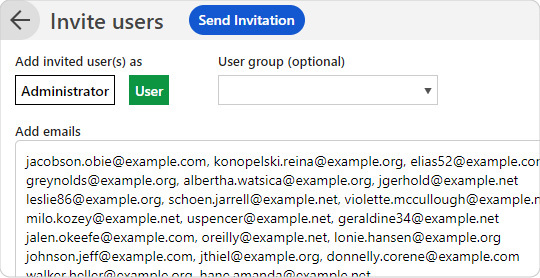
Invite Error
It may happen that you send out an invitation and you get the message, “No invitations sent. Please check the addresses.” This can be caused by 2 things.
- There’s a typo in one of the emails. Simply fix and resend.
- One of the emails you tried is already tied to a Ganttic account. However, due to security issues, we cannot share this information. In this case, double check with your invitees that they don’t already have a Ganttic account. And kindly direct them to the steps on removing their account.
Step 4: Collaborate with Non-Users
Sometimes in project management you need to collaborate with a variety of people and colleagues. Short-term contractors, freelancers, remote teams, off-site developers, even clients are all people with whom plans may need to be shared.
In Ganttic, you can create an open-access URL of any View you create. Meaning, if you have a Gantt chart schedule of a client’s project, just make a URL and share with them the tasks and timeline. Or if you have some temporary contractors out in the field, just send them their tasks without the need to sign-to the planner.
An open-access URL is an additional way to connect plans with the people who need to see them. Giving you even more options for collaborative planning.
Step 5: Control Access and Eliminate Noise
Collaboration is essential, but too much information can quickly become overwhelming. That’s why Ganttic gives you the flexibility to control what users see—ensuring everyone has access to the right information without unnecessary distractions.
With bulk permissions, you can easily hide resources, projects, and custom data fields that certain users don’t need to see. This keeps workspaces clean, organized, and tailored to individual roles.
You can also create create a View—snapshots of your plans that display only the most relevant details. Set your own parameters, filter the information you want to highlight, and share the View via a URL link. This means even those who aren’t Ganttic users can stay informed, without needing full access to your workspace.
By fine-tuning access and eliminating unnecessary noise, you create a more focused, efficient, and truly collaborative planning environment.
Start Inviting the Team to Ganttic’s Collaborative Planner!
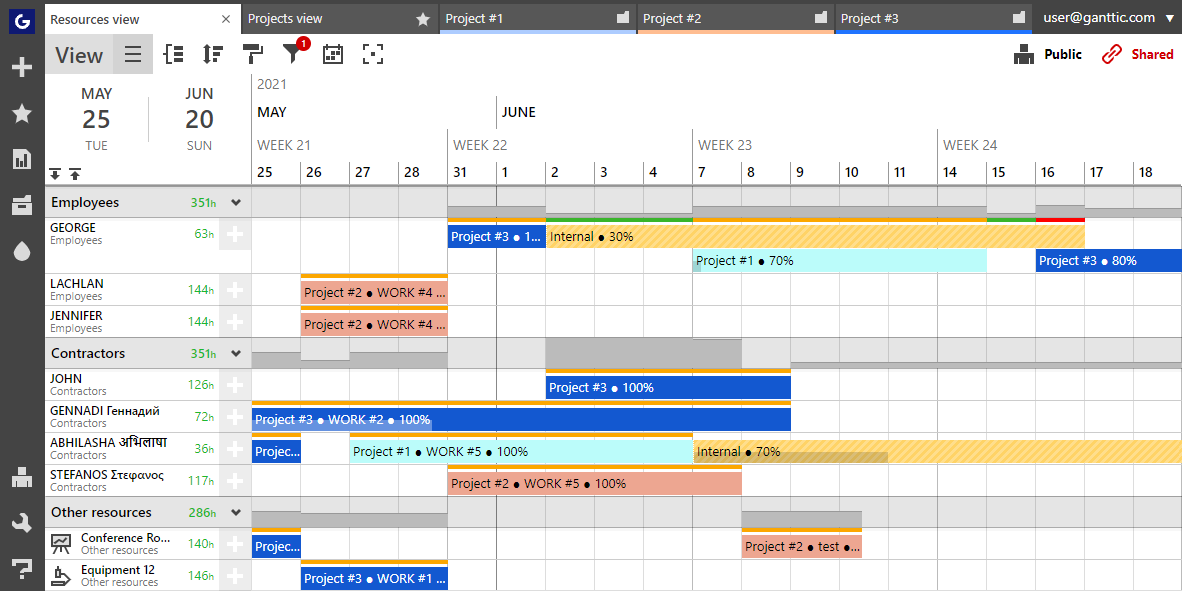
Collaboration and open communication will ultimately make your projects stronger, keep your team more informed, and make you a more successful project manager.
With Ganttic’s bulk invite you can quickly invite anyone you need to share in the plans. And because you can invite an unlimited number of users, there’s no need to worry about who makes the invite list and who doesn’t.
Try out Ganttic’s collaborative project management tool today. And start inviting better capacity and teamwork into your plans!