A good manager is always on the lookout for ways to uplift their teams. One common issue visible across all sectors and company sizes is that of project deadline management. Since time is limited, it behooves us all to make the most of what we got.
But besides breathing down your team members necks at every moment of the day, what can you do to help employees with make their project deadlines?
Well, we have a few ideas. By taking an honest look at what employees really think about work, we’ve found a few time and resource management tips that can be implemented into just about any workflow. Plus, we included a time management infographic which outlines the biggest reasons why deadlines aren’t meant.
Reasons Why Deadlines Are Missed
Remember, that in an 8 hour work day, nobody is actually working 8 hours. Coffee breaks, water cooler gossip sessions, and lunches eat into any schedule. But on top of that, managers need to be cognizant of all the “work-around-work” activities that also take up time during the work day.
Meetings, trainings, one-on-one chats with a supervisor, not to mention hours spent cleaning out one’s inbox, all of these things routinely occupy your employees’ time.
The best way to understand how to help employees manage their time and make their deadlines betters is by understanding where they are coming from. Check out our infographic relaying how employees report spending time at work.
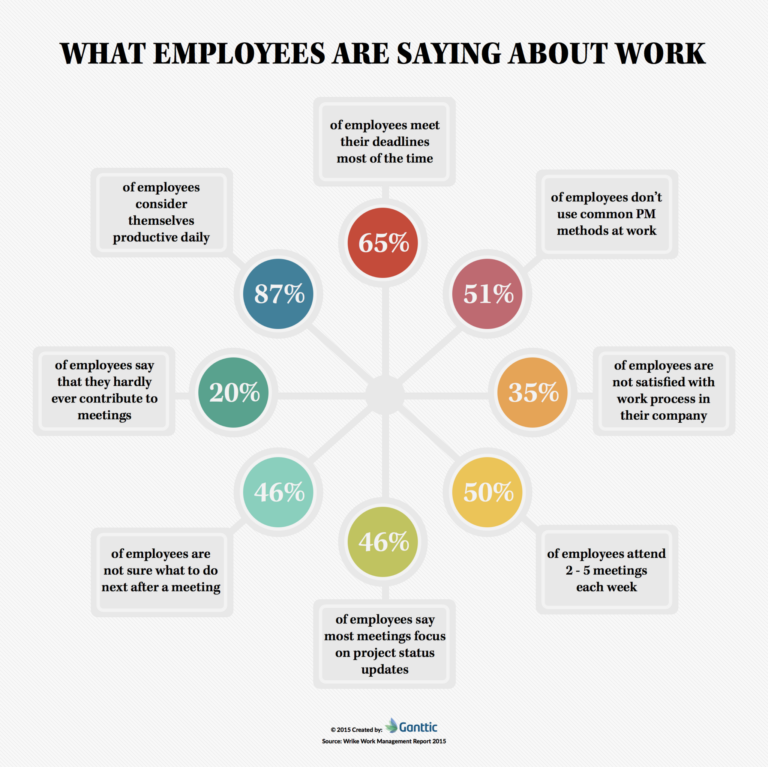
The Results:
- 65% of employees hit their deadlines most of the time
- 51% of employees don’t use common project management (PM) techniques
- 35% of employees are not satisfied with the work processes at their companies
- 50% of employees attend 2-5 meetings each week
- 46% of employees say most meetings focus on project status and updates
- 46% of employees are not sure what to do after the meeting
- 20% of employees say they hardly ever contribute to meetings
- 87% of employees consider themselves productive everyday
Analysis:
It’s obvious there’s plenty of things that happen during the workday that contribute to a decrease in productivity. For managers to help their employees make better use of their workdays, it’s then imperative to implement time and resource management techniques and software.
Tips to Meet and Manage Deadlines
Here’s a few of the ways that project managers can help their teams achieve more with the limited time they have.
Learn to Prioritize Tasks
While the good news is that 87% of employees feel productive daily, that doesn’t mean they are actually doing the right task or the right work.
That’s because not all tasks are created equal. And employees should learn to differentiate between urgent and important tasks. Maybe this means they use an Eisenhower Box, which categorizes tasks into four quadrants: urgent and important, important but not urgent, urgent but not important, and neither urgent nor important. Or perhaps they use personal calendars with a simple color-coding system.
But maybe the best approach is for project managers to set their team up with clear expectations from the get-go. By setting your team up for success, you can immediatly help employees prioritize and tackle tasks accordingly.
What to Do Instead
If you’re using another tool, such as project management software, then prioritizing tasks becomes a lot simpler. The urgency of a task can be clearly marked using various features that come standard with most software. By adding a note to a task, or mapping out a timeline with clear dependencies, then it becomes immediately apparent what needs to happen in what order.
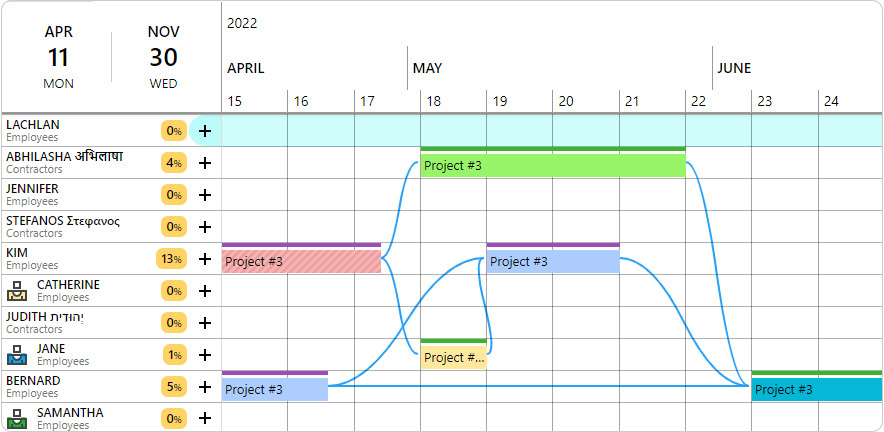 Use coloring and dependencies to clearly mark task importance.
Use coloring and dependencies to clearly mark task importance.
- Using custom data fields, you can classify tasks according to urgency. In Ganttic, create a View with a Filter for just the most urgent tasks. Then you’ll know what needs to be done immediately.
- On the Gantt chart, use dependencies between tasks. That way people will know what activities need to be tackled first. You can even add lead and lag time to these to ensure there’s no delays in between.
- Color-code tasks according to their urgency. Red tasks mean they need to get done before anything else. A simple color-coding system makes prioritization easy to understand with just a glance.
- Add notes to tasks. This way your team will see any updates and important information without the risk of emailing out updates that get lost in a their inboxes.
Skip the Meetings
This shouldn’t be a surprise to anyone really, but meetings are a waste of time.
Research shows that 50% of employees attend 2-5 meetings each week. Let’s say each meeting lasts anywhere from 30 min up to 2 hours. That means you’re looking at a good 5-7 hours spent on average each week. That’s almost a full day’s work!
And what’s the point of all these meetings anyway? Especially when 46% of employees say most meetings focus on project status updates. That is a full day’s work spent solely on reporting. Reporting shouldn’t be the focus of meetings, progress should.
All these meetings seem to be fruitless anyway, as 46% of employees are unsure about what to do next after a meeting. That’s not all, 20% of employees say that they hardly ever contribute to meetings. So maybe project deadlines aren’t being met because instead of working on projects, team members are just talking about them.
What to Do Instead
It’s clear that no one wants to have a meeting. In fact your employees are practically begging you not to hold them. Here’s a few tips that will replace those meetings, helping to manage everyone’s time better:

- Get your status reports from individuals, then as the manager you can update project statuses in a shared project management system. Those who are interested or affected will be able to check in on the changes whenever it’s convenient.
- Or better still, have the project leads update the statuses themselves. Kanban boards or even Gantt charts work great for this. And if you do use a visual planner, you can all agree on a color coding system that will tell you straight away what the status is. Saving time and trouble, but with all the results.
- If you MUST have a meeting, for goodness sake make it interesting and informative. A productive meeting is an actual art and there’s some things that should be taken into consideration.
Set Clear Goals
An unfortunate statistic is that a good 35% of employees are not satisfied with the work process in their company. Work processes is a broad term that essentially boils down to how work gets accomplished in any organization. Whether this is the process for getting a new product on the market, gaining approval for a new service contract, or writing up a report for stakeholders. There’s always a certain chain of command each workflow needs to follow.
The fact that less than half of employees are unsatisfied with this process is unsettling. This means there’s plenty of hangups along the way – many of which can probably be sorted and smoothed out.
What to Do Instead
The good news is that a full 65% of employees meet their deadlines most of the time. But that also means that 35% of employees don’t. So help them by setting clear goals and encouraging employees to define both short-term and long-term objectives. Clearly articulated goals provide a roadmap for prioritizing tasks and staying focused on what truly matters.
Smoothing out your organization’s work process is a great way you can help your team members manage their time more effectively. In fact it may help every employee in your company with their time management. Here’s a few ideas:
- It’s possible that the problem with your work process is simply that employees don’t know who to report to. Making this clear from the get-go can go a long way in solving this problem.
- Implement a time-tracking system in your resource management. There’s plenty of different ways to see how people are spending their workdays, with ways to discover how to make everyone more efficient.
- Organization-wide transparency is something else you should really be aiming for. Maybe your team members don’t understand the company’s structure or complete chain of command, but if you implement a system where their workflow is outlined and checked from there, this can also save time on everyone’s end.
- You can also take some cues from resource management. Do this by allocating tasks and keeping track of each task’s deadline. Whether you’re in a large conglomerate or a small start-up, having a go-to job scheduling software greatly simplifies processes and supervision.
A proactive approach to improving time management among team members involves fostering a supportive and organized work environment. Managers can encourage the use of productivity tools and techniques that empower employees to manage their time efficiently. Implementing project management tools, task-tracking applications, and collaborative platforms can streamline workflows and enhance communication, reducing time wasted on unnecessary coordination.
Additionally, providing training sessions or workshops on effective time management strategies can equip employees with the skills they need to prioritize tasks and meet project deadlines.
To streamline and automate this process, for example, managers of small and medium-sized enterprises can leverage specialized HR software for SME’s, as these tools often include features like task tracking and timekeeping modules that facilitate efficient coordination and communication.
By integrating such software into the workflow, managers can gain insights into team performance, identify bottlenecks, and provide targeted support where needed, all without resorting to micromanagement. This allows for a more collaborative and proactive approach to enhancing time management skills within the team.
Leverage Project Management Software to Manage Time
It is quite surprising that 51% of employees don’t use common PM methods at work. While traditional project management methods have brought various businesses to greater heights, parts of it are gradually becoming obsolete and replaced by better, “lighter” solutions.
But it really is worth celebrating that 87% of employees consider themselves productive daily. For the other 13%, it’s easy to step up the game with a staff scheduling software so that they are able to have productive work days with regulated effort from a manager.
Resource planning brings great benefits to the table and it is an innovative way to plan, schedule and manage all of your resources at work.
Implementing Project Management Software to Meet Deadlines
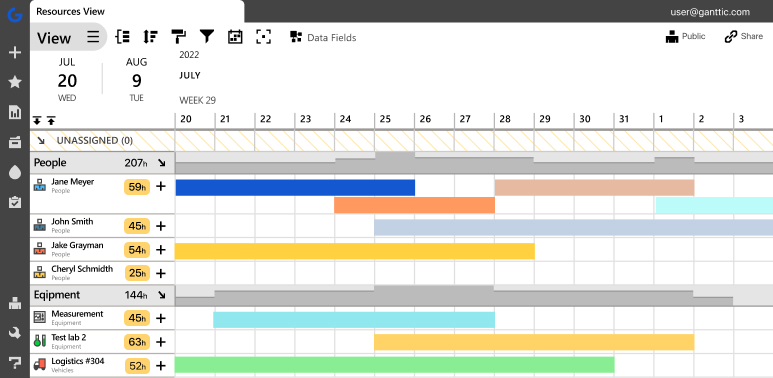 Using Ganttic as a time management system can help you with your employees time management.
Using Ganttic as a time management system can help you with your employees time management.
Imagine the possibilities that could be if one were to start tapping into the resources that aren’t being utilized the best way possible. Not only will an organization benefit from the increased productivity, employees are able to go to work every day with a stronger sense of purpose, motivation, and inspiration. Plus project deadlines can be delivered on time. Every time!
A time management system for projects and resources can greatly reduce these negative numbers. Resource planning provides you a bird’s eye view of everyone’s tasks, responsibilities, project statuses and more. This automatically replaces project status update meetings, reduces the number of unproductive meetings, provides a sense of direction to every single employee, and increases work process satisfaction.
Try Ganttic to up your project deadline planning game. You can claim your 14-day free trial here.