In a world where the only constant is change, the workplace is no exception. Global events have catapulted us into an era of work that defies convention and embraces innovation. The rise of remote work and the advent of hybrid work arrangements have torn down the traditional office walls, ushering in a new era of flexibility and adaptability. In this blog post, we embark on a journey through the exciting terrain of managing a hybrid workforce—a dynamic blend of on-site and remote employees. With some tips on not just surviving, but thriving in this evolving work environment.
What Does Hybrid Working Mean?
Gone are the days of 8+ hours in an office. With the rise of COVID, came the biggest shift to the workforce since Henry Ford’s assembly line. As opposed to being tethered to a desk for 40 hours a week, many companies adopted a more lenient work-from-home and remote hiring policy.
With that came hybrid workspaces. These models aim to maintain the flexibility of remote working with an “on-site” or “touchdown space” employees can come back to as needed. Allowing workers to come and go as they please and choose how and where they want to work. This solution was led by tech giants Google and Microsoft, but has evolved to include companies and organizations around the world.
For example, Microsoft offices created “touchdown spaces” for employees who choose to permanently work from home. While Google CEO Sundar Pichai said the company is currently “reconfiguring” their physical office space to better support new “hybrid models” of work.
These respective “touchdown spaces” or “on-sites” offer a place for employees to gather if they choose to work in the office on a specific day. Giving them the opportunity to bond with colleagues, catch up in person with their boss, or shake off their Zoom fatigue.
As this trend will become more widespread, more companies will need to implement systems to help them manage their hybrid employees, projects, and workspaces.
Hybrid Working Advantages
The COVID outbreak has been an important lesson for organizations around the world. Companies have learned that more work can be done virtually thanks to technology.
Both employees and employers see the difference that an agile work environment brings. And because of that, it’s impossible to turn back the hands of time to what the old normal of work looked like.
And why would you want to, anyway? The benefits of remote work are enormous. Ranging from an increase in productivity and money, to a decrease in turnover rates, stress levels, and commute times.
So while even companies such as Google have no plans to go fully remote in the future, CEO Pichai says, “I see the future as definitely being more flexible.”
Adding to that sentiment, Microsoft Executive Vice President Kathleen Hogan wrote in a blog post that, “Flexibility can mean different things to each of us, and we recognize there is no one-size-fits-all solution given the variety of roles, work requirements and business needs we have at Microsoft.”
Hybrid workspaces let employees control how they work. While still reaping the benefits that remote working offers. And so it makes sense that companies should want to push for these new models.
But how to navigate this “new normal”? We have a few ideas.
Remote Work Stats:
159% – the amount that remote work increased in the past 12 years (before COVID)
3.4% of the US population work remotely (as of February 2020)
42% the amount of the US population working from home in June 2020
80% of remote workers experience less stress
Remote working is more than the new reality. It’s also likely to stay with us in the near future. Check out our article on some benefits gained from working remotely. Or see some of our tips if you’re planning to make it permanent for yourself or team.
3 Tips for Managing a Hybrid Workforce
Microsoft CEO Satya Nadella has said he’s focused on three major aspects of how work has been changed by the pandemic. Adding to this list and using real-life experience from a team that’s been hybrid for the past 3 years, here’s a few tips on managing a hybrid workforce.
- Enable collaboration & communication
- Provide growth opportunities
- Create a hybrid work schedule that prioritizes balance
Enable Collaboration & Communication
Firstly, there is a need to focus on finding effective ways for teams to collaborate, even if people aren’t in the same room.

To that end it’s worth taking a cue from teams who’ve dealt with remote collaboration for years. Picking up some pointers from dispersed teams and utilizing the same tactics and tools they use to work better. Because when COVID hit, there was a huge disparity between teams who were used to working remotely. And for those of whom this was brand new.
With those with remote experience winning by a long shot.
Sure an office whiteboard is useful for brainstorming. And sometimes it seems necessary to have that meeting face-to-face to really get your point across. But what many workers have learned in the past year is that collaboration can take place from anywhere. It’s only about implementing the right set of tools (or combination thereof).
That’s why it’s important to invest in reliable video conferencing, project management, and messaging tools to keep your team connected. Additionally, and maybe more importantly, ensure that remote employees have access to the same resources and information as their in-office counterparts.
For a hybrid team manager, knowing what your employees are engaged in is more important than knowing where they are. That’s where resource management software has an edge over traditional project management tools. Because not only do you have the focus of project timelines and progress, but you can clearly see your team and resources as well.
Outline clear deadlines and expectations
While tools help collaboration, there are actually many factors that go into healthy team dynamics. And as such, better cooperation.
For project management in the hybrid workplace to go smoothly, ensure that teams have clear guidelines set forth before them. This means communicating deadlines, milestones, and other important events in a clear manner that everyone has access to.
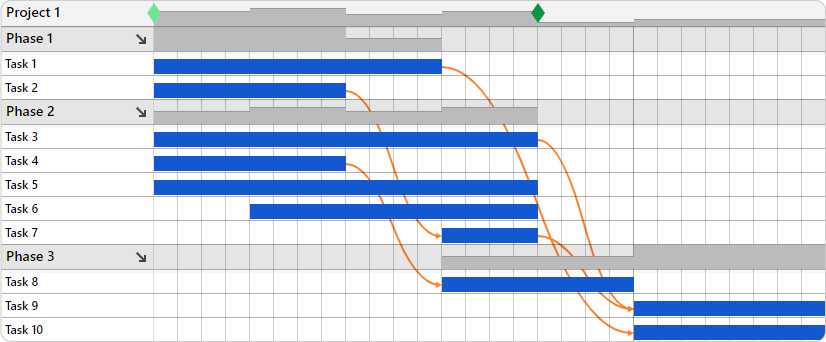 A clear breakdown of project tasks, phases, and milestones created in Ganttic. This clear visual Gantt chart can highlight important time frames for your hybrid team.
A clear breakdown of project tasks, phases, and milestones created in Ganttic. This clear visual Gantt chart can highlight important time frames for your hybrid team.
Project related stress, overworking, concurrent task scheduling, and pairing up the right set of team mates can all impact how members collaborate. Meaning these are key areas that PMs and and team leaders need to be focused on from the get-go. No matter your locale.
So with more flexibility and control in the work day, less time in heavy commute traffic, and effective resource management strategies in place, getting the best collaborative efforts from your team doesn’t have to be difficult. And might even be easier to implement within these new hybrid workplace models.
Key takeaways for enabling collaboration:
Provide Growth Opportunities

The next area to focus on, is discovering the ways that employees actually learn about the work they do. And offering more professional development opportunities to all employees, regardless of their location. This can encompass everything from on-boarding new teammates, to implementing new technologies, to everyday interactions and information exchanges.
Learning how this works naturally, can help implement opportunities for your remote workers with the same chances for skill enhancement, mentorship, and career advancement as those in the office.
Learn how your team learns
Once employers start tracking the ways in which their teams communicate and learn, they can begin to find solutions to better spread that knowledge.
For example, is most of the learning coming from an outdated employee handbook, or is there one person on the team that everyone goes to when there’s a question? Is that technology that you’re using causing more confusion – and do you see your team focusing on workarounds as opposed to the ideal solution?
Technology and tools should be our friends. And it’s in the best interest of your organization to understand how people use them. That way you can optimize the ones in place. Or find something that’s more suitable to your specific needs.
Adapt and evolve
If you see that your workforce is spending unneeded energy wrestling with clunky software. Or they bypass certain guidelines and processes for something simpler, then you have a disconnect. And this issue is only going to widen when your teams are driven apart by distance. Which will inevitably damage productivity, efficiency, and project success.
Getting feedback from employees is the most effective way to uncover these learning processes. Whether this is done through internal surveys or in recurring check-ins. Through this feedback, you can weed out what isn’t working from what is. And began rolling out enhanced systems for your workforce.
Key takeaways for discovering how learning happens:
- Employee surveys and recurring check-ins can help understand organizational learning paths.
- Analyzing how employees use technology and communicate with team members can help bridge any learning gaps.
- Technology should help work processes, not hinder it. By not bridging the disconnect gap, it will only widen once the team’s dispersed.
Prioritize Work-Life Balance
The third area hybrid managers should focus on is maintaining flexibility for your team between home life and the office. Creating a hybrid work schedule that prioritizes balance may vary. It can range from ensuring your team has a proper work-life balance, to taking active steps to prevent employee overload. While these issues aren’t new, as employee burnout has been a problem since the dawn of working. It has become something that is much more talked about recently.
As there’s been an increase in everything from work from home fog, to Zoom fatigue, to actual delayed repercussions from COVID on mental clarity. All of these play a part in impacting productivity and hindering work processes. And can lead to higher organizational costs along the way.
Stamping out stress can go a long way in combating burnout. And without lengthy commutes, more time for personal hobbies, and more money in the bank, it would seem that remote and hybrid working might be the cure-all.
However, even the freedom of remote working can be taxing. So as a manager, what can you do for your hybrid team?
Create a clear hybrid work schedule
Hybrid work schedules allow organizations to maintain some level of in-person collaboration and corporate culture while offering employees more flexibility. For managers implementing one, careful planning, communication, and adaptability to the evolving needs of the workforce are required.
To make a hybrid work model successful, organizations need to establish clear guidelines and expectations for remote work. Not only about deadlines and important meeting dates, but regarding days when people are in the office or at home. Some hybrid models involve rotating schedules or designated days for specific activities, such as meetings and collaborative work, to ensure a balanced approach.
Additionally performance reviews should be based on outcomes rather than the number of hours spent in the office. This approach promotes a more results-oriented approach.
Schedule transitional time
Team members should find ways to unwind after work that doesn’t involve their computers. Since turning off from work is the number one complaint about working from home, it’ll be beneficial to schedule in some transitional time at the end of the day.
But this transitional time isn’t one-sided. PMs and those doing the work scheduling need to be mindful of when a person finishes their work and make sure not to interfere with that personal time.
Monitor resource utilization
Moreover, make sure you aren’t overworking your staff. And implement some metrics to help calculate just how much your team’s working. Tracking your human resources’ utilization can show when people are overscheduled and can help make better capacity planning decisions for your other tasks.
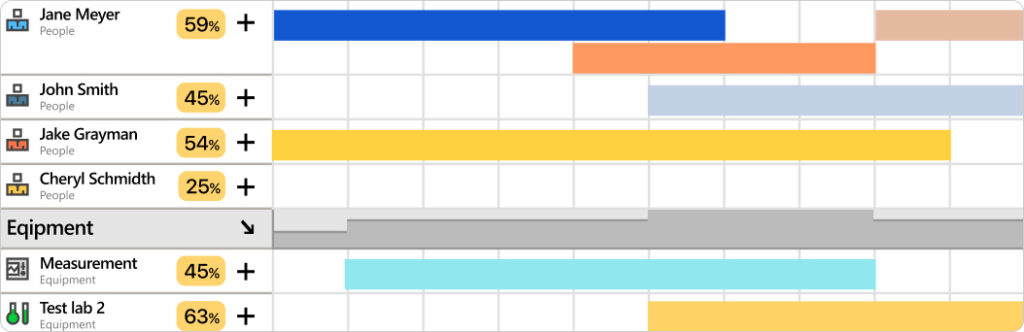 In Ganttic you can track resource utilization for your hybrid team and ensure that no one is being overworked or underutilized.
In Ganttic you can track resource utilization for your hybrid team and ensure that no one is being overworked or underutilized.
Another idea is to schedule some time to check in with everybody one-on-one. A group meeting on Zoom is not the best place to check-in, but even setting aside 15 minutes at regular intervals for a quick catch up, can help teammates feel more connected. And let’s you better understand how they’re feeling.
Key takeaways for preventing burnout & maintaining flexibility:
- While working from home can help alleviate stress which leads to burnout, it can also lead to similar problems.
- An effective hybrid work schedule should ensure that there’s some transitional time between working and relaxing to turn off from work.
- Employers need to be able to spot signs of burnout. Also monitoring your human resources’ utilization can help prevent overworking.
Read on: Employee burnout isn’t new, but with the transition to remote working, it can be harder to notice. Some common signs of burnout include:
- Irritability and frustration
- Indifference to work
- Anger and engaging in arguments
- Exhaustion
- Absenteeism
Check out our infographic on some ways to spot your teammate most likely to burn out. And a few ways that human resource management can help.
Manage your Team from Wherever they Work
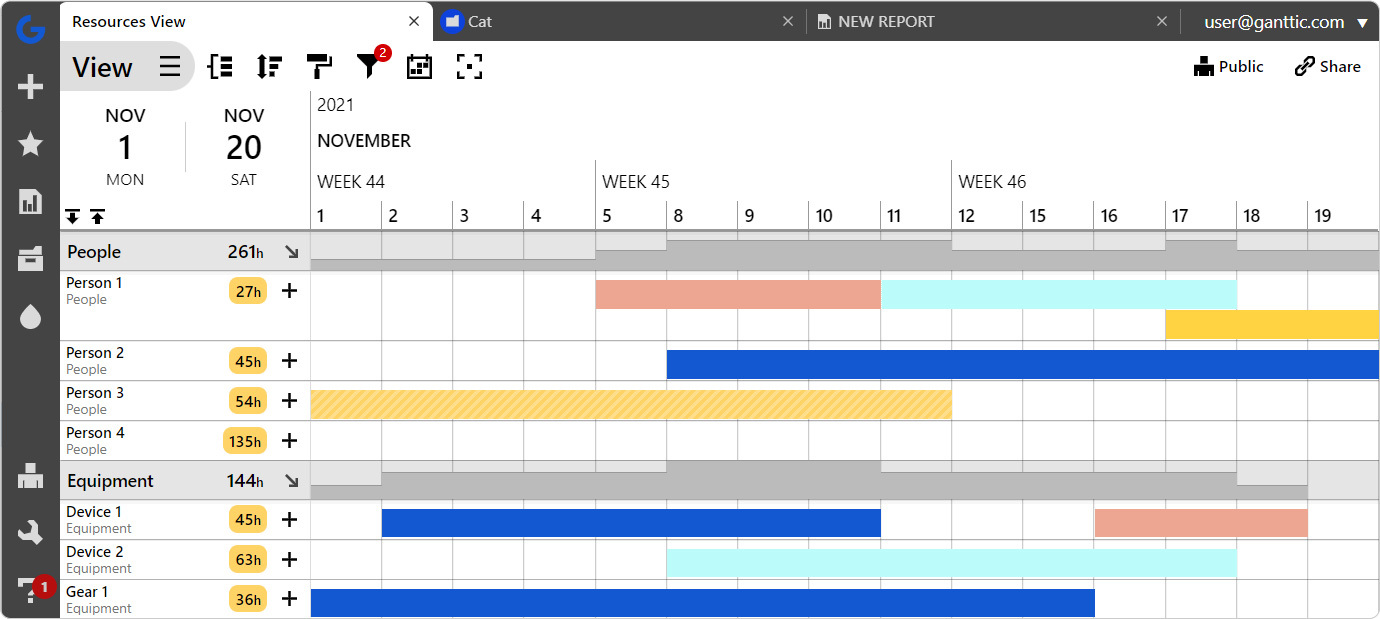
A recent survey showed that 99% of employees see themselves working remotely at least some of the time in the future. Hybrid workspaces are a future trend that will enable this method of working, while maintaining aspects of office culture.
To ensure success for your hybrid workforce, organizations are going to need to stay agile in the near future. And incorporate some tools, tips, and methods to help them achieve this.
Discover some ways that project resource management with Ganttic can help your hybrid team stay on their A game. No matter where they’re working from.
As the most flexible resource planning tool, Ganttic has the right features that help busy managers wrestling with hybrid team work. Schedule all your resources within a singular location. Share it with your team. Monitor projects. Track utilization. Measure progress. All from an intuitive cloud-based platform.