As a growing trend in the business landscape, dispersed teams are gaining popularity. Here we offer some tips for managers who find themselves in charge of geographically dispersed teams.
What is a Dispersed Team?
Working remotely. Teleworking. Virtual teams. Telecommuting. Whatever you call it, it’s becoming more and more common for organizations to have their workforce collaborating in situations where they are not co-located.
According to a Business Insider report, even more traditional industries such as legal, marketing, project management, and engineering are joining the dispersed team trend. That’s because this style of work can be done outside a traditional office environment.
With a dispersed team, it is assumed that there is a technological component attached. So most virtual teams managers utilize different tools and software to keep track of projects and tasks. As well as communicate with one another.
What’s the reason for the rise in dispersed teamwork? Well, there’s plenty of benefits
Benefits of Dispersed Teams
Reduced Costs
With fewer people in the office, there’s less need for huge office spaces. Or office equipment, furniture, coffee, and daily cleaning services. All in all, even if only part of your team is working remotely only some of the time, your company will save money. This is true for the emerging hybrid workplace models.
Huge corporations have reported their savings in the millions of dollars when they let their employees work from home. But even small and medium sized businesses save an average 11,000 USD per year.
Working remotely from a dispersed team can reduce costs for your workforce too. It’s estimated that the practice can help save telecommuters 7,000 USD per year! That includes costs arising from transportation, clothes, food, and child care.
Increases Employee Talent Pool and Workforce Diversity
When you utilize dispersed teams, it means that you have access to a global pool of talent. Because you’re location independent, digital nomads from anywhere in the world can join your team.
This gives you more opportunities to diversify your workforce and recruit people you might not be able to otherwise. Global talent helps bring in new ideas, opinions, and skill sets and lets you build your dream team of workers. It’s no wonder that more diverse teams are 35% more likely to outperform a non-diverse workforce.
Employees Are More Productive
Want your team to work more productively? Give them a choice of where they work from.
In a 2 year study by Stanford University, those who worked remotely witnessed an incredible increase in productivity. Employees took shorter breaks, had fewer sick days, and took less time off. Things like cutting down on workplace distractions (watercooler breaks, noisy offices, and the often lingering smell of last week’s microwaved fish) and allowing employees to recover at home from illnesses go a long way to work more efficiently.
Reduce Employee Turnover
Giving your employees the chance to work remotely is a real incentive for new hires and a way to keep your workforce stable. The same Stanford University study found that for those who worked from home, employee attrition decreased by 50 percent. Reducing employee turnover sets off a chain reaction of other benefits. On-boarding costs are reduced. Workers feel more loyalty to their company and are more willing to work overtime. Your company can make better long-term plans and you can offer more accurate forecasting for your stakeholders.
Increased Flexibility
With rising life expectancies, the cost of living increasing, and the stark realization that more than half of workers over 50 may lose their job at some point, it is becoming imperative for older people to work past retirement age. However, mobility issues and health problems make it difficult for older people to adhere to the traditional 9-5 in a brick and mortar office. Because 74% of older Americans want job flexibility, remote working is becoming a great employment option.
Likewise, many younger people are choosing a dispersed team structure due to its flexibility. Its work-life balance and non-traditional working hours means people can spend more time with their families or partake in hobbies that aren’t suitable for the conventional office lifestyle. Digital nomads, for example, don’t have to give up their love of travel when they work far away from their main team. And more balance can help reduce risks of employee burnout.
Improves Mental and Physical Health
Traveling to the office everyday is bad for your health. Not only do commutes stress people out, but it’s time they could spend exercising or sleeping. And once you get to the office, it’s oftentimes not any better. We’ve all heard that sitting is the new smoking. Couple that with the birthday cakes in the breakroom, caffeinated sugary drinks to stay awake, and fast food lunch options and you have a recipe for an unhealthy lifestyle that will last until you retire.
Research shows that telecommuters are happier. A survey on remote workers found that 71% of them were happy in their jobs, 29% more than on-site workers. With less stress from the commute and more time to pursue their passions, it’s not surprising. Switching to remote work even once a week is an easy way to ensure happier and healthier employees. Which is a bonus for everyone.
Challenges to Managing Geographically Dispersed Teams
Leading a geographically dispersed team, while offering several advantages, comes with its fair share of challenges. Here are some common challenges associated with overseeing teams spread across different locations:
- Coordination and Collaboration: Coordinating tasks, projects, and collaborative efforts across time zones and locations can be complex. Team members may struggle to work together seamlessly.
- Time Zone Challenges: Dealing with time zone differences can make it difficult to schedule meetings, achieve real-time collaboration, and maintain a sense of urgency when needed.
- Team Cohesion: Maintaining a sense of team unity and shared purpose can be challenging when team members are physically dispersed. Some team members may feel isolated or disconnected.
- Performance Monitoring: Evaluating remote employees’ performance and productivity can be less straightforward compared to in-office workers. Measuring outcomes and contributions becomes crucial.
- Work-Life Balance: Remote team members might struggle to establish clear boundaries between work and personal life, potentially leading to burnout and reduced productivity.
- Leadership Challenges: Managing a geographically dispersed team demands strong leadership skills, including the ability to inspire, motivate, and provide clear direction from a distance.
- Technology Reliance: Teams rely heavily on technology for communication and collaboration. Technical issues or disruptions can disrupt work and cause frustration.
- Training and Onboarding: Onboarding and training new team members can be more challenging when they are not physically present. Ensuring they have the necessary resources and support is crucial.
Overcoming Dispersed Management Challenges
Although dispersed teams serve a lot of purposes and have their inherent benefits, they can also create new challenges for managers unfamiliar with this work structure. Here’s some tips to better manage your team from wherever they may be located.
Create a Visual Timeline of Project and Tasks
Keep your team even more productive by using software with Gantt charts. These can help visualize your plans, so you can see the best way to schedule resources to tasks and projects. Keep track of all your resources and monitor your progress with merely a quick glance. And because everyone has access to the plans, you’ll all be on the same page and working towards the same goals.You can even combine Gantt charts with Kanban, to create your own unique workflow.
Allison Stroebele, from Pure Technologies, was looking for a more efficient way to manage her dispersed team. After implementing Ganttic throughout the offices in Canada, Mexico, and the U.S., Allison and the management team saw efficiency increases almost immediately.
“We’re more efficient in our jobs. We can track at least 80 pieces of equipment now as well, which wasn’t practical previously. As soon as we started using Ganttic, our tool support people said, ‘This is awesome, we can track every single piece of equipment. We can keep track of where everything is in real-time.’ So it gives everybody better visibility on where equipment and technicians are and what they’re doing.”
See more from our case study on how Pure Technologies gained efficiency and became more productive with their dispersed teams.
Keep the Team in the Loop
What if a plan changes, how do you alert the rest of your team? Don’t bother with emailing them all out separately or even a group Slack message that will undoubtedly get buried. With the right software, you can set up automatic notifications to alert users when these changes take place. Or add reminders when tasks are about to start. You don’t need to micromanage your team if you have the technology to help them stay on track and see the big picture.
UK-based Pegasus consultancy has been utilizing this team structure for years now. And when it comes to scheudling remote freelancers they were constantly running into project capacity challenges. To solve this, they implemented Ganttic’s online resource planning tool into their workflow.
Pegasus’ management began grouping their resources by specialty: designers, art workers, copywriters etc. They then added both freelancers and the core team to create an overall picture. With that, they could begin estimating when their resources are free and able to take on new projects. Or whether they need to hire more freelancers.
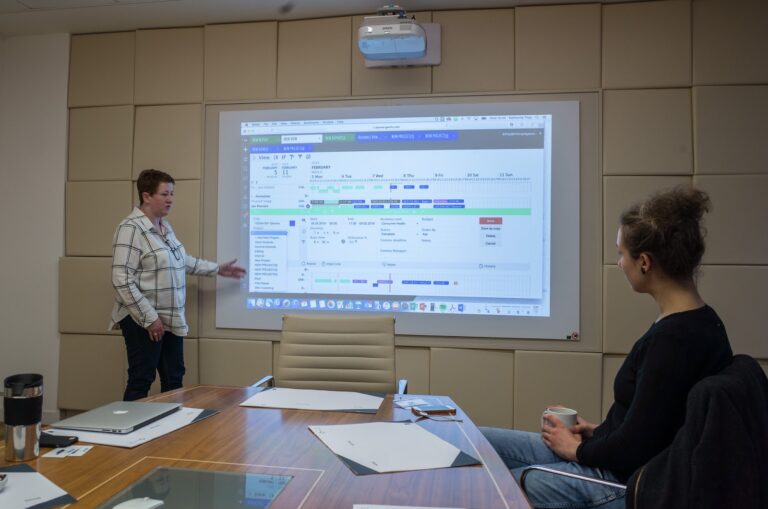 Pegasus Consultancy showing off how they keep their dispersed team working even when they are apart.
Pegasus Consultancy showing off how they keep their dispersed team working even when they are apart.
See our case study for Pegasus consultancy for more details.
Going remote is a great time to do an audit on your workflows, systems, and tools. Ubiquitous apps like Excel seem like a great way to reduce your costs even more, but spreadsheets don’t cut it for remote project management.
It’s simple to work from home via cloud-based software. By merely opening your laptop or accessing a mobile app, you can check in with the office or team. Cross platform software allows you to check your plans from any synced device anywhere in the world.
Instead, help save your company even more money by investing in specialized software that will keep you and your team connected. And once you replace Excel with something far superior, I guarantee you won’t even miss it.