When it comes to project planning, it’s easy to get caught up in resource allocation, budgeting, timelines, and dependencies. Unfortunately, communication planning often takes a back seat, even though it plays a crucial role in project success. To ensure effective communication, it’s essential to develop a well-crafted project communication plan that serves as a guiding blueprint.
Drawing from our experience, we’ve outlined the steps to help you create a robust project communication plan that aligns with your objectives and keeps all stakeholders informed and engaged.
What is a Project Management Communication Plan?
A project communication plan is a structured document that outlines the strategy, goals, and methods for effective communication within a project. It serves as a roadmap for project teams to ensure timely and clear dissemination of information, fostering collaboration, alignment, and stakeholder engagement.
In simple terms, a project communication plan outlines how and when information will be shared with everyone involved in a project.
At the end of the day, good communication is one of the key elements of successful project management. And a properly outlined communication plan is one strategy that can help you be on your way.
What’s the Purpose of a Communication Plan in Project Management?
The purpose of a communication plan in project management is to ensure that the right people receive the right information at the right time. Which at the end of the day, supports successful planning, execution, monitoring, and completion of the project. With a well-crafted communication plan in tow, you’ll begin to see several benefits:
- helps align project communication with the overall objectives and goals of the project
- identifies and prioritizes project stakeholders, helping in understanding their interests, needs, and expectations going forward
- promotes transparency, building trust and minimizing misunderstandings or surprises
- fosters collaboration among project team members, ensuring that everyone is on the same page
- optimizes the use of communication resources (e.g., time, budget) by specifying when and how communication activities will occur
- ensures that decision-makers receive timely and accurate information, enabling them to make informed decisions promptly
- helps manage project risks by facilitating the communication of potential issues, challenges, and mitigation strategies to stakeholders
What to Include in a Project Communication Plan?
By having a project communication plan in place, you ensure that all team members have a clear understanding of how and when communication will happen. Here’s an easy to follow template for your own project management communication plan:
- Communication Channels – Clearly outline the various communication channels to be used throughout the project. For example, you might want to specify the purpose and intended audience for each channel. From there, decide how each person will communicate. This might be through email, project management tools, video conferencing, or collaboration platforms.
- Communication Methods & Frequency – Define when and how to communicate in-person versus asynchronously. Determine situations that require face-to-face meetings, such as critical decision-making or brainstorming sessions. As well as identify instances where asynchronous communication, like email or messaging platforms, is more appropriate.
- Roles and Responsibilities – Specify the project roles and responsibilities, including the project manager, team members, and stakeholders. Clearly define the communication expectations for each role and establish lines of communication within the project team and with external stakeholders.
- Project Details – Determine how important project details, such as status updates, will be communicated. Define the frequency and format of these updates, whether it’s weekly progress reports, monthly presentations, or real-time dashboards. Ensure that relevant project information is communicated effectively to all stakeholders.
Sample Project Management Communication Plan
What does this sort of plan look like in the real world? Here’s an IT project communication plan example of one if you’re leading a project to develop a new mobile app for a client.
- How will team members communicate – It’s OK to use a combination of communication channels to cater to different needs. Mixing and matching is great as long as it’s consistent! Just ensure your plan outlines what channels your team will use to share information. For quick updates, maybe choose a tool like Slack. For a big-picture overview of your employees’ daily activities, go with a resource management tool like Ganttic. And for formal announcements and important documents, maybe you decide to stick with email.
- Pin down a schedule – Now determine a communication schedule to keep everyone informed and ensure progress is on track. For example, maybe you plan to have a weekly team meeting every Monday to discuss project updates and assign new tasks. Additionally, perhaps Friday is a good time to send out a project status report summarizing the week’s accomplishments, upcoming milestones, and any risks or challenges.
- Decide who’s doing what – You’ll also need to define the roles and responsibilities of team members involved in the project. While there needs to be at least 1 project manager responsible for overall coordination and communication, other roles may include developers, designers, quality assurance testers, and stakeholders. Once the roles are determined, decide each role’s specific communication responsibilities. For example reporting progress or providing feedback.
- Fill in the details – Lastly, you’ll need to outline the key information that needs to be communicated throughout the project. This includes project objectives, scope, timelines, budget, and any changes or updates.
Steps to Creating a Project Communication Plan
By following these steps you can begin crafting a comprehensive project communication plan. Helping you set the stage for effective collaboration, fostering a shared understanding among stakeholders, and maximizing project success. Here’s what you’ll need to do:
1. Clarify Project Objectives and Communication Goals
Project and project portfolio management (PPM) is all about strategy. So to start it off, be sure that the objectives’ of the project are clearly stated. Then, write down the objectives for the communication plan.
Think about the general strategy that you are going to take with the communication plan. Do you want to increase communication with it? Do you need to keep stakeholders (for example investors or clients) informed?
Next, take a look at the analysis you have done for your previous projects’ communications plans. What worked? What didn’t? Why? Make sure to keep these things in mind for the current communication plan and make adjustments accordingly.
Last, think about the project itself once more. What’s the priority of the project in the general project portfolio? Is it a major project that affects many people? Or is it a small one? Log in to your resource planning software and have a look at the available resources. Is there going to be a lot of multitasking? Are there any task dependencies? Are there different departments working on the same task? All these things are going to help you with the next steps.
2. Identify Your Target Audience
Since different audiences will need different information, this step is crucial. If you haven’t done a stakeholder analysis yet, do it now. Make sure to list all the stakeholders and set them to order by priority. Go over the list a few times to make sure you haven’t forgotten about any groups that are affected by your project and might need information here or there.
Usually, there’s your core team, management stakeholders (project sponsors, the management board, a steering committee, etc) and external audiences (suppliers, partners, etc).
Write down everything from simple internal core-team communication for collaboration to monthly status reporting to the stakeholders. Think thoroughly about each of your audiences and stakeholders and their needs. Do these different parties need to collaborate on anything?
There are usually three categories you need to think about: project execution, project status, and general information. Don’t forget if needed scenarios or communication about errors. In addition, we’d recommend writing down the purpose of each communication.
4. Establish a Communication Schedule
Your stakeholders probably don’t need a daily update but your core team might need to communicate to each other hourly if needed. If there are one-time tasks, set delivery dates. Think about the communication that needs to be done quarterly, monthly, or weekly.

5. Select Communication Channels
If you are using a team communication tool, don’t make people send unnecessary emails. Don’t forget the actual face-to-face meetings with your team. Is there a need for presentations? If you need to share a schedule with your resources, is a Gantt chart enough or is there a need for a report? With Ganttic, you can send out reports automatically, even to those that aren’t users.
Make sure everyone knows this to make their lives easier. Project communication isn’t just sending emails. Now, that you have your audiences, messages, channels, and frequencies set, write down the people that are going to be responsible. For example, team leads probably need to conduct weekly progress reports for the project management team.
6. Document and Share the Plan
Make sure that all parties that need to communicate something according to the plan you have made have actually seen the plan and understand it. In Ganttic, you can add your communication plan to the project in the project dialog as a link.
To do so, create a custom data field in project dialog with the label “Communication plan” and select link as a type. Click save and the data field will appear in all projects dialogs and you can easily link your communication plans there. What’s even better, you can add tasks as reminders to resource planner for your team to conduct reports, make presentations, have meetings, etc.
Pitfalls to the Project Communication Plan
By being aware of these potential communication pitfalls. By addressing them off the bat, you’ll be on your way to developing a more effective communication strategy.
- Lack of Clarity – Unclear objectives, competing messages, or ambiguous information is bad in just about any context. In the world of project management, where millions of dollars and your company’s financial future is at stake, it’s doubly bad. And can lead to confusion and misinterpretation among project team members and stakeholders.
- Inadequate Resource Planning – Failing to develop a communication plan or neglecting to allocate sufficient time and resources for communication activities can result in haphazard and insufficient communication efforts.
- Inefficient Communication Channels – Choosing inappropriate or inefficient communication channels can hinder information flow. Using channels that stakeholders do not regularly access or failing to leverage technology for streamlined communication can lead to delays and missed opportunities for collaboration.
- Lack of Stakeholder Engagement – Neglecting to engage stakeholders in the communication process and failing to solicit their feedback and input can reduce their buy-in and commitment to the project.
- Communication Overload – Bombarding stakeholders with excessive or irrelevant information can overwhelm and distract them, leading to information fatigue and reduced attention to critical messages. So don’t send an email if you don’t have to!
- Cultural and Contextual Differences – Cultural nuances, different time zones, and varying communication preferences can create barriers to effective communication. It is crucial to consider these factors and tailor communication approaches accordingly.
Build a Better Communication Plan with Ganttic
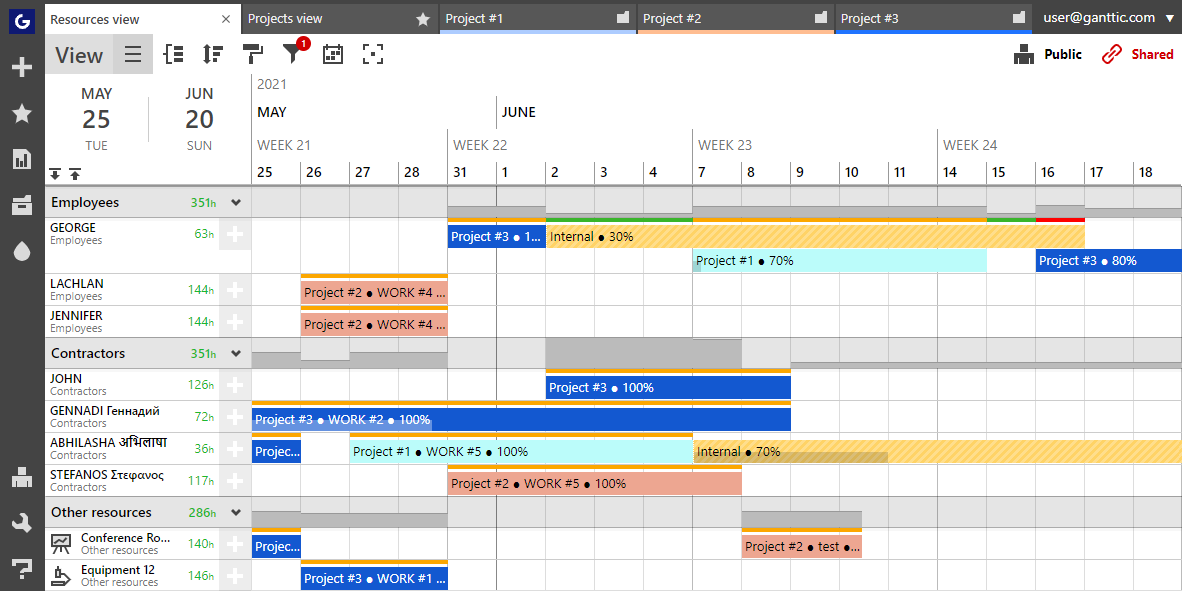
Ganttic, as a resource planning software, can be a valuable tool for creating and implementing a project communication plan.
- a centralized platform where you can store all project-related information, including your communication plan. You can create custom fields or add notes to individual projects, tasks, or resources, allowing you to document and access the communication plan easily.
- The app’s resource-centric Gantt charts helps you visualize resource allocation and availability. Helping you identify potential conflicts and adjust your communication plan accordingly.
- Invite unlimited users to your plans, at no extra cost. With custom permissions and editing rights, you can assign tasks, set deadlines, and send notifications to ensure everyone is aware of their responsibilities. Ensuring that communication happens at the right time and with the relevant individuals.
- Create reports summarizing project progress, resource utilization, or any other relevant information from your communication plan. Sharing these reports provides transparency and keeps stakeholders informed about the project’s status and upcoming milestones.
- Ganttic integrates with various communication tools, such as native integrations with Outlook and Google Calendars or custom built integrations made via the API or Zapier. Streamline communication by sending notifications or updates directly from Ganttic to the relevant team members or stakeholders.
By leveraging Ganttic’s features, you can effectively organize and implement your project communication plan. It helps you streamline communication, keep stakeholders informed, and maintain clarity and transparency throughout the project lifecycle. Sign up and start today.