When you first encounter resource tracking, it might seem like the younger sibling to project management. The two seems quite similar and yet somehow different. In reality, resource tracking is more of a Robin to project manager’s Batman. And when done right, the process supports project progress. Saving the project manager a lot of time and energy.
From personnel to equipment to time, resource tracking plays a pivotal role in ensuring that all your assets are used optimally. In this article, we’ll explore the importance of tracking resources and how it can benefit your organization’s efficiency, productivity, and bottom line.
What is resource tracking?
Resource tracking, in essence, is the process of monitoring and managing your organization’s assets and personnel. It provides a real-time, bird’s-eye view of what resources you have available and how they are being utilized
To do this job, a resource management plan is usually the first step in the process. This usually consists of the list of resources (human and non-human), a timeline, assignments and/or projects. While resource tracking can be done with a spreadsheet, many manager opt for more visual displays, such as Gantt charts.
Why tracking resources matters
Resource tracking shouldn’t be just another task to add to your to-do list. Instead think of it as a strategy that can transform the way your organization operates. Here’s a few of the ways that the process is invaluable for organizations.
- Optimizes resource allocation: Resource tracking helps you make informed decisions about where to allocate your resources. It ensures that you’re making the best use of your assets and not overloading certain teams or individuals while others remain underutilized.
- Prevents burnout: By keeping a close eye on your team’s workload, resource tracking can help prevent employee burnout. It allows you to redistribute tasks when necessary, ensuring that no one is overwhelmed and maintaining a healthy work-life balance.
- Enhances cost-efficiency: Efficient resource allocation leads to cost savings. With resource tracking, you can avoid unnecessary expenses associated with overstaffing or underutilization of equipment and materials.
- Improves productivity: When resources are properly managed, projects move more smoothly. Resource tracking helps you identify bottlenecks and roadblocks, allowing you to address them promptly and maintain project timelines.
To succeed in resource tracking, you’ll need the right tools. Here’s some of the most popular sofware and tools used in tracking resources.
Resource tracking spreadsheet templates
Resource tracking templates provide a structured and easy-to-follow framework for monitoring and managing your resources. These templates can be customized to suit your specific needs and can be as simple as an Excel spreadsheet or as elaborate as a dedicated project management template. They typically include columns for resource names, availability, allocation, and project timelines. These templates are an excellent starting point for resource tracking, especially for smaller teams or businesses that are just getting started. However, they may lack the advanced features and automation capabilities found in dedicated resource tracking software.
Gantt charts
Gantt charts are a popular visual tool used for resource tracking and project management. These charts display project tasks and their timelines on a horizontal timeline. By incorporating resource allocation into the Gantt chart, you can easily visualize who is working on what and when. Gantt charts are particularly helpful in identifying potential scheduling conflicts, dependencies, and task overlaps. While Gantt charts are effective for visualizing resource allocation, they may require additional software or plugins to provide advanced resource tracking capabilities.
Resource tracking software
Resource scheduling and tracking software, like Ganttic, is purpose-built to streamline resource tracking and management. This software offers a comprehensive and user-friendly solution for organizations of all sizes. That’s because it comes standard with key features like:
- Real-time Visualization: These tools provide a clear, real-time view of your resource allocation, making it easy to identify underutilized resources or potential bottlenecks.
- Task Allocation and Reassignment: You can quickly allocate tasks to team members, departments, or assets, and redistribute them as needed to optimize resource usage.
- Reporting and Analytics: Resource scheduling software often includes reporting and analytics features, helping you make data-driven decisions for improved resource management.
- Customization: Most software allows for customization of resource categories, such as people, equipment, or materials, to match your organization’s specific needs.
- Collaboration: Many resource scheduling tools offer collaboration features, allowing team members to access and update resource allocation information in real time.
- Integration: Integration with other project management and collaboration tools is common, ensuring that your resource tracking software works seamlessly with your existing workflows.
Steps in resource tracking
Here’s a step-by-step breakdown of what the resource management planning process includes:
1. Project proposal
Whether the resource management is high-level or detailed, the process usually still starts with a project proposal. This happens before the project is even confirmed. A project manager or a resource manager can make a resource breakdown structure by booking resources for the tentative plans. This ensures that there are enough resources, with the right skills, to complete the project once the proposal is won.
2. Forecasting
Forecasting is usually done without much detail based on past experience and/or project history. Using drag and drop scheduling to draw the tasks and figure out how many resources are needed. Doing so on Gantt charts notifies other project managers in the process. And ensures the right number of resources are available. In Ganttic, forecasting can be made with a WBS in a single project view.
3. Resource leveling
Leveling and shifting can be necessary when forecasting. The manager has to take into account both the time it should take to complete the task and the current utilization of the resource. If the resources don’t have any other tasks, scheduling is quite simple. However, if the resource is already allocated to another project(s), the conflict can be resolved with planning more time to complete the task (leveling) or by allocating the task to another resource with the same skill set (shifting).
Leveling and shifting should be done using the general resource view since you can edit the tasks of other projects and play around with different scenarios.
4. Task management
If the project is won, the manager can break the tasks into smaller units. Specifying what needs to be done. This is also where the manager should add all the relevant documentation to the project. Including info like the job code and project title. The phase of the project should be changed to won or active depending on the timeframe.
Once the project is active, the manager should keep an eye on task progress to make sure everything is going according to the goals or KPIs in the project plan. It’s important to remember that project resource planning is always an ongoing process and it’s not possible to avoid all resource conflicts. However, it is still possible to notice and solve resource conflicts before they actually happen using a resource management software.
If a task is behind schedule, and there are available resources with the right skill set, it’s possible to allocate additional resources to the task. On some occasions, the only solution is to plan more time for the task and leave any depending tasks on hold. It can happen with complex tasks since briefing the new resources might actually take more time than completing the task without any help.
5. Resource optimization
To notice all the potential resource conflicts, it’s possible to use different views of your general resource plan with different groupings, filtering, timeframe, and coloring. Generating utilization charts and/or reports that indicate task progress are also helpful.
With a common resource pool, it’s important to have procedures that define how resources and projects should be prioritized and all the changes should be communicated. Sometimes leaving a note is enough, sometimes an email or a call is necessary, and sometimes things should be hashed out in a meeting. A communications plan is a must.
6. Project wrap up
After a project is finished, its progress should be analyzed regardless of if it was on schedule or not. Only then the project can be archived to clean up the timeline.
Resource tracking practices to avoid
Although there isn’t a resource management process or technique that would suit every manager and organization, there are still practices to avoid.
Project management without a resource plan
If there’s a shared resource pool, then a general resource plan is a must. Without it, it’s almost impossible to notice resource conflicts in the project portfolio. A general resource management plan makes resource planning more transparent and provides the much-needed overview of who’s doing what and what is where.
Using spreadsheets
Admitting spreadsheets are often the only viable option, when possible, resource management should be done with a proper resource management tool. The biggest cons of planning resources with spreadsheets are the lack of accessibility and the fact that spreadsheets aren’t collaborative. Spreadsheets are difficult to update both because of technical reasons (merging and unmerging cells) and because the updates must be confirmed by other managers. It isn’t effective and creates communication noise.
Not analyzing the history
Forgetting a project as soon as it’s finished wastes a lot of information. Important details that can be used when planning resources for another project. All the changes made in the resource management plan along the way, the reallocations, and the actual time spent on tasks vs the time planned should be analyzed.
Simple resource tracking software
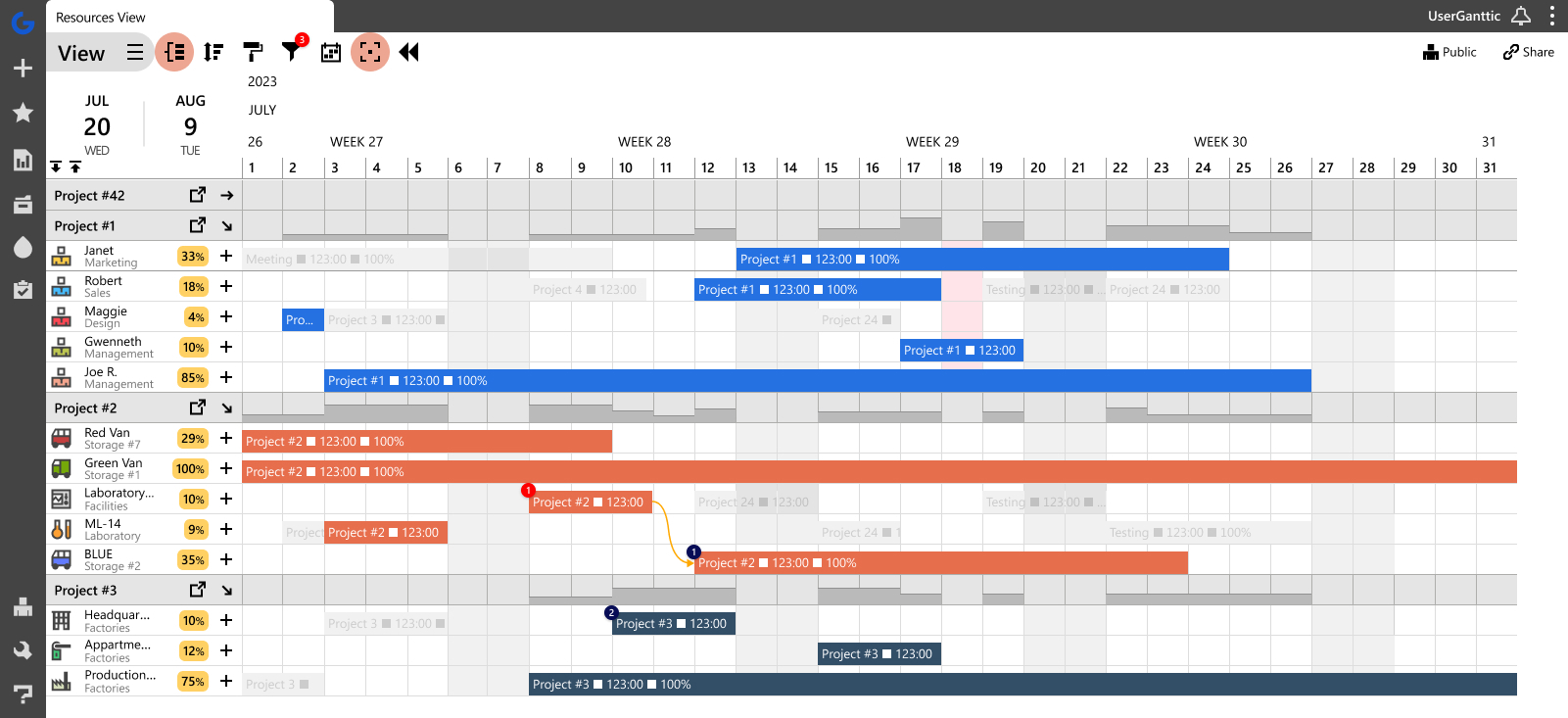
By efficiently managing your resources, you can improve productivity, save costs, prevent burnout, and enhance the overall quality of your projects. Utilizing dedicated resource tracking tools like Ganttic can make the process smooth, intuitive, and highly effective. The power of resource tracking cannot be underestimated—it’s the key to unlocking your organization’s true potential.
If you’re interested in dedicated project management software specifically built for resource planning, sign up for a free trial of Ganttic. We have the features to help you manage your people and projects. Helping you deliver your promises on time and within budget!