Resource management is the backbone of successful project management. Because with the assurance that the right resources are available at the right time, projects can be completed on time and within budget. And by implementing resource management strategies, project managers can optimize their workflows and deliverables. Here we’ll give you the resource planning basics and best strategies to get started resource planning in your own PMO.
What are Project Resources?
Project resources refer to anything required to complete a project successfully. This includes people, tools, equipment, materials, technology, and budget. Managing these resources effectively ensures projects stay on time, within scope, and on budget.
In layman’s terms:
Susan is baking a cake for the wedding.
Resource: Susan
Task: Bake a cake
Project: Wedding
But when it comes to work outside of the kitchen, you’ll see that resources are a part of all kinds of project planning. Here’s some examples of resources in action:
- Construction: Scheduling skilled labor, machinery, and materials for on-site projects.
- IT and Software Development: Allocating developers and their unique skills sets.
- Engineering: Ensuring equipment, technical teams, and lab testing facilities are optimized.
- Consulting: Managing staff availability, rooms, and project timelines.
- Marketing and Creative: Organizing designers, equipment, and media production timelines.
What is a Resource Plan in Project Management?
Resource planning can be thought of as a component of project management, similar to how a single ingredient is a part of a recipe.
Just like how a recipe requires multiple ingredients to create a complete dish, project management involves components such as resource planning, risk management, time management, cost management, and more to create a successful project.
A good resource plan is focused on identifying and allocating the resources required for a project, including human resources, materials, equipment, finances, and time. It helps to ensure that the necessary resources are available when needed, and that they are used effectively to achieve project objectives.
Project Management Vs. Resource Planning
While project management is the strategic roadmap guiding the project journey, resource planning ensures that the necessary tools and manpower are strategically distributed to meet project demands. In essence, project management orchestrates the journey, while resource planning equips it with the necessary fuel for a smooth and efficient ride.
Here’s an example of a project plan. Where the focus is on the overall coordination, execution, and completion of tasks within a specific project. It encompasses activities like defining project goals, creating schedules, and monitoring progress to ensure successful outcomes.
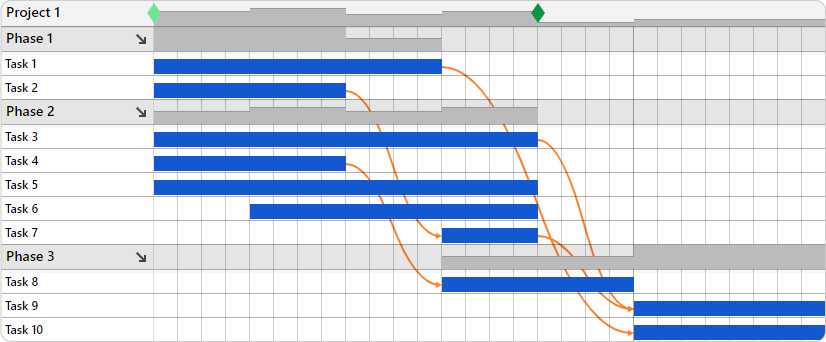 A basic project work breakdown structure created in Ganttic. Showing you the tasks and timeline from the project’s POV.
A basic project work breakdown structure created in Ganttic. Showing you the tasks and timeline from the project’s POV.
On the other hand, resource planning zeroes in on the allocation and optimization of available resources such as staff, tools, and equipment. You can see from this example how much more detailed a comprehensive resource management plan can be.
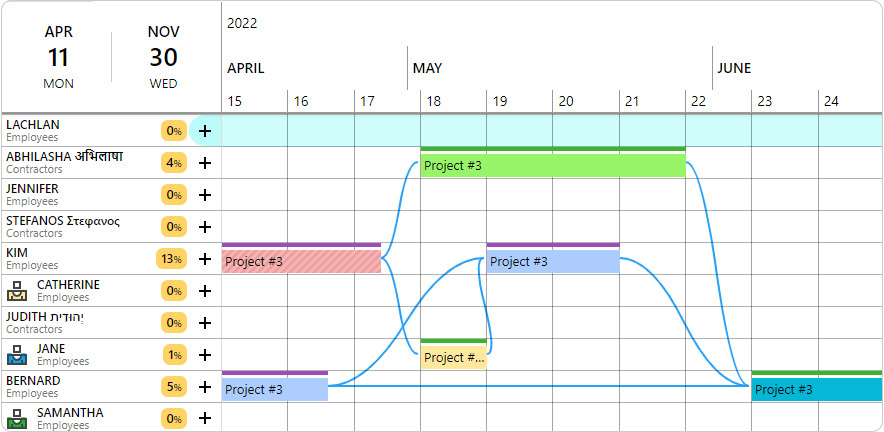 Ganttic’s resource-centric Gantt charts show you projects from the perspective of your human and non-human resources.
Ganttic’s resource-centric Gantt charts show you projects from the perspective of your human and non-human resources.
Limitations of Project Management Without a Resource Plan
The limitations of planning around projects include not being able to plan your resources’ time as efficiently. This mean many find themselves cross-checking a resource’s availability and work frequency across various projects. It is a time-consuming and redundant step! While all the while, resource planning in project management should be easy and flexible.
By incorporating resource management into your project management strategy, you can optimize resource utilization, reduce the risk of delays and conflicts, and deliver successful projects on time and within budget.
Here’s some of the associated risks of project management without resource planning:
- there’s a higher risk of mismanaging human workforce, leading to inefficient task assignments and potential project delays.
- may result in financial oversights, making it difficult to stay within budget constraints and compromising the financial health of the project.
- hampers the ability to foresee and address potential risks effectively, leaving projects vulnerable to unforeseen obstacles.
- shortages in critical resources, be it human, technological, or financial, leading to compromises in quality and project objectives.
- can impact the overall quality of project deliverables.
- without a resource plan, project managers are less adaptable to changes or unexpected challenges. This can hinder the ability to respond effectively to evolving circumstances.
- increases the likelihood of project failures, as key aspects like time, budget, and quality may be compromised.
The Importance of Resource Planning in Project Management
The benefits of using the resource planning approach are great. You are essentially extracting the ever-changing variables and planning around them. This simply eliminates unintentional overlapping of tasks. As well as the redundancy of making sure that a resource isn’t a part of other projects’ resource schedules.
Creating a resource plan with the help of a dedicated resource planner can help project managers to accomplish:
Effective Resource Allocation
Resource planning enables project managers to allocate resources where they are needed most. This ensures that all resources are used effectively and efficiently to achieve project objectives.
Improved Project Scheduling
Resource management enables project managers to schedule tasks and activities based on resource availability, optimizing project timelines and reducing the risk of bottlenecks and delays.
Cost Reduction
Effective resource planning helps project managers to identify the resources required for a project and allocate them accordingly. This reduces the risk of overspending on resources that are not necessary for the project.
Risk Mitigation
Resource planning helps project managers to identify potential risks and develop contingency plans to address them. This reduces the risk of project failure and ensures that the project is completed on time and within budget.
Resource Planning in Project Management: 8 Steps to Follow
In the dynamic realm of project management, one cannot underestimate the pivotal role of a dedicated resource planner. It’s the magic wand that turns project dreams into successful realities. Project and resource management software can help to simplify the resource planning process and provide real-time visibility into resource usage. Explore the nuances of resource planning and uncover practical tips that every project manager should have up their sleeves.
Here’s the steps you should take when putting together your own resource plan.

1. Building Your Resource Pool
Central to resource planning is building a robust resource pool. Click on the Resources tab to add team members, equipment, or any other assets relevant to your projects. Assign roles, input availability, and note specific skills to ensure accurate resource allocation.
2. Fine-Tuning with Custom Fields
Customization is key, and Ganttic understands that. Explore the Custom Fields feature to add specific details to your resources and projects. Tailor Ganttic to match your unique project management requirements.
3. Define Project Scope
The next step involves identifying project objectives, deliverables, timelines, and stakeholders for your project and all its activities and tasks. Think of this as your work breakdown structure (WBS). Navigate to the Projects tab to start creating projects within Ganttic. Define project timelines, set milestones, and outline tasks. As you add tasks, Ganttic automatically populates your Gantt chart, providing a visual representation of your project’s timeline.
4. Find the Best and Brightest
Ganttic’s strength lies in its resource allocation capabilities. Drag and drop tasks onto resources in the Gantt chart to assign them efficiently. Easily adjust allocations, ensuring each team member or asset is optimally utilized without overburdening them.
5. Seeing the Big Picture
Ganttic offers a variety of filters and views to help you see the big picture or focus on specific details. Use filters to narrow down your view based on criteria like team, project status, or resource type. Experiment with different views to find what suits your needs best. Maybe a resource calendar is the best way to see what’s on the daily docket. Or try out a View with only your contractors. Or one with all unconfirmed projects. With dedicated planning tools, there’s no reason to ever go back to a PivotTable. All these Views can be switched between with a click of a button.
6. Streamlining Communication
Facilitate seamless collaboration by taking advantage of Ganttic’s communication features. Leave comments on tasks, share project timelines with team members, and keep everyone in the loop. Ganttic becomes your central hub for project-related discussions. Or use the built-in API to sync with your favorite work and communication apps. Instant collaboration at your fingertips.
7. Monitoring Workload
Project managers should be sure to monitor resource usage throughout the project. This allows for resources to be used effectively and efficiently. The process involves tracking resource consumption, identifying variances, and taking corrective action as needed. In Ganttic utilization, busy time, and available time are all calculated automatically. Helping you gain insights into your team’s capacity. Identify potential bottlenecks and redistribute workloads as needed. Utilization tracking is your secret weapon for maintaining a harmonious balance in your resource planning symphony.
8. Reporting and Analytics
Evaluate project health with Ganttic’s reporting and analytics tools. Generate reports on resource utilization, project progress, and more. Leverage these insights to make informed decisions and continuously refine your resource planning strategy.
Synchronizing Project Management with Resource Planning
To create an effective resource plan, it’s crucial to begin by clearly defining the goals of both your project and your resource management strategy. Without a concrete understanding of your objectives, you risk misallocating resources, leading to project delays, budget overruns, or underutilized team members. Well-defined goals serve as the foundation upon which your entire resource plan is built.
When developing your resourcing plan, keep these things in mind.
Align Resource Planning with Project Objectives
Resource planning should always be tied directly to your project’s objectives. Every task, resource, and schedule must be connected to the overall aims of your project. This alignment ensures that the resources you allocate are driving the project towards successful completion.
For example, if the goal of a project is to launch a new product by the end of Q2, then the resource plan should prioritize the people, tools, and equipment required to meet that deadline. Whether it’s allocating key designers to the creative phase or ensuring machinery is ready for production, every resource decision should reflect the project’s timeline and key milestones.
Key considerations include:
- Understanding the project scope: Ensure you have a complete view of project requirements to avoid surprises later on.
- Resource capacity: Take into account the availability of your resources over the course of the project.
- Task dependencies: Map out which tasks are reliant on others and allocate resources accordingly to avoid bottlenecks.
- Involve Stakeholders & All Relevant Users: It is essential to involve stakeholders in the resource planning process to ensure that their needs and expectations are considered. Moreover, a resource plan should be accessible to anyone involved in the work. While not all online planners allow for unlimited users, some collaborative planners like Ganttic do.
Use SMART Goals
Once you have the high-level project objectives, you can translate them into actionable resource management goals using the SMART criteria. SMART goals are:
- Specific: Define exactly what needs to be done. Instead of saying, “Allocate designers to the project,” say, “Allocate 2 senior designers to complete wireframes by November 15.”
- Measurable: Set clear criteria for measuring success. For example, “Ensure that 80% of resources are utilized during the planning phase.”
- Achievable: The goals should be realistic given the available resources and timeline. Don’t overpromise or commit more resources than are available.
- Relevant: Ensure each resource goal ties back to the project’s objectives. For instance, allocating resources towards feature development makes sense if the project goal is software delivery, but less so if you’re in the user testing phase.
- Time-bound: Set a deadline for every resource-related task. Not only does this keep the project on track, but it also ensures that resources are available when needed.
Balancing Resource Demand and Capacity
One of the core challenges in resource planning is managing demand versus capacity. Demand refers to the resources needed to complete all ongoing and upcoming projects. Capacity is the actual availability of these resources—whether it’s personnel, equipment, or tools.
A key aspect of balancing these two forces is maintaining an accurate picture of resource availability in real time. Resource planning software, such as Ganttic, helps provide a clear view of each resource’s workload, availability, and capacity. Here are a few ways to manage this balance effectively:
- Use real-time data: Having access to up-to-date information allows you to allocate resources where they’re most needed, avoiding overallocation or underutilization.
- Forecasting demand: Anticipate future resource needs by analyzing upcoming tasks. For instance, if a major project milestone is due, you’ll need to ensure the right personnel are available, potentially reallocating resources from lower-priority tasks.
- Capacity planning: Regularly review and adjust your resource capacity to align with fluctuating project needs. For example, if team members are taking vacation or there’s limited availability of specialized equipment, this needs to be factored into your plan.
Prioritizing Projects and Tasks Based on Goals and Deadlines
Not all projects or tasks hold the same level of importance. When resources are stretched thin, it’s vital to have a strategy for prioritizing projects and tasks based on their alignment with overall goals and their deadlines. By having a clear framework for prioritization, you can allocate resources where they’re needed most, without compromising critical project deliverables.
To do this, consider the following steps:
- Assess project value: Evaluate each project’s impact on the organization’s long-term goals. High-impact projects should naturally be prioritized, ensuring that the necessary resources are available.
- Task urgency: Identify which tasks are time-sensitive. Tasks with hard deadlines or dependencies on other tasks should be completed first to avoid project delays.
- Consider resource scarcity: Resources that are in limited supply (such as specialized staff or machinery) should be allocated to tasks that have the greatest impact or highest priority. Avoid using these scarce resources for low-priority work.
- Weigh resource flexibility: Some resources may be more adaptable than others. For instance, while a specialized engineer can work on high-priority product development, less critical tasks can be assigned to generalists with broader skill sets.
- Break Plans Down Into Manageable Pieces: In order to grasp the big picture, it’s sometimes easier to par down a lot of information into more manageable bits. Not only does this help to address potential risks, buts ensues that teams stay on track. In Ganttic you can make an unlimited number of Custom Views. This means you can filter out extra resources, color code tasks, and change the timeline to something that works for that team or department.
Start Today
Are you a project manager looking to maximize the effectiveness of your projects? Look no further than resource management software.
That’s why Ganttic is built for Project Managers who need to take on this challenge.
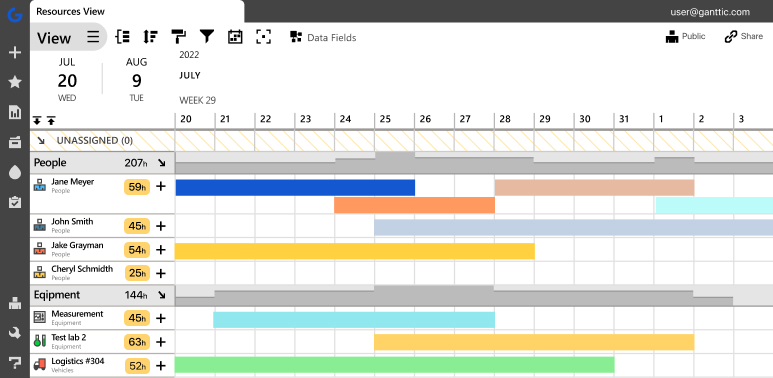
Topped with a user-centric interface, once overwhelming projects’ data becomes easy to handle. And to allow flexibility, Ganttic has the project view feature that allows you to view data by project. Meaning in just two clicks, you will be able to scroll through all the projects, its WBS and tasks, plus its resources. It is easy to keep track of how each project is progressing while maintaining the ability to switch back to a more efficient way to plan across projects.
Ganttic is designed around the user and cater to all needs across industries. If you are looking for a versatile solution for resource planning, try Ganttic for free or request a free personal demo.