A project schedule is the key to delivering on your work promises and goals. It’s an outline of not only what you hope to achieve, but the path and resources needed to get you there. By creating a project schedule, you’re taking your planning to the next level. And generating powerful data and metrics that can be used to chart organizational success.
Whether you’re a certified PMP or a team lead that’s thrust into the role, there’s essential facts you need to know in order to get the process right and elevate your project management. Here we’ll outline what exactly your project schedule should contain and well as the steps needed to build one. We’ll also outline a few ways in which you can create one with Ganttic, taking real-life use cases from clients and demonstrating 4 different planning techniques.
What to Include in the Project Schedule?
The best kinds of project schedules should answer all the classic wh-questions: your who, what, where, and how. More specifically, you’ll likely find the following information included in the project schedule.
- Dates – Obviously a starting and end date is important. But so are the project’s milestones. These help you stay on track and motivated throughout the entirety of the project. And can be great KPIs throughout the process.
- Resources – The people, tools, equipment, vehicles, and facilities used to make the project go.
- The work – The tasks and subtasks associated with the project.
- Project deliverables – What you hope to achieve by the end of the project.
A simple project schedule doesn’t require a lot of bells and whistles. It just needs to clearly showcase real-time, actual information. It’s for that reason why Gantt charts are a common way to schedule projects. Plus an added benefit of Gantts is that they display the project management schedule clearly and visually. And can be adapted to any workflow.
Here’s a few other project scheduling tools for management:
- Work Breakdown Structure (WBS)
- Task list
- Project or resource-based Gantt charts
- Kanban boards
- Calendars
- Project Portfolio Mangement software
Project Scheduling Techniques
For project managers in any industry, it’s important to have a standard for consistent project completion. Here are some of the most noteworthy project scheduling techniques that you’ll come across.
Critical Path Method (CPM)
The Critical Path Method is a staple in project scheduling. It involves identifying the critical path—the sequence of tasks that determines the overall project duration. By focusing on the critical path, project managers can allocate resources efficiently and ensure timely project completion.
PERT (Program Evaluation and Review Technique)
PERT is a technique that employs three time estimates for each activity: optimistic, pessimistic, and most likely. This helps project managers calculate a more realistic estimate for task durations, reducing the risk of unexpected delays. PERT is particularly useful for projects with a high level of uncertainty.
Gantt Charts
Gantt charts provide a visual representation of project schedules, displaying tasks along a timeline. This technique allows teams to see task dependencies, durations, and overall project progress at a glance. Gantt charts are excellent for communication, ensuring everyone involved understands the project timeline and their role in it.
Resource Leveling
Resource leveling involves optimizing resource allocation to prevent overallocation or underallocation. By smoothing out resource demand, project managers can avoid burnout and maintain a consistent workflow. This technique is crucial for projects with limited resources or tight deadlines.
Agile Scheduling
Agile methodologies, such as Scrum, emphasize flexibility and adaptability. This technique involves breaking down projects into smaller, manageable iterations called sprints. This iterative approach allows teams to respond to changes quickly, fostering continuous improvement throughout the project lifecycle.
Scheduling Techniques with Project Management Software
Although all project schedules relay similar information, the particulars of creating one will vary according to your industry, needs, resources, and personal planning preferences. Using project scheduling software is your best bet for making sure your plans are a success. As it not only speeds up the process, but has built-in features that help project managers complete their schedules with minimum headaches.
Here’s 4 use cases on how actual Ganttic clients build their own unique project schedules. With some examples of using these techniques for yourself.
1. Draft Planning

Used in: Construction, Green Energies, Contracting, any other sector that needs to create a pre-bid schedule of projects
When is it used: For prospective projects, as a way to estimate resource availability and project achievability on potential job sites and contracts.
What is it:
Oftentimes, the project schedule isn’t set in stone. It may be that the project hasn’t been approved yet. Or your organization may need to bid on it first. This is a common scenario in industries like construction, where the project manager first creates a schedule to determine whether the activities will even happen.
In this example, this technique for scheduling projects is akin to a roadmap. As opposed to a specific route on your navigation device, the roadmap shows all the possibilities on how to get to your destination. Your job as a project manager is to figure out the best route.
The drafted project schedule is a way to determine project feasibility. And also as a way to predict whether it should be taken on in the first place. By estimating if there’s enough people, tools, and machinery available to even take on a new project. Or if the timeline and location fits into the project portfolio and organizational strategy.
Using Ganttic for draft planning:
With this method, PMs start with the basics.
- Where is the project, what’s the work involved, as well as the budget, deadline, and other important specifics.
- From there they need to determine the people and equipment necessary to complete the potential project. And book those resources in a capacity plan for the given time period. That way before the company even makes the bids for it, they know exactly what to expect.
- Since potential projects share the same resource pool as actual projects you’ll have an accurate picture of what can be accomplished. Plus, once the project goes live, the job site is all ready to go. Later, the project schedule can be fine-tuned to account for any delays, changes, and interruptions.
Best Ganttic feature for this style: Reports
Use reports to compare the planned project to the live project. That way you’ll have an accurate read on what changes you need to make to upcoming projects. And great metrics for more concrete future plans.
For example, in a report compare the planned hours (Busy Time) against the actual spent hours (Used Time). Maybe you’ll realize that you don’t need to schedule 2 bulldozers. Allowing you to take on more projects than you originally thought was possible. Less is more!
2. Strategic Portfolio Planning
Used in: Manufacturing, R&D, Consulting, Design and Development
When is it used: For long-term project portfolio management.
What is it: An iterative process involving multiple departments and branches which can help determine the best course of action for a company’s overall strategy.
Using Ganttic for this project scheduling technique:
This project schedule starts in the project management office (PMO), where a list of upcoming projects is compiled. Project timelines, goals, and the work involved are all included in this high level preliminary plan.
This draft is then turned over to department heads, different branches, and team leads, who give their input from the ground floor regarding budgets and resource estimations.
The updated project schedule is then turned over to the PMO. They discuss how the different projects fit within the overall portfolio strategy. Seeing whether or not these projects align with the organizational goals.
Best Ganttic feature for this style: Collaboration and Schedule Sharing
This kind of project scheduling requires input from many different teams and departments. So it’s crucial that everyone has access to the schedule at every step of the way. In Ganttic, it’s possible to invite as many users as you need, at no extra cost. If you want to limit access to specific users, there’s a number of security features that give PMOs complete control over their planner.
For example, set it so your team leads only have access to certain projects or certain resource groups. Or hide specific data fields, maybe ones that contain social security numbers or tax data.
There’s a whole host of security settings which can be tweaked in Ganttic to fit your specific planning style. If you’re not sure what fits best, set up a personal demo with our customer support team. They can walk you through the process.
3. Estimate Resources

Used in: Creative and Design Agencies, Software Development, Technical Services
What is it: A project schedule that revolves around your project’s resources. Relying not only on simple allocation, but taking into account optimal utilization.
When is it used: Used for scheduling resources for projects with repetitive tasks or when using a project template.
Using Ganttic for this project scheduling technique:
If your organizational activities center on pre-established tasks and projects, it can be more useful to concern yourself with optimizing resource usage. As opposed to manually tweaking each task for every incoming project .
For example, if you are a service based agency with projects that revolve around clients, the actual tasks and work involved may not change dramatically with each client. And in this case, it’s more important to monitor and control the project’s resources than it is the other project specifics.
In Ganttic, many users who plan this way create their own project templates.That way when each new project is undertaken, they just need to allocate the right amount of staff to deal with the tasks. After that, all projects can be monitored from a high level overview of the entire portfolio. Reprioritizing, reallocating, and updating as new projects are taken on.
Best Ganttic feature for this style: Utilization Tracking
Utilization is an important metric on its own, since it helps prevent burnout of your resources. And in Ganttic there’s actually 3 ways in which you can measure utilization in the project schedule.
- Individual resource utilization. This is displayed as a percentage in the column to the right of each resource. This number represents the total amount that has been scheduled based on resource’s availability for the visible time period.
- Group utilization. This is done when you group your resources via their data fields. It appears as a percentage next to each resource, although it is actually the weighted average of the whole group for the given time period.
- Task utilization. This is done by manually setting the task’s percentage. Which is useful if you need to schedule part-time tasks. And may be necessary if you need to multitask or are scheduling concurrent tasks.
4. Creating a Project’s Task List
Used in: Service Industries, Construction, Production, Design Agencies
When is it used: Times when you know the project data and tasks, leaving the resource booking until the end. Basically anytime that project scheduling takes precedence to your resource management.
What is it: This method starts with a project and its unassigned tasks. Once the work is confirmed, you simply assign the tasks to the available and/or best resources.
Pro Tip: Use multi-resource booking to quickly assign 1 or more resources at the same time. Just click on your unassigned task, then press the “+” next to all the people or equipment you want working on the task.
Using Ganttic for this project scheduling technique:
With this method, the first thing you need is project data. It’s easiest to do this in Ganttic’s Single Project View in “Task mode.” First, input the start and end dates, and the project milestones. Then complete the WBS with all the project’s tasks.
Next, you’ll need the rest of the project specifics. Location and job sites, skill requirements, necessary certifications, etc. Use project data fields to populate it with all the info you need.
Once your project is outlined, you can start booking. Switch over to “All Resources.” You’ll find your tasks in the “unassigned” section. Filter out specifics via resource data fields. And find the resource that fits your own criteria. Ensuring you’ll always schedule the right person for the job.
After tasks are assigned, you can establish dependencies. Making it clear which tasks needs to occur first.
Best Ganttic feature for this style: Data fields
Data fields can be used for all sorts of information. So don’t be shy about adding as many of these custom fields as you need. They will stay hidden on the Gantt chart, but can be accessed from the Project and Resources Lists or when you individually edit the tasks, projects, and resources. Meaning you can have a complex Gantt chart, that’s not overwhelming to interpret.
For example, let’s say you plan out guided city tours. For your Paris excursion you may need a French and English speaking guide. While in Lisbon you’re looking for a Portuguese and German speaker. Luckily with custom data fields, you can apply as many filters as necessary to find exactly who you need. Not just language, but work documents, or whether they work in the morning or afternoon.
Better Scheduling, Better Projects
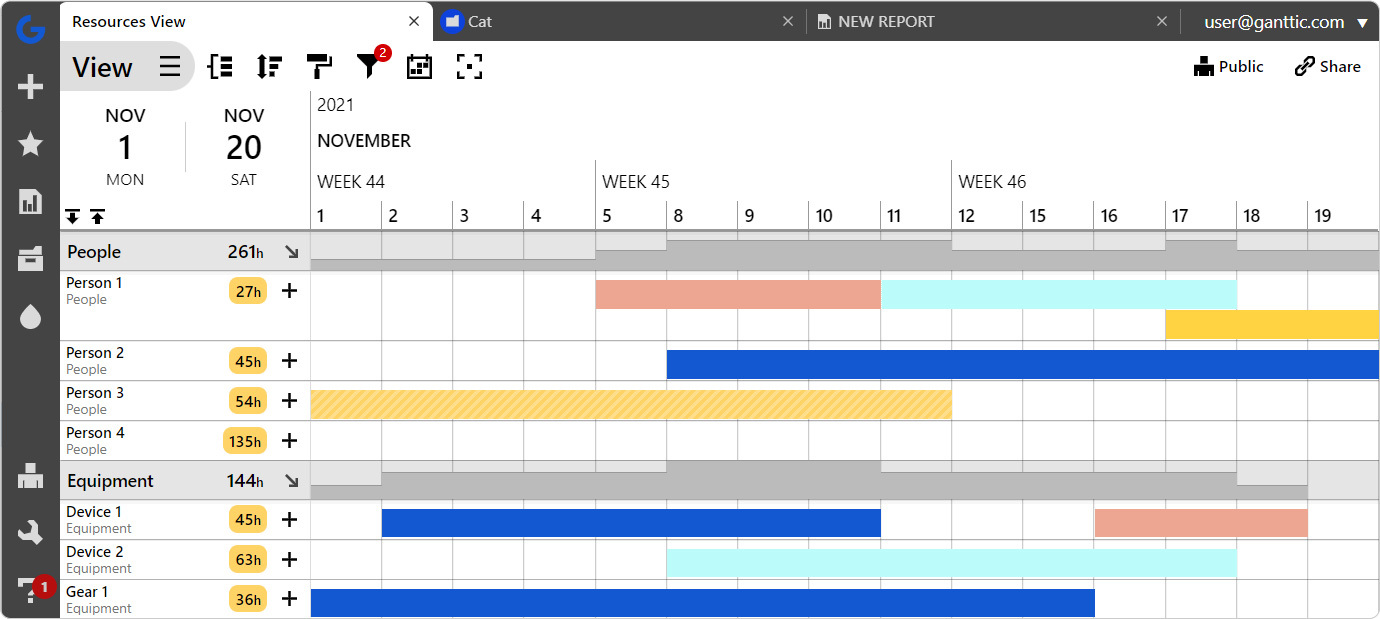
In the end, it’s up to you how you want to create your project schedule. And luckily, whichever method you choose, you’re on your way to a clear path to success. With Ganttic, you can schedule your projects and book resources in whichever way works best for you, your team members, and your organization.
Book a free demo and we can personally walk you through the setup process. So you’re not only scheduling projects, you’re scheduling a brighter future.