Project managers – this is for you! Here we’ll provide a few tips on creating a better resource management plan. Beyond having a clear roadmap, effective projects require careful resource allocation. In this article, we’ll break down the essentials of aligning your goals with the right resources. Join us as we explore the key elements, challenges, and strategies to help you craft a strong resource management plan. Let’s ensure your projects not only meet their goals but do so efficiently and sustainably with smart resource plan.
What is a Resource Management Plan?
First things, first. What is a resource management plan?
Well, if resource planning is the process of allocating the right tasks to resources, then a resource plan, or a resourcing plan as it’s also known, should reflect those decisions. The general purpose of having such a plan ultimately provides an overview of resources’ availability and capacity. Plus, any other additional info you can provide about the resource pool.
When creating your resource plan keep one main goal in mind: maximize resource efficiency. While you can start with a more detailed resource breakdown structure, clear visuals of all your data is a must.
What should a resource plan include?
A good template for an example resource plan should include:
Resources
his is anything your company utilizes to get tasks done – ranging from humans to machines, and meeting rooms to computer software.
Resource data
Skill sets, certifications, maintenance reports, locations – all the general information about your team and equipment that’s necessary for scheduling.
Resource availability
Working days and working hours, whether they are full or part time, as well as how much effort they should devote to certain tasks and other utilization details.
Timelines
Project start and end dates, or different milestones within the project schedule.
Budget info
Not only of your project budget, but it’s important to monitor the costs of your team, especially if you’re using outsourced workers or freelancers.
Project info
Locations, managers, necessary certifications, budgets. All the little details which help you decide who or what will work best at getting the job done.
Resource Plan Examples
With even a simple resource management plan, you’ll have a roadmap of your projects, tasks, and the resources assigned to do the work. There’s no one template of a resource plan because it can really depend on the industry, resource pool, project timelines, and how much detail added. However, every one should include clear visuals and the time period that you’ll be working in.
A resource plan can be created using a simple spreadsheet template. An example can be seen below:
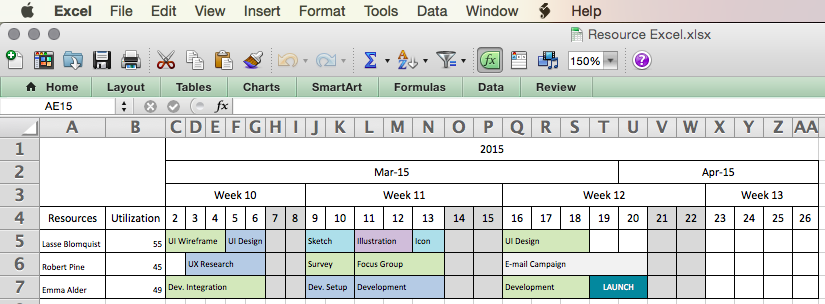
One can also be made with resource planning tools. Here’s an example of a resource management plan created in Ganttic. Here you see all the resources, grouped by projects, with their tasks, dependencies, and utilization for the timeframe.
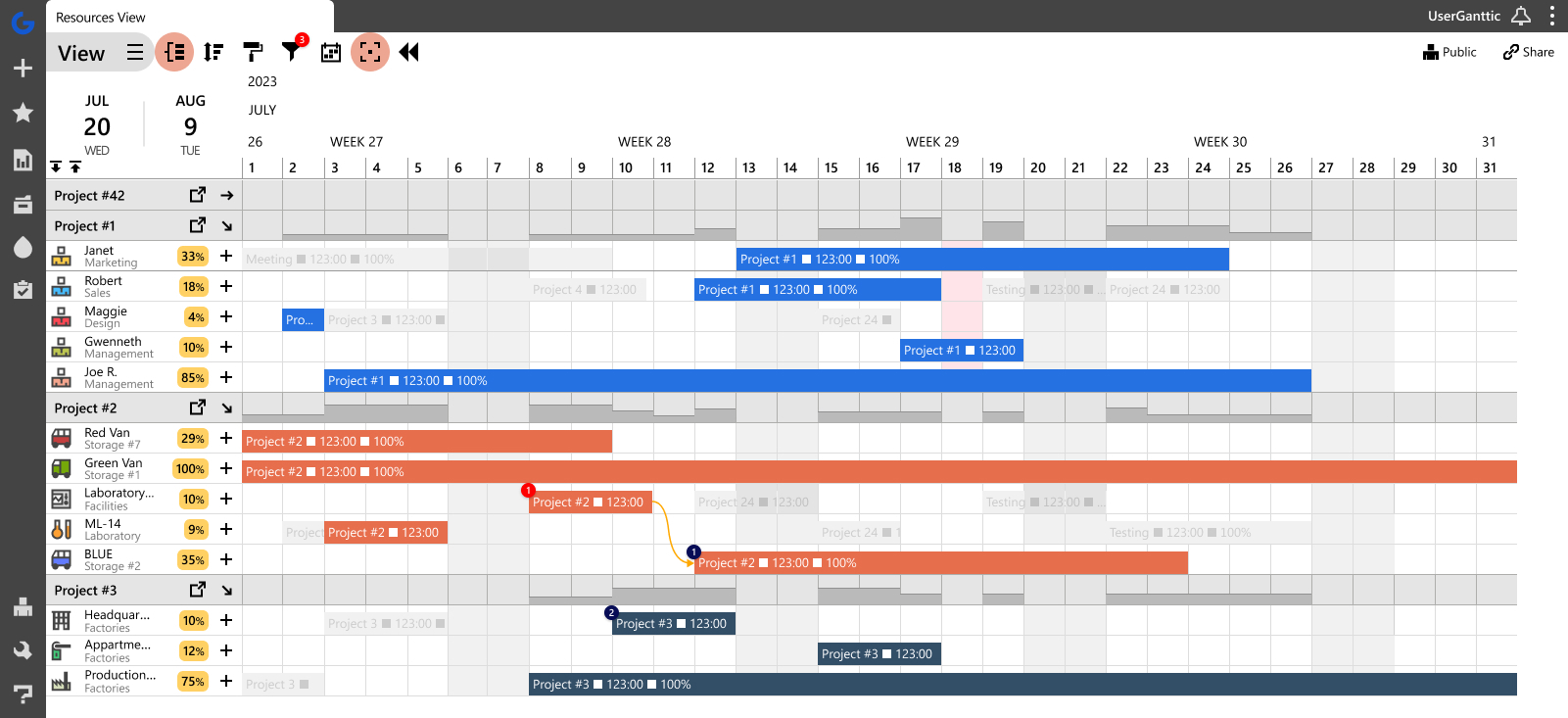
Why Create a Resource Management Plan?
The benefits of using the resource planning approach are great. You are essentially extracting the ever-changing variables and planning around them. This simply eliminates unintentional overlapping of tasks. As well as the redundancy of making sure that a resource isn’t a part of other projects’ resource schedules.
When you take on the task of creating a resource plan – you’re really aiming to optimizing how your resources are used. And a solid plan will help you run your project management with better efficiency. Not to mention, allowing you to do more with less.
If you’re a project manager and you aren’t planning resources, there’s definitely a few things you’re overlooking. And these may spell disaster for your projects. Up next we’ll provide you with some examples of how poor resource planning may undermine your efficiency. As well as how to prevent it from spiraling out of control.
3 Strategies for Building a Resource Plan
Although the building blocks of a resource management plan are usually similar, there are many different resource management processes and techniques to build those plans. While it’s understandable that different organizations have different resource management processes, according to The 2017 Project and Portfolio Management Landscape report about a half of organizations were found to have numerous stand-alone practices within the organization.
When the resources are shared, the variety of tools and techniques can cause a ton of miscommunications, wasted time, and energy. While the obvious solution might be opting to a company-wide resource management tool and resource management technique, it’s definitely easier said than done.
There’s high-level resource management and detailed resource management. The general rule of thumb is that high-level resource management is done to get an overview of the resource allocation in the project portfolio. While detailed resource management is basically done to create a to-do list for the resources. Basically, one is for the managers, the other is for the team.
On a higher level, we see that the resource management techniques that are used most often are:
Project-based resource planning
That’s where projects are at the top of the project management food chain and resources are just means to an end. Project resource planning is often more about planning than optimization. It’s allocating resources to tasks not tasks to resources. It’s about staffing projects and not optimal resource utilization.
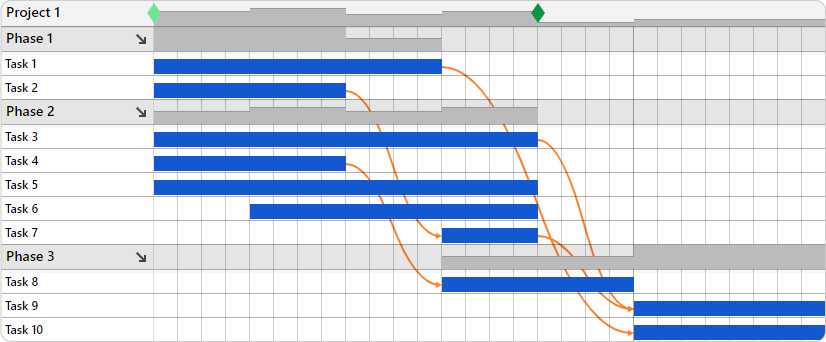 A project-based plan built in Ganttic. Here we see everything from the project’s perspective.
A project-based plan built in Ganttic. Here we see everything from the project’s perspective.
Resource-based project planning
It’s resource planning for projects, so just like project-based resource planning but the other way around. The main thing is to keep resource utilization at an optimal level. Tasks are allocated to resources and projects are left on the background.
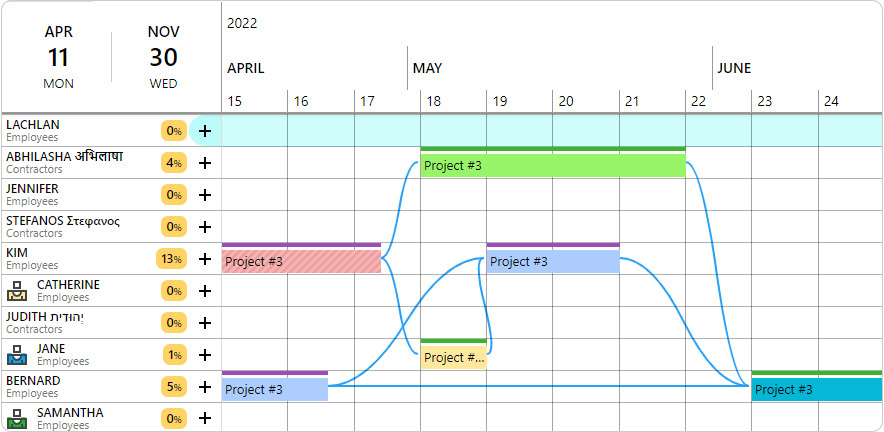 A resource-based plan created in Ganttic. Here the resource management plan is created from the resources’ POV.
A resource-based plan created in Ganttic. Here the resource management plan is created from the resources’ POV.
Matrix planning
Matrix planning takes the best of both worlds and it’s the resource management process described earlier. This means allocating tasks to resources while keeping an eye on the resource capacity and the project capacity. And making sure that the resources are allocated to maximize project efficiency but are still optimally utilized. It’s planning for one project and pivoting the resource plan to see how it all comes together.
Ganttic is actually one of the most unique planning tools on the market, as it allows for this duo-visibility. Every resource plan you make can be switched between the resources’ POV and the projects. Wanna see more? Book a chat and have a personalized tour of the platform.
Best Practices for an Effective Resource Management Plan
When developing your resource plan, keep these things in mind.
Start simple
A good resource management plan involves a lot of complex data and input from organization members. This means a lot of time and effort are required. If you start with a simple resource plan, with just a rundown of your team, their skills, and what they are engaged in, it’s a lot easier to add and iterate on as you go.
Be accessible & involve stakeholders
It is essential to involve stakeholders in the resource planning process to ensure that their needs and expectations are considered.
All the resource managers, project managers, and project portfolio managers should be able to see and edit the same resource plan. Everyone that schedules resources, should be able to view the bookings that the other managers have made. That kind of resource management practice ensures transparency.
Transparency prevents miscommunications, boosts employee engagement, and reduces communicative noise.
Use Dedicated Software
Project and resource management software can help to simplify the resource planning process and provide real-time visibility into resource usage. Resource management is done to get an overview of resource allocation. It shouldn’t be a whole process. You should be able to see who’s doing what with a glance
A good resource management plan isn’t merely a staff schedule, it has also information about the whereabouts of equipment, the bookings of rooms etc. In most cases, there is no need to have two or three different resource plans.
Develop Contingency Plans
It is essential to develop contingency plans to address potential risks and ensure that the project stays on track. Going back in history can be a necessity when estimating the scope for a new project or simply when estimating task duration. Time-traveling is a resource planning must. Your life is a lot easier if you can view your resource allocation per week, month, and year with few clicks.
Review and Update Resource Plan Regularly
Resource planning is an ongoing process, and it is essential to review and update the resource plan regularly to ensure that it remains relevant and effective. A resource management plan should be updated as often as needed. That can be in every few hours, once a day or weekly. And even better if up-to-date mean real-time updates and not updated spreadsheets.
Steps to Creating a Resource Plan
But luckily we got you covered with a few of the basics and a resource plan template to get you started.
1. Build a Single Resource Pool
A resource plan has a lot to do with matching the right tasks with the right resource. This means filling specific roles with the ideal candidate. In a way, this action will allow you to create your literal dream team.
So start by laying out everything you got. All the “whos” on your team as well as the “whats” – if you’ve got equipment and machinery to add to the mix. Once you have a resource overview, it’s a lot easier to schedule when the time comes.
Look for Resource Planning Software with Features Like:
Filtering options.
Not every resource will be the right match. And if you have a huge resource pool all the choices can get overwhelming. So to prevent analysis paralysis, find a way to limit your options. Most software have different filtering options, so you can pick the criteria
2. Define Project Goals, Details, and Team Roles
Imagine the feeling of relief you get when you consistently hit all your deadlines and milestones. It’s such a warm and fuzzy feeling. And so satisfying to go through and check off task after task to reach your final goal.
This is achievable!
Sit down and start developing a strategic project schedule. Go through over the main goals you want to achieve, the time frame, and how you propose to meet those goals. As well as including as many details as you can about the project – locations, necessary certifications, budgets, etc. Then create a mockup for your plan within your desired timeline and see if you have the resources and capacity to complete it. And if not, make adjustments or seek to bring in some outside help.
It’s important to remember that plans can change, we just need to ready and willing to make adjustments too.
Look for Resource Planning Software with Features Like:
Drag and drop scheduling.
This makes it simple and fast to schedule and reschedule tasks when the plans need to change. The feature makes the whole process as easy as its name conveys. Simply click drag and drop to create a new task. Or pick up an existing task and reallocate it to a different resource. Learn more about the pros and cons of scheduling this way – but if you see changes in your future, this really is the best way to deal with everything.
3. Add Resources Data and Details

Don’t skimp on this part! Remember, a resource plan is not only about filling capacity, it’s about designing plans around your team members. And in the end you’ll be more likely to see better results
So start by mapping out your resources’ skill sets with a resource planning tool. Then when the scheduling starts, you’ll know what everyone is qualified for. And who makes the best fit.
This will help not only the project stick to schedule, but should help improve team dynamics as well. They’ll notice when they begin to get tasks suited towards their unique skills, that more effort has gone into the planning process. Instead of feeling like an extra pair of hands, they’ll feel valued for their specific talent. Win-win!
Look for Resource Planning Software with features like:
Custom data fields.
With these, you can add any kind of information you’d like about your team – their location, their team leader, languages they speak, or specialized skills. Then you can filter and sort by this data. This helps you create the right balance of skills and ensures that you find the right resource for your task.
4. Allocate Resources
Now comes the fun part. Where you’ll decide which resources go where. How you do this, depends on you as the PM. Maybe you like to look at the project schedule and see which tasks are blank. Or perhaps you like to schedule tasks directly to the resource itself.
Whichever method is most comfortable, it’s time to ensure that the project has the correct resource capacity. So the work can get started!
Look for Resource Planning Software with Features Like:
Resource Matrix Planning.
Matrix planning is a feature that helps you turn plans on their head. Literally! Create project schedules with unassigned tasks and leave the resourcing until last. Or if you prefer, allocate the tasks firsts then check in on the POV of the projects. In both instances you can plan more comfortably. While also never missing a detail along the way.
5. Balance Resource Utilization
With some resource planners, you can even manually adjust the utilization. Why would you want to do that? Well, with this feature, you can decide how much effort your resources put into their tasks. Ineffective resource planning can lead to a distorted workload. For example, some of your resources might be overwhelmed with their tasks. While others don’t have enough on their plates to keep them busy. Honestly, neither of these situations is desirable.
Keeping utilization in check is especially useful if you have scheduled concurrent tasks for team members. Adjusting the levels yourself helps convey the need to focus more intently on one task as opposed to another. Maybe, humans will never fully succeed at multitasking, but this may be the next best thing. Maybe, humans will never fully succeed at multitasking, but this may be the next best thing.
Look for Resource Planning Software with Features Like:
Utilization Tracking.
Resource planning tools can give you a better overview of your various utilizations. That way you’ll know how occupied your resources are with their current tasks. As well as with any other ongoing projects.
Use this number to your advantage. If you’re aware of your resources’ skills, you can move things around to optimize their workload. Or, if you don’t have enough people on your team to handle the workload, consider bringing in some extra help. Outsourcing and freelancers can alleviate some of the burden on your team. And since we’re all used to working remotely now, it shouldn’t disrupt workflow.
6. Share the Plan

What’s the point of a plan if your team isn’t aware of it? Or they aren’t updated on the changes? Or they can’t see the progress, and aren’t invested in the upcoming deadlines?
As PM, your plans are meant to be shared, that’s why you spent all that hard-earned time on them. So if you use the wrong planning tool, you may begin to notice how difficult it is to keep everyone connected.
You may really start to notice this disconnect when you use free planning templates and programs like Excel. Not only can plans get messy spread out on different sheets, but it’s difficult to keep track of the latest iteration. Plus, sharing them requires multiple (expensive) licenses and has to be done the old fashioned way, via an attachment in Slack or email.
This is especially true for remote teams and organizations that utilize virtual working. Distance may make the heart grow fonder, but it’s a killer for communicating plans and keeping people on task. And if you’re still using Excel for your remote team project management, then you might be aware firsthand why 46% of projects don’t get completed on time.
Look for Resource Planning Software with Features Like:
Controllable Collaboration
Share your plans with anyone who needs them. The best software allows PMs to control planning via different permissions in access and editing rights. And you can decide who will be automatically alerted when the plans change. Or you can share the plans with your bosses, stakeholders, or third parties, with only their email address. No need to create separate accounts.
Real Life Case Study
When Pure Technologies began resource planning in Ganttic, they found the solution to dispersed resource scheduling they were searching for. Saying:
“We needed a better way to schedule a project so that we could see who would be involved and what equipment would be in use. Especially when teams were coming from three different offices nationwide and equipment was being shipped from anywhere in the country. We can track at least 80 pieces of equipment now as well, which wasn’t practical previously”
Read the full case study here.
7. Monitor Costs and Progress
No matter how well you plan the budget of your project, if it’s not accompanied by effective resource planning, the project will be in danger. Delays, late fees, the cost of extra workers, the price of repairs, overtime, they all go towards eating up your budget. A project with an undervalued project team that’s behind schedule can’t really be within the budget, can it?
To prevent your project from going over budget there’s two things to remember: review and re-forecast. Take a look at the state of your resources, the time before completion, and how much of your budget you have left. Of course with software, it’s super simple to get an overview of all of this information.
Then once you know what you have to work with, re-forecast. Engage in some resource leveling and push some projects back. Or if that’s not possible, use resource smoothing and move things around. If you do this regularly and vigilantly, then you won’t have to experience going over budget. Take the right steps now, and fix your budget before it becomes a problem down the road.
Look for Resource Planning Software with Features Like:
Project Data Fields.
Remember those custom data fields which swooped into save the day? Well, here they are again for some more friendly uses.
Add custom information regarding different numbers to your resources. For example, add in the price of a piece of machinery. Or the salary of a hired contractor. Or the hourly rates of the freelancers on your team. You can even use this information in report calculations, so once you schedule them, you’ll know exactly how much they cost within your project’s time frame, how much of the budget they account for, and what you have left to work with.
8. Review and Reallocate
We have some bad news for you. The plan you made is never what’s really going to happen. There will be changes. Robert is going to schedule a vacation in the middle of it, and Anny will be overwhelmed with something that’s more pressing. And you will probably need to reallocate additional resources during the course of the project.
In project management, this is a common story. But it’s important to be realistic when planning, as well as cognizant of any roadblocks you might encounter. But you can’t just sit back and wait for the problems to come to you.
Look for Resource Planning Software with Features Like:
Reporting
Take a step back, and review the way you are planning and optimizing your plans. Are your reports solid, and do they paint an accurate picture of your projects’ course? Is your team tracking how much time it really takes to complete their scheduled tasks?
Better planning requires a better understanding of every aspect. By getting an overview, you can optimize how you plan and learn how to make adjustments that help.
9. Plan to Be More Effective. And Win!
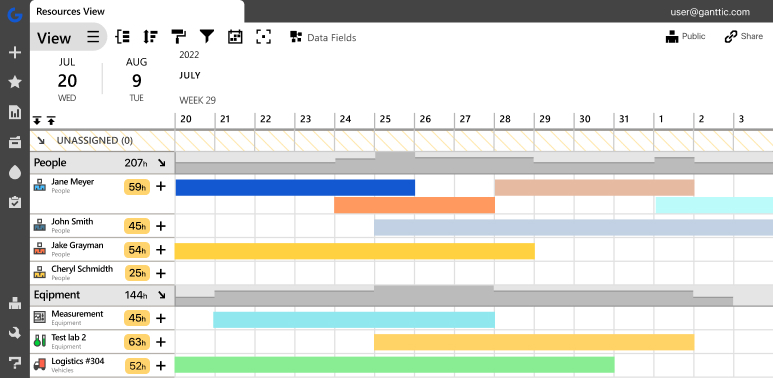 Ganttic is resource planning software that helps create an simple, visual resource management plan.
Ganttic is resource planning software that helps create an simple, visual resource management plan.
The point of using resource planning software, is to make it easier on you, your team, and meet your goals. So don’t let some stupid oversights ruin everything. Keep these lessons in mind the next time you sit down and engage in some resource planning. Turn ineffective planing into effective planning. And you’ll be guaranteed a planned win.