It is time to wrap up the year 2019 in Ganttic. Lot of new teams and clients, lots of new features and opportunities, plenty of good times to remember. Bring it on, 2020!
All Resources Planned For 2019
The end of the year is always a time to for reflection. A time to think about what’s been great. As well as a time to set new and challenging goals for the new year.
In Ganttic we won’t stop. We have a mission to make planning easier. To reduce the stress of project managers and maximize the efficiency for all your resources. We also strongly believe that efficient planning and use of resources is the basis for company growth.
And thanks to Ganttic’s users, we have proof here.
Ganttic – Helping Companies Grow Since 2008
Ganttic has a variety of successful users from all around the world – from North to South, from America to Australia, from Paris to Singapore. And different locales have various clients – from engineering to construction, from design to software companies, from the 3rd sector to movie studios. You name it. Feel free to read some case studies from your industry.
But although these companies differ by location, size and field, they have something in common. They all wish to plan their resources and people as effectively as possible. They all have a visual overview which helps them gain efficiency and grow. They all use Ganttic. And our clients are the actual proof of the power of Ganttic.
By analyzing our data, we can see that almost 40% of our total current customers have been growing with us. This means they have upgraded their resource amount during the time they’ve been using Ganttic for planning. Not impressed? It gets even better.
Even more impressive is that 72% of our biggest clients, the ones working with a few hundred resources, have been growing with Ganttic. These are mainly the companies that started with our 50 -resource package, but have grown up to 1000 resources as of today. That’s not only huge, but perfectly illustrates how efficiency and a good overview can be a real game changer.
So we really believe in efficiency. And growth! That every single resource counts and can bring the growth.
 Growth is the result of effective planning and the efficient use of resources
Growth is the result of effective planning and the efficient use of resources
Ganttic Major Updates in 2019 – In Case You Missed Them
2019 has been a great year for us! But that’s all thanks to our users and their direct feedback, suggestions and user habits on Ganttic’s planner. Ganttic is a tool made for managers and people who plan resources and manage different project portfolios. So we also aim to grow with their businesses. And try to follow their daily usage and needs, to make Ganttic part of their initial planning and daily toolbox.
According to project management statistics in 2019, only 2.5% of companies successfully complete their projects to 100%. We believe resource management played a huge part in that. And resource planning is made simpler with today’s tools. Ganttic’s experience and main updates in 2019 support more project success in 2020.
Unassigned tasks for better project planning
With this update, we made project planning easier and smoother. You can assign tasks to projects and allocate resources to tasks later when you have a more detailed overview of the project tasks. See, how to create unassigned tasks.
Extra tips & tricks, our blog: Schedule without assigning tasks
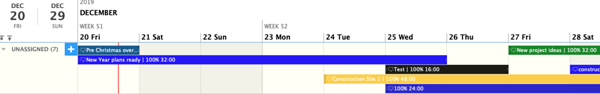 Unassigned project tasks takes you to another level of project management. Plan tasks ahead and allocate resources later
Unassigned project tasks takes you to another level of project management. Plan tasks ahead and allocate resources later
Project sharing with URL
We made it possible to share project plans with external partners or shareholders who don’t always follow every step in the project. Sharing is done with a simple URL and can be shared with parties who don’t use Ganttic on a daily basis. With the same update, we made it possible to share daily Ganttic views publicly or just for selected users. See, how to share your project URL and select users for your views.
Project templates
Automatization was also something we were working on to make your life easier. There are processes that require a lot of human attention. However, after a while, we start to notice a pattern. For example, similar projects have similar phases, tasks to complete, and similar resources.
Therefore we created project templates. No need to start projects from scratch, especially if it’ll be similar to your previous or current project. Just make sure to adapt the new project to your current needs and you’re good to go. See here on how to make project templates.
Extra tips & tricks, our blog: Save Time on Scheduling By Project Views.
Shifting projects
Unwelcome changes always seem to occur when they are least expected. It’s inevitable.
To actually postpone a project or change the starting date, it is now possible to shift the whole project with its tasks and resources assigned. Partly, or the whole project at once. With the same update, it also became possible to copy a project from the past. See how to shift projects.
Extra tips & tricks, our blog: How To Postpone A Project
Planning visibility settings
With the visibility update, we made it possible to customize your planning more to your needs. How would you like to see the utilization percentage, used hours or available hours? Would you prefer to see medium on more compact charts? What about unassigned tasks, or would you rather hide those for now? See how to use visibility settings for the plan that fits you best.
Extra tips & tricks, our blog: Create More Powerful Views
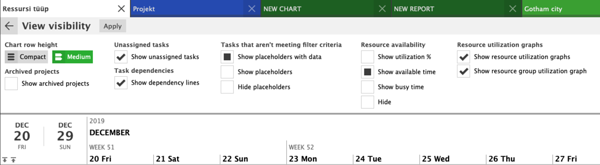 Visibility settings that actually gives you an opportunity to customize your planning needs in a visual way
Visibility settings that actually gives you an opportunity to customize your planning needs in a visual way
Generic style in Task Dialog Window, Resource Dialog Window and Ganttic sidebar.
We made quite a few changes to Ganttic’s overall style. It should now appear more logical and easier to update with additional features. We actually did add a few in 2019, like Task Splitting and a feature to manage multi-resource tasks.
With the design update, we made task scheduling more intuitive and way more convenient. Ganttic can now do the major project timing calculations for you. We had our users statistics to thank for this.
When planning our task timing settings, we figured out that the majority (93%) of Ganttic users plan according to their tasks’ start and end time. 11% of users also add “busy time” as important metrics to their start and end date. 5% of users add utilization. Start time as one factor (mixed with end time, utilization, task duration and task busy time) is used in 99.5% of tasks scheduled in Ganttic.
Extra tips & tricks, our blog: Timing settings in Task Splitting, Multi-Resource Task.
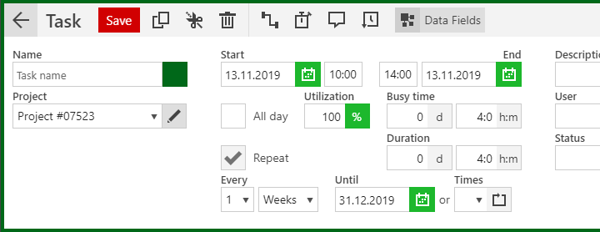 Ganttic’s layout changed with the update to the Task Dialog Window
Ganttic’s layout changed with the update to the Task Dialog Window
Reminders and notifications
Today’s life is pretty hectic: changes happen and unless well documented, it’s often difficult to stay up-to-date. In Project Management research, miscommunication has been said to be the #1 reason projects fail. And since changes are inevitable, we need to work better at communication. Or make our tools better…
Ganttic’s reminders and notifications help better communication. Especially regarding changes and keeping plans up-to-date. They prevent you from overlooking any revisions or forgetting important tasks. See here on how to set notifications and reminders.
Extra tips & tricks: Set It & Don’t Forget It
New Year’s Resolutions – Ganttic API
We really want Ganttic to be helpful for you. To solve your many planning problems. To give you a better visual overview of your plans and resources. And to keep all the necessary people and parties on the same page. That’s all we wish and work for!
But, we know that mistakes can be reduced and automatization can be better. So, we have already started the internal testing for Ganttic API.
Ganttic API will be able to communicate with the software you already use. This was inspired by customer feedback and we’re certain that it can make your scheduling even easier. We are excited to launch Ganttic API in the near future, so check back regularly for updates. We’ll be sure to announce it once is ready. You can also contact us in case you’re interested in testing it with us.
 Testing Ganttic’s API
Testing Ganttic’s API
Ganttic: Did you know?
- Ganttic has more than 10 years experience in helping companies with their resource management needs;
- Ganttic’s ancestor was called Woodware. Back in 2002, Woodware was used as a planning tool for the woodworking industry. Even now, we still have clients from the wood industry;
- Ganttic’s name comes from the Gantt Charts that inspired us. After 10 years of resource planning, we still haven’t found a better solution for planning than the Drag and Drop modern Gantt Charts. For more on the history of Gantt Charts, check out planning and scheduling with Gantt Charts.
- Ganttic’s visuality and functionality was inspired a bit by Tetris – you can always fit something in by maximizing your efficiency. While using all the color options Ganttic has, you can smile to yourself as you think how similar scheduling is to the world-famous game.
- Ganttic users are from all around the world – you can find Ganttic mates in the US, Europe, Asia, Canada, Australia and even in Africa. Though we are still figuring out how to schedule ice cubes, snowmobiles, and polar-bear watching tours in the North Pole.
- Ganttic is made in Estonia – a country of unicorns such as Bolt, Transferwise, Pipedrive and Skype.
- Ganttic is used in a variety of different industries: from manufacturing and engineering, to software, to design and auditing companies. Custom Data fields for resources, projects, and tasks let every company customize Ganttic to their own, unique needs. We just provide the opportunities which users can adapt to their planning needs.
- Our very first client, who hail from Australia, is (still!) years later, using Ganttic for their resource planning.
- Ganttic customers have not only given us a high rating about our product, but have highly-reviewed our customer service as well. We are always there to help you adapt Ganttic to your teams or quickly respond to any questions. Feel free to drop us an email or book a 1 to 1 demo. See the reviews in Capterra
Here’s our Top 5 Blog Posts of the Year
All Planned, Folks!
2019 has been a blast. One with lots of new teams using Ganttic, loads of new updates, and tons of nice memories from our team.
Thanks for staying with us! Don’t hesitate to recommend Ganttic to your friends. Especially if their 2020 resolution is to become a better planner. And feel free to share your experiences and feedback with us. We would love it.
May the Gantt Charts be with you in the next year as well!